desktop-linux
 desktop-linux copied to clipboard
desktop-linux copied to clipboard
casuistry: Azure – container does not show the web service
Dear, I am creating an image of a web service application, through docker. When executing the file "dockerfile", it doesn't show any error. When consuming the created image through a "deployment" or "web application", it does not show that the project folder is located in the "wwwroot" path. I answer: The Dockerfile is not in the project folder, it is in another path x:\Folder\Folder 1\DevOps\SettingsService Dockerfile x:\Folder\Folder 1\OEM\SettingsService Project Run to create image: docker build -t settingtest -f ./DevOps/SettingsService/Dockerfile .
The image is displayed
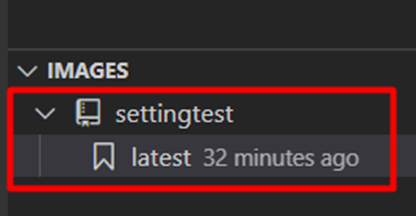
Right click on latest run option
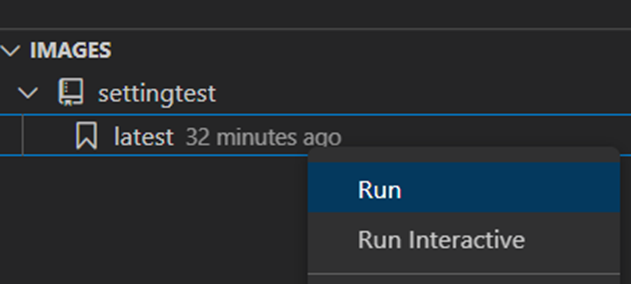
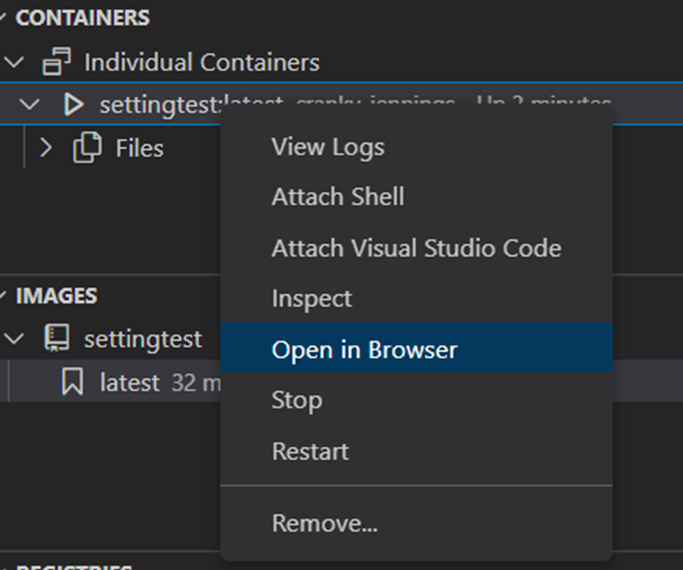

When reviewing the log
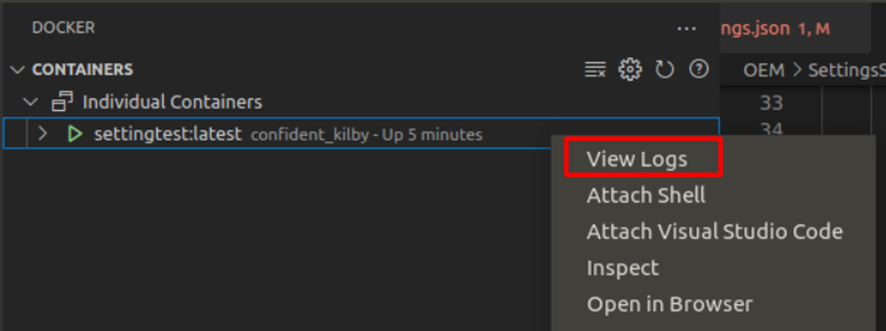
It shows the following message: Failed to determine the https port for redirect
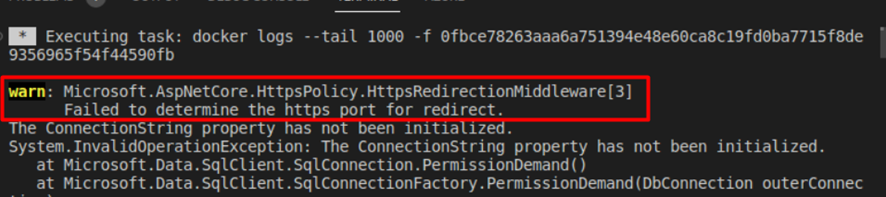
- [ ] I have tried with the latest version of Docker Desktop
- [ ] I have tried disabling enabled experimental features
- [ ] I have uploaded Diagnostics
- Diagnostics ID:
Expected behavior
Actual behavior
Information
- Linux distro:
- Distro version:
- Docker Desktop Version:
Steps to reproduce the behavior
- ...
- ...
There hasn't been any activity on this issue for a long time.
If the problem is still relevant, mark the issue as fresh with a /remove-lifecycle stale comment.
If not, this issue will be closed in 30 days.
Prevent issues from auto-closing with a /lifecycle frozen comment.
/lifecycle stale
There hasn't been any activity on this issue for a long time.
If the problem is still relevant, mark the issue as fresh with a /remove-lifecycle stale comment.
If not, this issue will be closed in 30 days.
Prevent issues from auto-closing with a /lifecycle frozen comment.
/lifecycle stale