flutter_svg
 flutter_svg copied to clipboard
flutter_svg copied to clipboard
Resize of widget in constrained conditions not working as expected
I want the SvgPicture widget to automatically resize its height.
Here is a code example:
The starting code is a an easy example of an SvgPicture with the original width an height of the svg image. To see better what happens there is a red background on the container.
Container(
color: Colors.red,
child: IntrinsicHeight(
child: SvgPicture.asset(
Assets.diningplan.images.basket.path,
fit: BoxFit.scaleDown,
),
),
),
results to
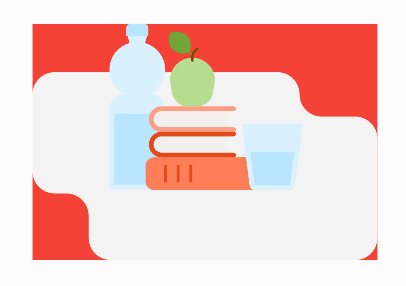
if i add constraints: BoxConstraints(maxWidth: 20), to the container, the result is:
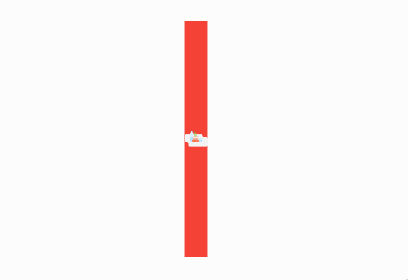
I would expect that SvgImage resize its own height.
I have faced the same issue recently. I've created a simple project to show the issue, and I also have a suggestion of how to fix.
Example: https://github.com/gabrielgarciagava/flutter_svg_aspect_ratio_issue Snippet:
class ImageVsSvgPicture extends StatelessWidget {
const ImageVsSvgPicture({
Key? key,
}) : super(key: key);
@override
Widget build(BuildContext context) {
return Column(
mainAxisSize: MainAxisSize.min,
children: [
Container(
color: Colors.green,
child: Image.asset("images/cube.png"),
),
Container(
color: Colors.red,
child: SvgPicture.asset("images/logo.svg"),
),
],
);
}
}

Image and SvgPitcure behaves differently. SvgPicture behaves as the issue you described. Image behaves as you expected.
The issue is caused by this part of the code:
double? width = widget.width;
double? height = widget.height;
if (width == null && height == null) {
width = viewport.width;
height = viewport.height;
} else if (height != null) {
width = height / viewport.height * viewport.width;
} else if (width != null) {
height = width / viewport.width * viewport.height;
}
In case width and height are not defined, the image is forced to have the dimensions specified by the svg file. This code was injected to deal with this issue: https://github.com/dnfield/flutter_svg/issues/57#
I suggest using AspectRatio widget instead of setting the width and height.
The code I wrote on my fork fixed the problem that I was facing. https://github.com/dnfield/flutter_svg/compare/master...gabrielgarciagava:flutter_svg:master
I did not create a PR because I'm not confident if this is correct. All tests are passing though. I should also probably write a test to describe the behavior we expect.
@matecode You can test my fork of the project if you want. Let me know if it works for you.
I am still able to reproduce this error in the latest flutter_svg version (2.0.8).
Are there any fixes coming up soon, or is there any workaround to avoid this problem?