Osiris
 Osiris copied to clipboard
Osiris copied to clipboard
[Question]How to debug
I got a bug on Osiris. I added some funtions on it. But osiris is not a exe.It's a DLL so I have no idea to debug. Could you tell me the way to debug on DLL? Thanks danie.
you mean this?
- download source code and compile it
- run csgo and inject the cheat
- In VS 2019 (or any version of vs) go to the Debug section
- click Attach to Process...
- select csgo.exe
- when ur game crash u will see what line of code crashed
you mean this?
- download source code and compile it
- run csgo and inject the cheat
- In VS 2019 (or any version of vs) go to the Debug section
- click Attach to Process...
- select csgo.exe
- when ur game crash u will see what line of code crashed
yes do you have idea to do that?
you mean this?
- download source code and compile it
- run csgo and inject the cheat
- In VS 2019 (or any version of vs) go to the Debug section
- click Attach to Process...
- select csgo.exe
- when ur game crash u will see what line of code crashed
yes do you have idea to do that?
They literally told you how to do it...
but it's in fact that I can't get the line of code
but it's in fact that I can't get the line of code
all you have to do is : 1.download visual studio 2.open your project in visual stdio(the .sln file) 3. try to compile, if it works then it works 4. if you encounter a glitch in-game, try debugging by hovering your mouse over debug in visual studio clicking Attach to process then select csgo and boom, if your game crashes then you will know what caused the crash:
ps: in the case your game doesn't crash which is presumably your problem,you're gonna have to go back to the stuff you implemented and check if there are any reasons that could cause the cheat to bug out, but i recommend just reimplementing it carefully on another build because you clearly don't know anything about programming( I don't mean to be offensive)
but it's in fact that I can't get the line of code
all you have to do is : 1.download visual studio 2.open your project in visual stdio(the .sln file) 3. try to compile, if it works then it works 4. if you encounter a glitch in-game, try debugging by hovering your mouse over debug in visual studio clicking Attach to process then select csgo and boom, if your game crashes then you will know what caused the crash:
ps: in the case your game doesn't crash which is presumably your problem,you're gonna have to go back to the stuff you implemented and check if there are any reasons that could cause the cheat to bug out, but i recommend just reimplementing it carefully on another build because you clearly don't know anything about programming( I don't mean to be offensive)
I injected the releasex86 DLL into csgo and csgo was crashed. I got something not useful from vs2019 though I Attach to process.These messages aren't I want
but it's in fact that I can't get the line of code
all you have to do is : 1.download visual studio 2.open your project in visual stdio(the .sln file) 3. try to compile, if it works then it works 4. if you encounter a glitch in-game, try debugging by hovering your mouse over debug in visual studio clicking Attach to process then select csgo and boom, if your game crashes then you will know what caused the crash: ps: in the case your game doesn't crash which is presumably your problem,you're gonna have to go back to the stuff you implemented and check if there are any reasons that could cause the cheat to bug out, but i recommend just reimplementing it carefully on another build because you clearly don't know anything about programming( I don't mean to be offensive)
I injected the releasex86 DLL into csgo and csgo was crashed. I got something not useful from vs2019 though I Attach to process.These messages aren't I want
Maybe show us what messages you got? A screenshot? Like we cant read your mind bro...
I injected the releasex86 DLL into csgo and csgo was crashed.
Try to compile it as debug
I injected the releasex86 DLL into csgo and csgo was crashed.
Try to compile it as debug
It must be in Debug x86!!!
I injected the releasex86 DLL into csgo and csgo was crashed.
Try to compile it as debug
It must be in Debug x86!!!
Oh in DEBUG x86 I can't inject.if I do, it will crash without any bug
I injected the releasex86 DLL into csgo and csgo was crashed.
Try to compile it as debug
It must be in Debug x86!!!
Oh in DEBUG x86 I can't inject.if I do, it will crash without any bug
Have the project set to debug x86. When you have it on debug x86, build the project.
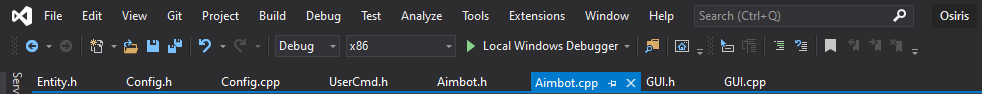 After you build it, you want to attach the VS debugger to CS:GO.
After you build it, you want to attach the VS debugger to CS:GO.
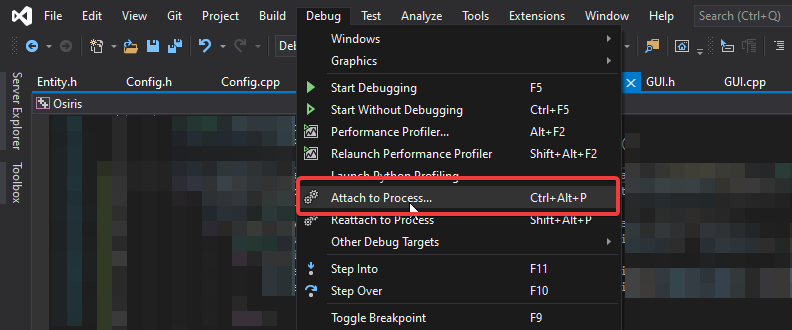 Find "csgo.exe" on the list, click it and then click "Attach". A pop-up may appear that will ask you to restart Visual Studio in administrator mode. If that happens, you want to click "Restart" or "OK".
Find "csgo.exe" on the list, click it and then click "Attach". A pop-up may appear that will ask you to restart Visual Studio in administrator mode. If that happens, you want to click "Restart" or "OK".
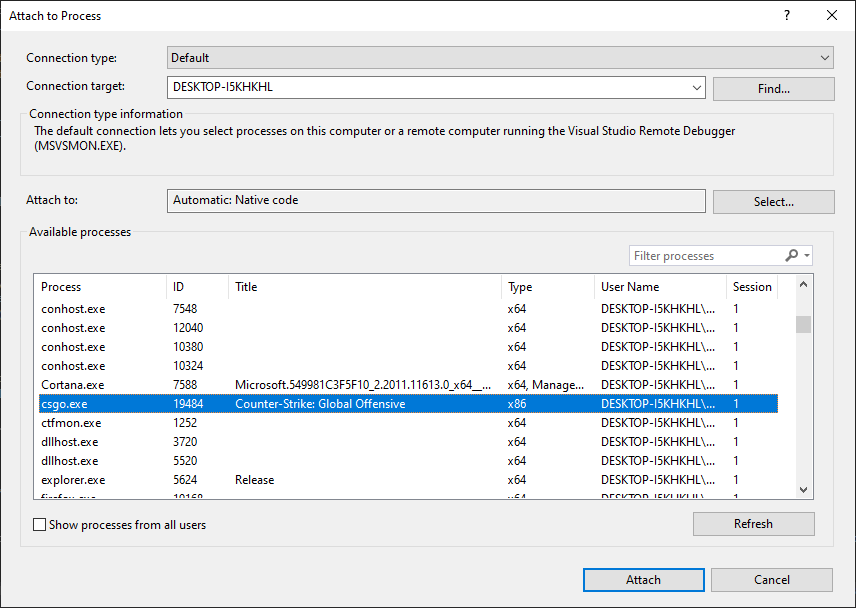 When the debugger is attached, you want to inject the Debug DLL in the
When the debugger is attached, you want to inject the Debug DLL in the