400ms backtrack for new config (based on #1802)
Thank you notgoodusename for the code (and OG mr-nv pull 173), i updated it for the new config, and streamlined the gui.
updated to work on windows as it did before, but does not build on linux
Now enabling and disabling backtrack and fake latency 400 ms happens with the slider for easy usage. Want to turn off backtrack? set slider to 0, want up to 400 ms backtrack? set it as needed,
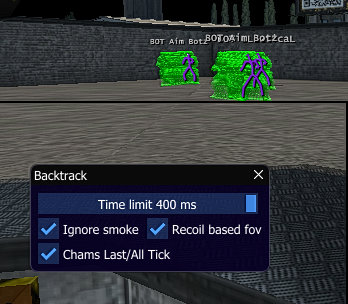
using the same config->backtrack.timeLimit for both "normal backtrack" and "extended" in one slider.
((( Added show all backtrack chams ticks toggle in backtrack window. )))
Warning:
The following warning may not be true anymore!
///////////
Warning:
This could crash csgo randomly, but its a very low chance in my testing.
( A csgo crash may sometimes happen when ) {
( connecting to a new map || server changes map || connecting to a server after disconnected from another server )
}
confirm and ill push the changes you suggested. //Done
confirm and ill push the changes you suggested. //Done
can u send me your discord?
how does Personal Message work on github? I cant find it and i dont want to post it cleartext here for all eternity xd
Was up anyway, whashu wanna chatt about?
how does Personal Message work on github? I cant find it and i dont want to post it cleartext here for all eternity xd
Was up anyway, whashu wanna chatt about?
i was thinking of helping you on some stuff on your source
works nice
it doesnt works for me, i mean, the ping in gui can be up to 400 but theres max 200 in scoreboard, also the "extend with fake ping" is doing that everything is lagging
it doesnt works for me, i mean, the ping in gui can be up to 400 but theres max 200 in scoreboard, also the "extend with fake ping" is doing that everything is lagging
yeah, because fake latency goes up to 200ms to extend backtrack window to 400ms
it is not lagging for real, only in scoreboard, do in console sv_netgraph 1 (or 2 idk) and see the real ping. (i may be wrong on this dont quote me)
Turn on backtrack chams to see the difference from 200ms to 400ms @unnamed01X
it is not lagging for real, only in scoreboard, do in console sv_netgraph 1 (or 2 idk) and see the real ping. (i may be wrong on this dont quote me)
yeah, i can see that is not lagging for "real", but it's kinda weird because when i kill someone i have no hitmarker sound, after round theres a MVP window, bomb time etc still on the screen because of that. I need to off "extend with fake ping" to "unlag" everything, and then, there's all sounds did in round, are playing.
(sorry for shit english grammar etc)
it is not lagging for real, only in scoreboard, do in console sv_netgraph 1 (or 2 idk) and see the real ping. (i may be wrong on this dont quote me)
yeah, i can see that is not lagging for "real", but it's kinda weird because when i kill someone i have no hitmarker sound, after round theres a MVP window, bomb time etc still on the screen because of that. I need to off "extend with fake ping" to "unlag" everything, and then, there's all sounds did in round, are playing.
(sorry for shit english grammar etc)
Pr1802 had same bugs(or errors?)
Working again, updated.
it is not lagging for real, only in scoreboard, do in console sv_netgraph 1 (or 2 idk) and see the real ping. (i may be wrong on this dont quote me)
yeah, i can see that is not lagging for "real", but it's kinda weird because when i kill someone i have no hitmarker sound, after round theres a MVP window, bomb time etc still on the screen because of that. I need to off "extend with fake ping" to "unlag" everything, and then, there's all sounds did in round, are playing. (sorry for shit english grammar etc)
Pr1802 had same bugs(or errors?)
-Yes the errors were there before, i think its "backtracking" all packets somehow, not just the needed ones, so it needs filtering if that makes sense. (Could be wrong)
hey im new to c++ how do i add this to the source pls?
hey im new to c++ how do i add this to the source pls?
-
Download GitHub Desktop
= https://desktop.github.com -
On main osiris github.com click the top right button "fork", this will clone the master repo to your account.
-
Go to your fork on github website.
-
On your fork of the repo click the the green button "Code" and open with github desktop.
( x-github-client://openRepo/https://github.com/sheeshbrobro/Osiris )
That should point you in the right direction, but use google if you can. ( for example search = how to fork a github repository with github desktop ( for example search = how to merge a pull request to a github fork desktop
it gives me errors when building
it gives me errors when building
Should be fixed now, but i dont think the errors were mission critical.
lets say hypothetically I have no coding experience and I wish to know how to use this please explain
lets say hypothetically I have no coding experience and I wish to know how to use this please explain
make a fork of the main github repo of osiris, open it in github desktop, apply/merge this pull request. then just open in VS and build.
I did everything correctly or I think and it does nothing it still has a max of 200 and doesnt change anything Ive got no idea what I am doing wrong if it helps try and explain it as if I am braindead Edit: btw no errors building nvm I figured it out
@DillonHankins Oh you got it to work? Nice man, congratz. :)
@playday3008 I got chu homie.
Nice, I like pretty code
me too i just threw this together some time ago so it works again, as its a awesome feature.
rydeem add back lerptime to cmd tickcount(stupid mistake on my part), i did some testing and with lerp time backtracking shots is easier (although more blatant)
do you mean in line 115 on this pr when
if (bestRecord) {
?
cmd->tickCount = timeToTicks(record.simulationTime);
like this =
cmd->tickCount = timeToTicks(record.simulationTime + getLerp());
?
Yeah i see its missing now compared to master
do you mean in line 115 on this pr when
if (bestRecord) {?
cmd->tickCount = timeToTicks(record.simulationTime);like this =cmd->tickCount = timeToTicks(record.simulationTime + getLerp());?Yeah i see its missing now compared to master
doing simulationtime + getLerp, hits more shots edit: yes i mean that line
nice ok i see, i just tested it and its crispy as fk. pushing update in a few sec xd
great
works perfectly, it's ignoring backtrack head hitbox when fake ping is on, please help <3 @RyDeem