codesandbox-client
 codesandbox-client copied to clipboard
codesandbox-client copied to clipboard
FOR THE LOVE OF GOD..... PLEASE STOP MESSING WITH THE LAYOUT
I have no idea why, and I certainly can't find/see a simple way to stop the output panel from being on the bottom of the screen now.
I've had this complaint several times now, this along with automatically reformatting code which is incredibly jarring.
I get that some people want that stuff - but please leave it all off by default and work on your UX to expose it and offer people to turn it on and off.
CSB is my tool of choice for quick prototypes and figuring stuff out - it's an amazing tool - but it's getting silly now and I really don't want to have to find something else.
Can you please fix this ASAP.
Hey @OldManMeta
For prototyping you may find CodeSandbox projects suits you more.
When you say the output panel, are you referring to the preview window or the terminal?
@JamesACS thanks for your message. Apologies, I am referring to the preview window.
I've just opened it back up, and the preview window is now on the right again....
With reference to codesanbox projects - I 98% of the time just need a single file to validate something quickly, and your tool is absolutely the best for that.
That makes sense, thank you for explaining your use case.
If this happens again, please could you take a screenshot of what you're seeing?
As for the code formatting, you can disable a lot of this in the VSCode settings just hit CTRL/CMD + , within the Sandbox
@JamesACS ok, I think I got it and hopefully you can repo it.
With my windows "grouped" - ie. a browser that is docked to the right side of my screen and another app docked on the left, if I open a new tab and navigate to CSB, this is what happens:
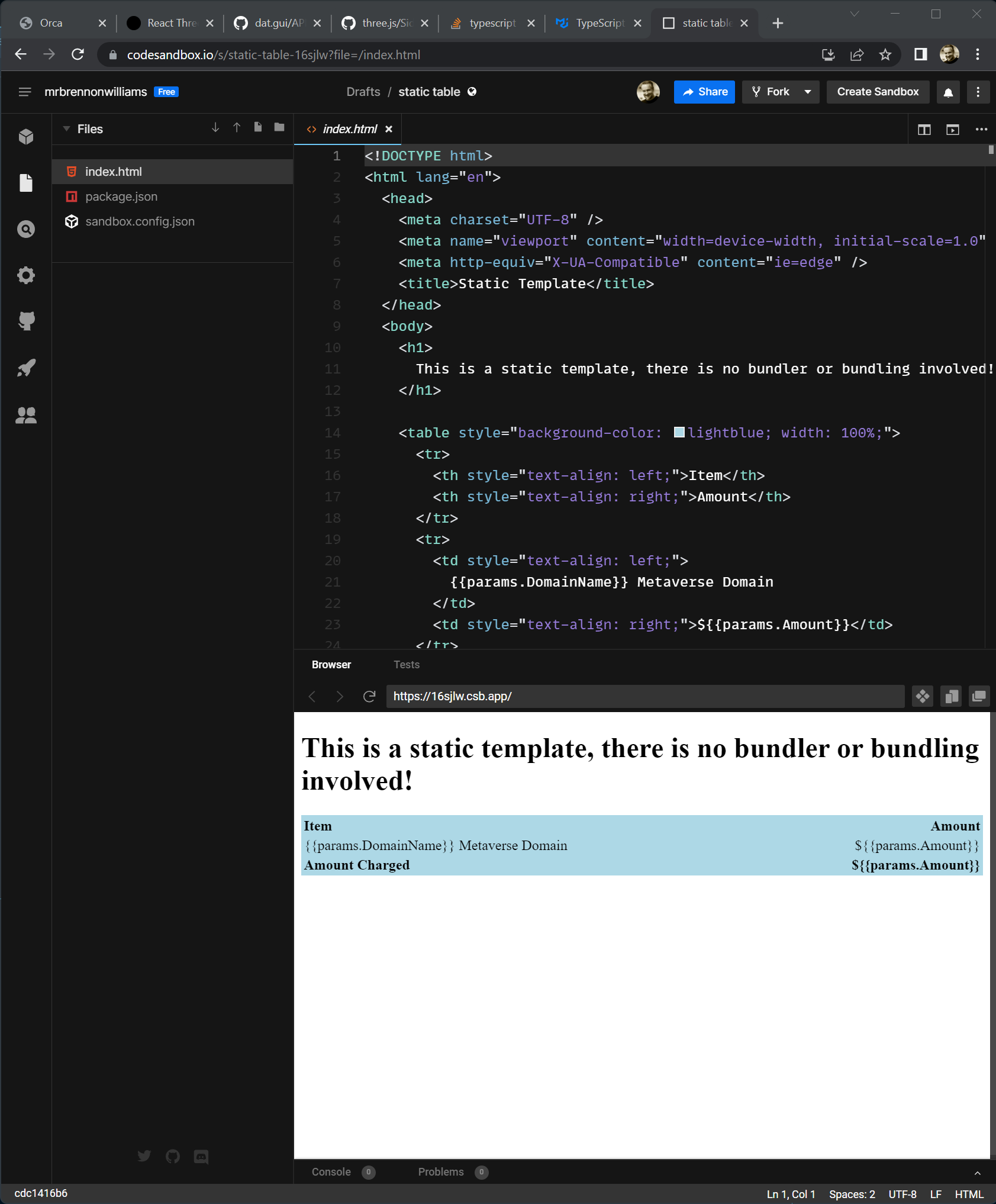
Even If I make that browser full screen again, I am unable to move the preview window back to the right hand side.
So perhaps something on your browser resize events is resizing the content, but not applying a reload of the entire layout that occurs at the start up? Just spit balling of course.
Cheers