TableExport
 TableExport copied to clipboard
TableExport copied to clipboard
The simple, easy-to-implement library to export HTML tables to xlsx, xls, csv, and txt files.
   @clarketm
The merge parameter is not present in the typings of the export2file method. **File: tableexport.d.ts** ```/ ** * Exports and downloads the file * / export2file: (data: string, mime: string,...
I can't seem to change encoding of the txt export file , no matter what I do it is always utf-8. I need to encode it to ANSI...please help with...
I have numbers in html table which is comma separated, i want to remove all the comma before export to excel The html table data is 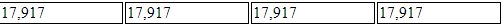 I want 17917...
I'm trying to ignore a column with a variable that holds the index of the column, but it doesn't seem to work. Is this possible? ex: $('target').tableExport({ ignoreCols: count1 });
I am using this functionality to export multiple sheet exportmultisheet: function (data, mime, filename, sheetnames, extension, merges={}, cols_width={}) { var sheet_data = null; var key = extension.substring(1); if (_isEnhanced(key)){ var...
When a cell contains a `A` tag, often the href will be the complete data with the anchor text being something shorter or more targeted to users.
Hi All, I am using following code to download the excel file: var table: any = $( "#"+tableId +' table')[1]; var instance = new TableExport(ExportButtons, { formats: ['xls'], exportButtons: false,...
How I export in **xls** directly? Like: `TableExport(document.getElementById("table")).get('xls');`
