chakra-pro-issues
 chakra-pro-issues copied to clipboard
chakra-pro-issues copied to clipboard
Select element does not use brand colors
What component (if applicable)
Select element
Describe the bug I have custom brand colors in my theme and use `extendTheme to merge my custom with the pro theme. My Input element, when getting focus, shows a border of my brand color but the select element does not and keeps the default blue border. Additionally the background does not match
To Reproduce Steps to reproduce the behavior:
See sandbox: https://codesandbox.io/s/confident-drake-etthc9?file=/src/index.tsx
This could be an issue with Chakra in general but I am using pro theme so added issue here.
Expected behavior I expected background and borders of all form elements to be consistent.
Screenshots
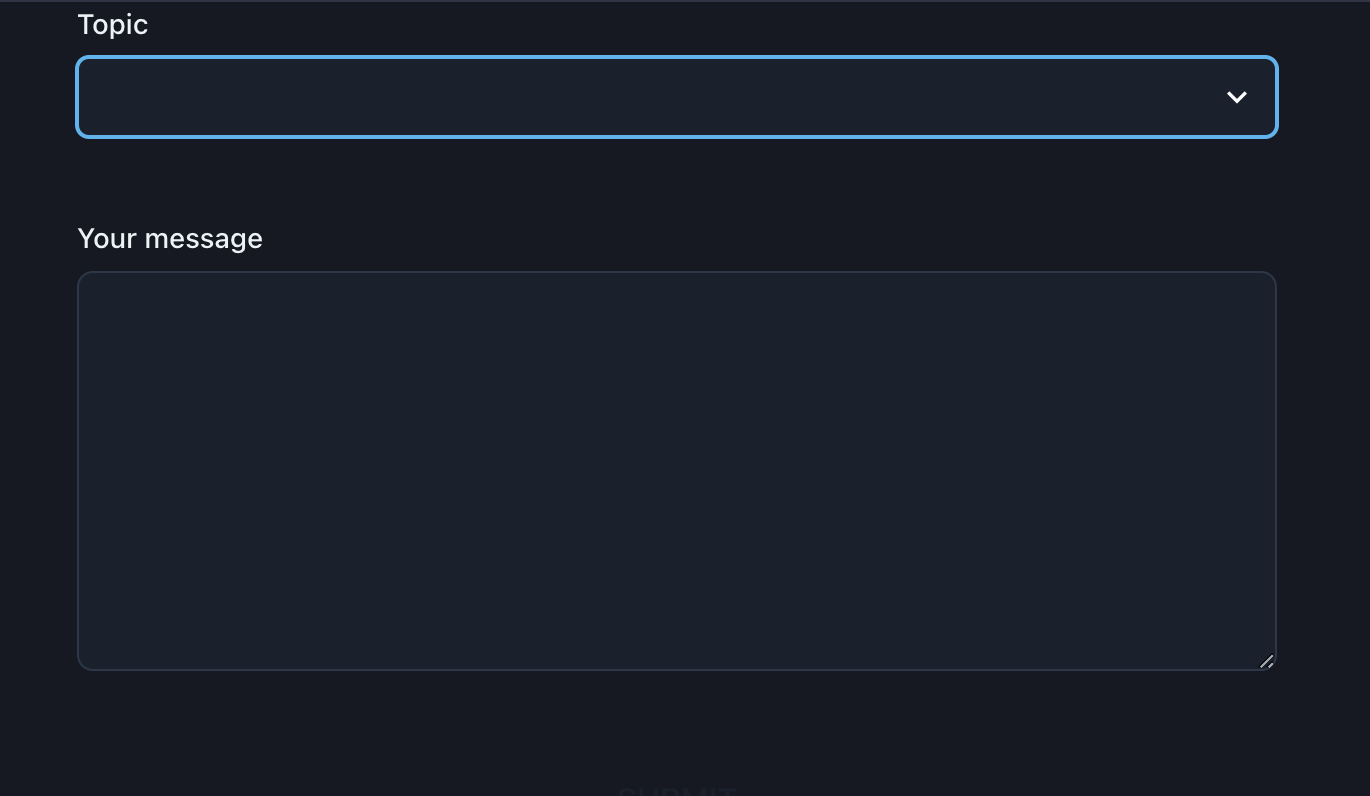
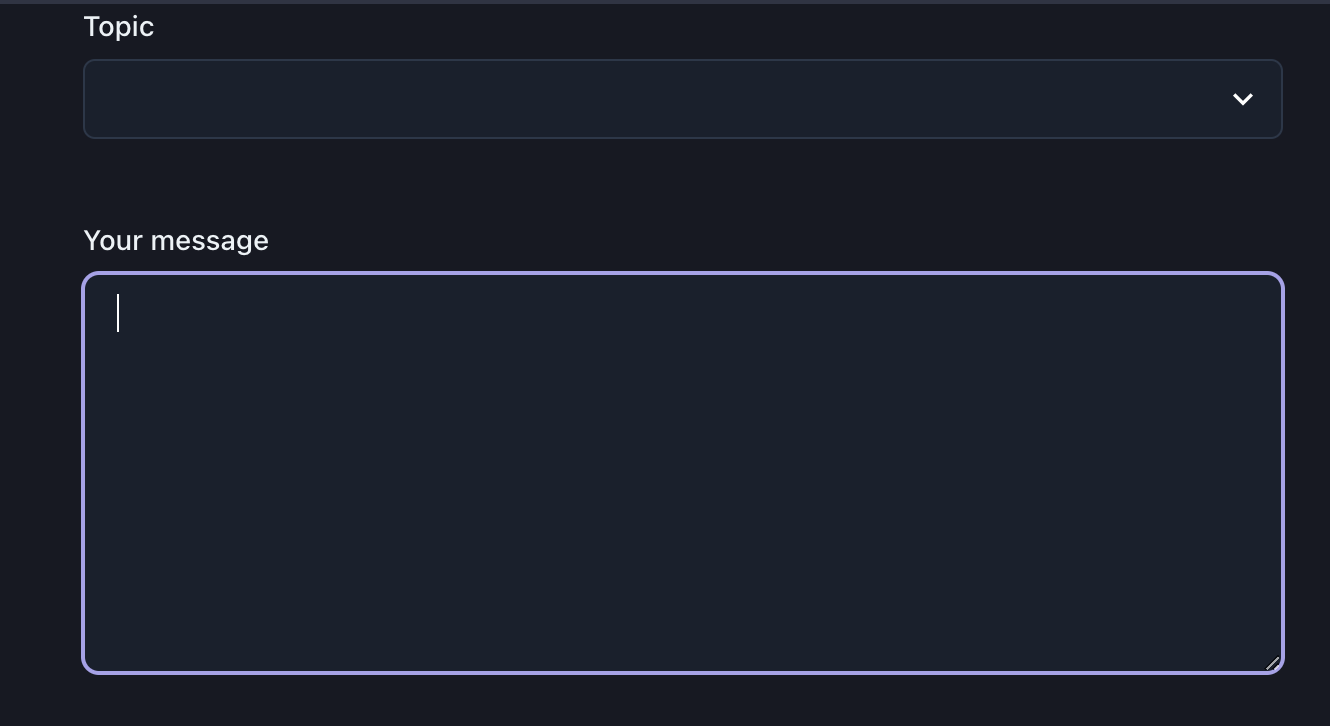
"@chakra-ui/pro-theme": "^0.0.43", "@chakra-ui/react": "^2.0.0-next.5",