CardKit
 CardKit copied to clipboard
CardKit copied to clipboard
iOS 11 cards in Swift
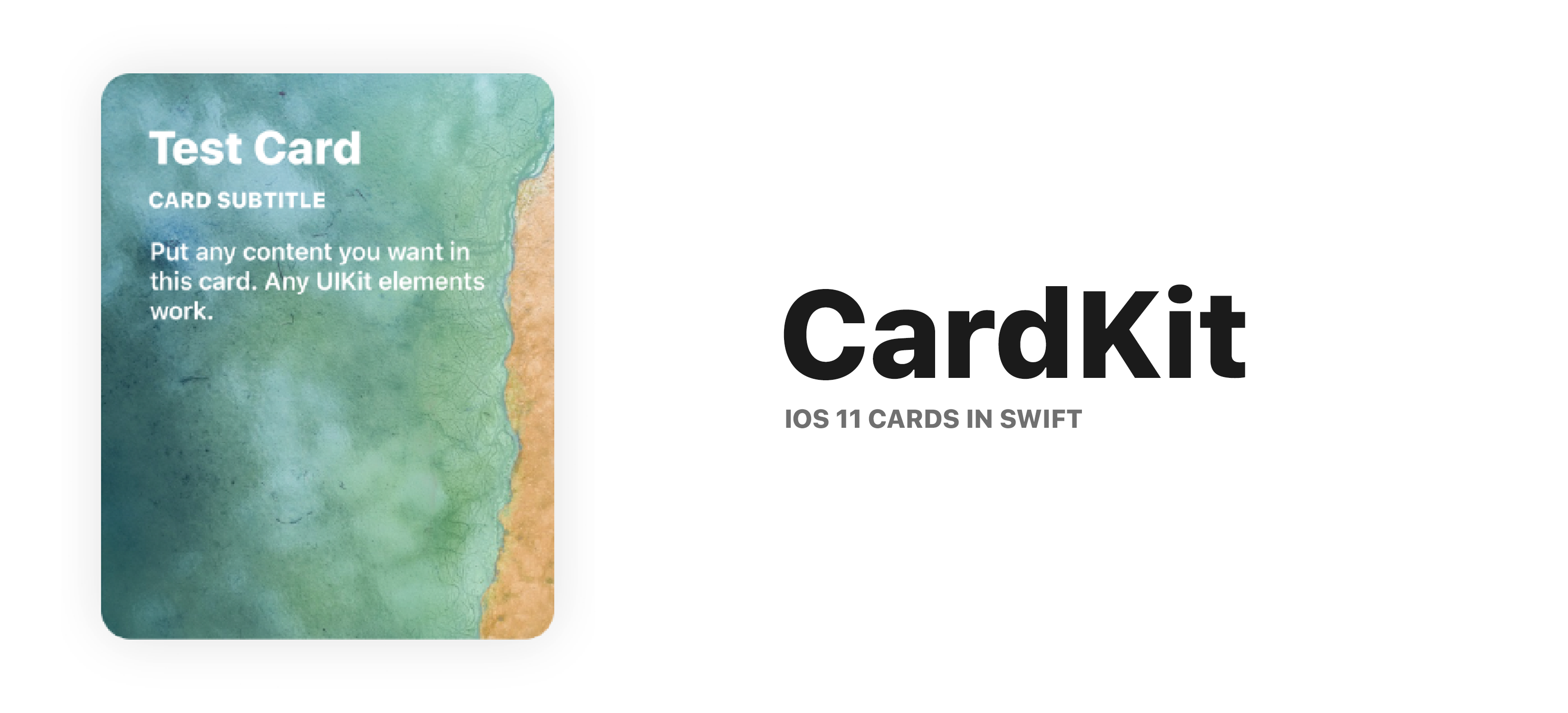 iOS 11 cards in Swift
iOS 11 cards in Swift
Installation
Add the CardKit.swift file to your Xcode project.
Usage
Storyboard
- Add a UIView
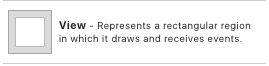
- Change it to a
CardView
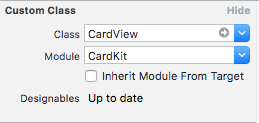
- Change any settings
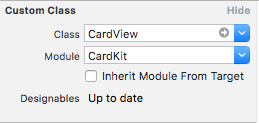
Options
You can also make a blurred CardView, however the shadow will not be applied.
A CardView can also detect a tap:
// Set to .none for no blur
card.blur = .light
card.tapped = {
self.dismiss(animated: true, completion: nil)
}