Typescript-restful-starter
 Typescript-restful-starter copied to clipboard
Typescript-restful-starter copied to clipboard
upload image
I'm having trouble uploading photos. Can you guide me on how to do it?
Can you explain what is the problem ?
When you do to upload ? the problem is to get in request the files ?
thanks
@Paul75
-
file Media.route.ts: const multer = require('multer') const upload = multer({ dest: './tmp/uploads/' }) .... this.router.post("/file", upload.single('file'), this.handler(MediaController.prototype.upload));
-
config in file Router.ts: { handler: Media.router, middleware: [jwt({ secret: config.SECRET, getToken:function fromHeader (req) {
if (req.headers.token && req.headers.token != null) { return req.headers.token; } return null; } })],path: "/api/upload", }, response:
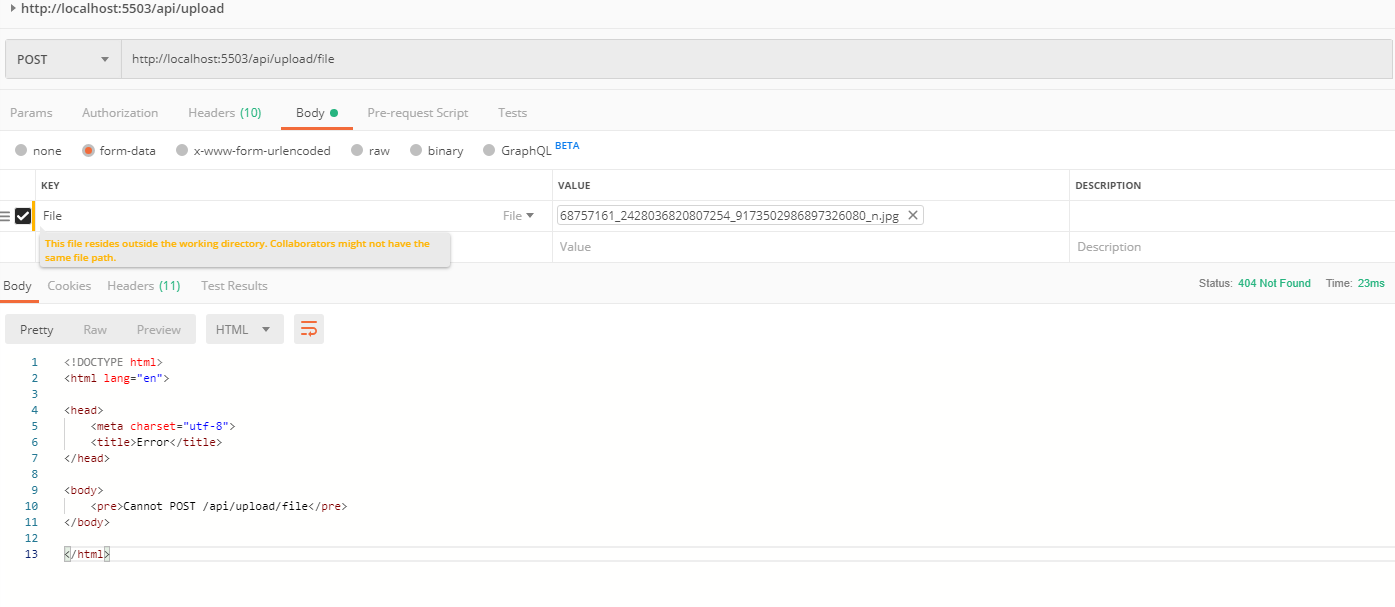 => How to fix error "Cannot POST /api/upload/file"?
=> How to fix error "Cannot POST /api/upload/file"?
Hello,
Sorry for tardive response. For me It works like this :
In Media.route.ts :
import * as fsex from "fs-extra";
import * as mimes from "mime-types";
import * as multer from "multer";
const storage = multer.diskStorage({
destination: (req, file, cb) => {
const dir = "./tmp/uploads/";
fsex.mkdirsSync(dir);
cb(null, dir);
},
filename: (req, file, cb) => {
const extension = mimes.extension(file.mimetype);
cb(null, Date.now() + "." + extension);
},
});
const upload = multer({ storage });
...
this.router
.post(
"/",
upload.single("file"),
this.handler(MediaController.prototype.create),
);
In Media.controller :
public async create(): Promise<Response> {
return this.res.status(200).send("OK");
}
And it save file in repertory ...
Your problem is creation of directory when not exist. You must be careful to the directory. In my exemple it create directory in root directory. For dev , it create to root project, in PROD IT CREATE INTO dist/. I think you must do another thing to create in other directory, because when you restart in prod mode, it erase all content of dist ....
I hope that help.
Thanks