obsidian-dataview
 obsidian-dataview copied to clipboard
obsidian-dataview copied to clipboard
Switch row and column
Although I think this feature would be useful in many scenarios, I'm currently wanting it to set up my planner/habit tracker.
The real problem I've come into contact with is white space vs data. I want to show as much data as I can in a single pane.
I've tried splitting my habits into multiple tables, and renaming them with as few letters as possible. But the table separation is not what I want and doesn't let me view all tasks next to each other to compare, and sometimes it's hard to make or remember the minimal letter combinations (Say if I did that for books - The Book of Disquiet becomes 'dsqt').
Here is what I have now:
(in journal/daily:)

(in journal/biweekly:)
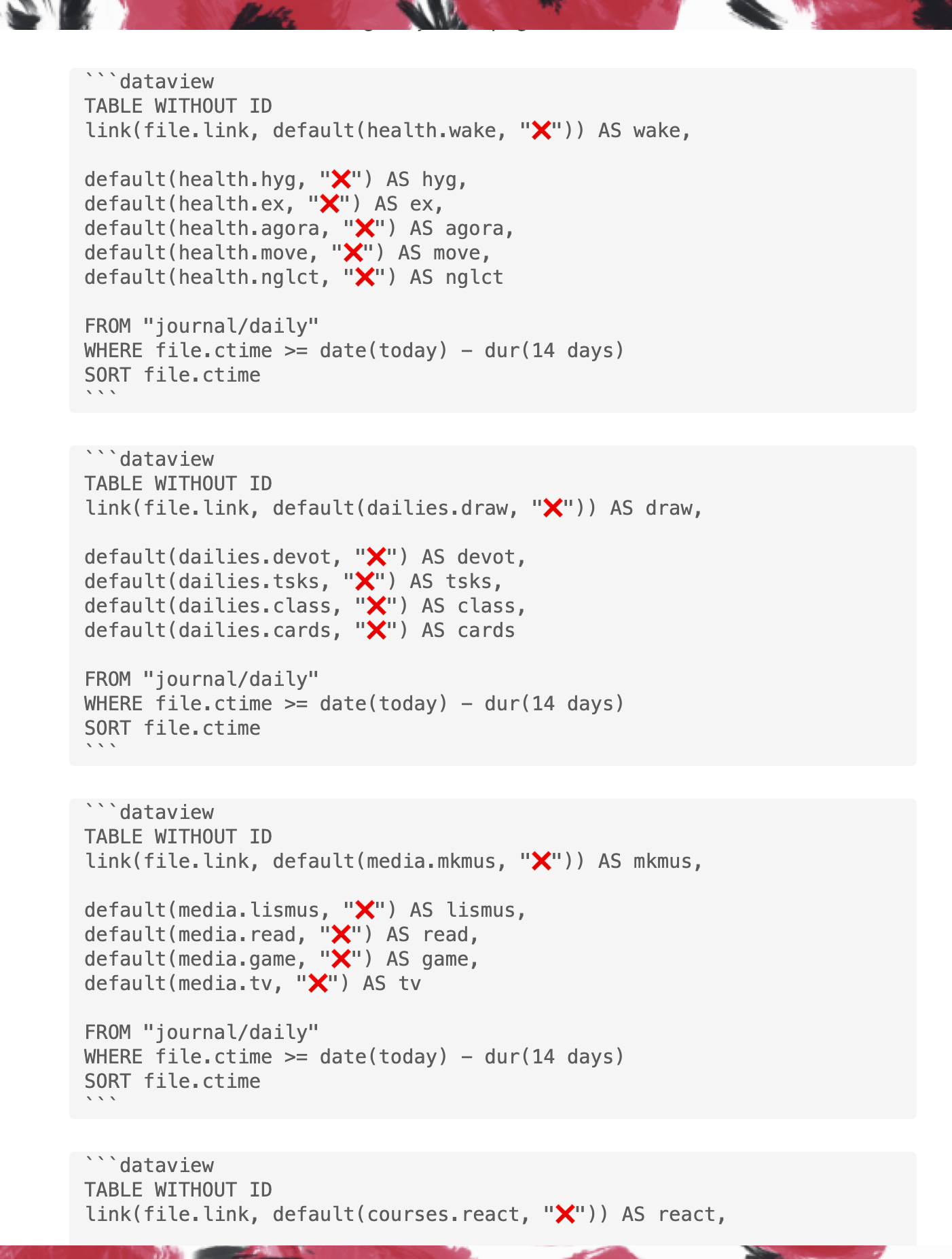
(journal/biweekly view mode:)

At any rate they all take more whitespace than if the column/row were flipped and the file row were hidden (via "TABLE WITHOUT ID")
Here is what I use currently. Its just red and black ink on graph paper.
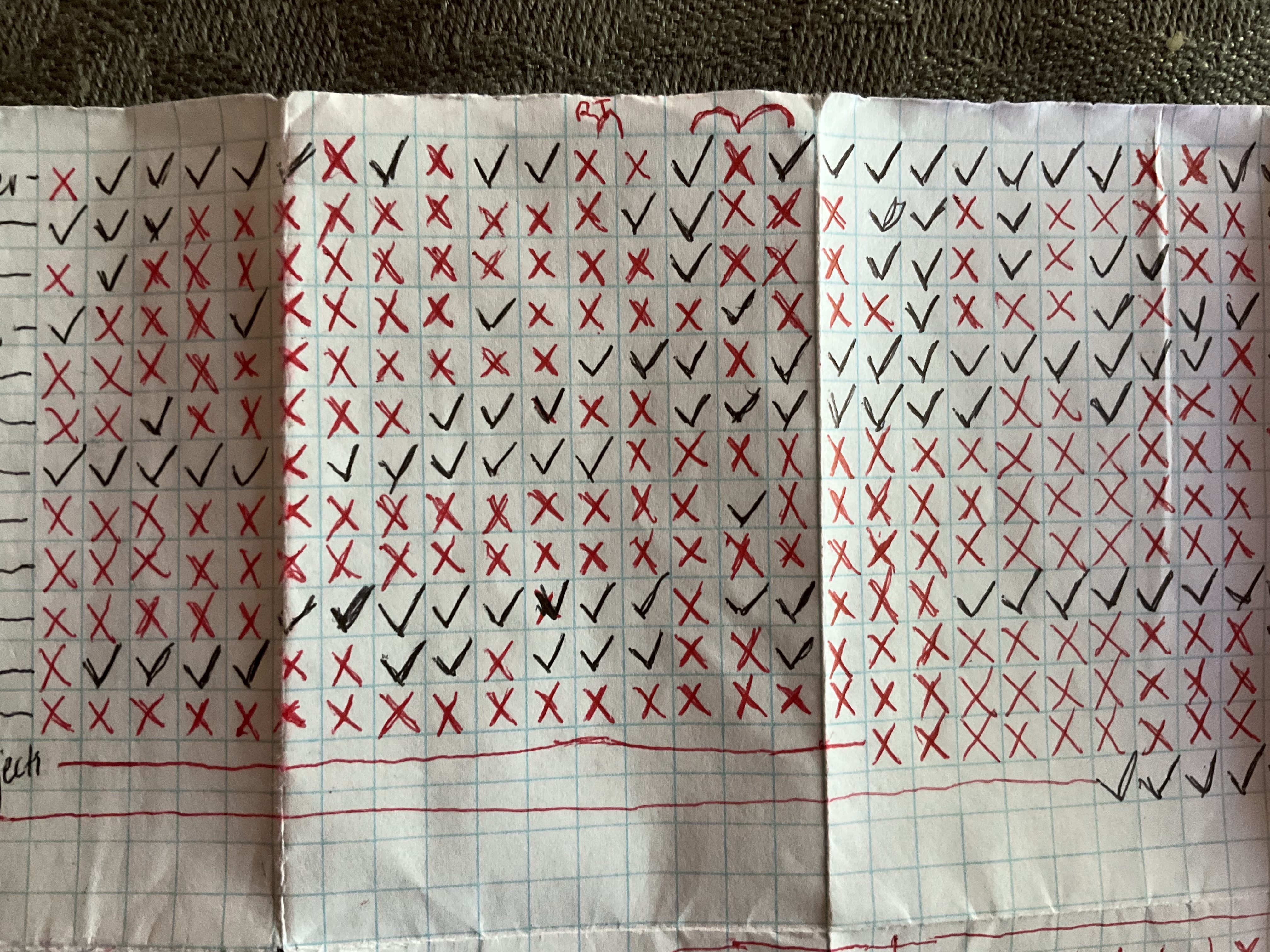
Once you know each sequential check or x is the following day (which makes sense), you have access to the most historical and comparative data possible in a simple glance. I'm looking forward to using obsidian journal/daily as a daily journal, and I hoped to tie that in with a digital version of this tracker, but it's seeming like what I want is not possible. But it could easily be done if this swapping row and column feature was added.
I'm sure such a simple tool will be of use to many, and I hope you consider adding it!
So you are looking for a table view where each datarow is rendered as an additional column, instead of an additional row? This is probably possible, it is mostly a rendering choice. I guess TABLE COLUMNAR as an alternative table form?
I was going to suggest some tricks (via css snippet) to make column titles in vertical position, saving some space. But if @blacksmithgu will look to a possible feature, i say no more... :)
Yes, that's exactly what I'm looking for! Glad you're looking into it, thank you!
Is there an ETA or something for this feature? Is anyone working on it?
No ETAs at the moment.
Just checking in -- is this feature still on the radar?
Unfortunately not but Daniel on Discord did create a DVJS script that manages this to a degree. Shall I ask him to share it?
That would be great! Its the one thing preventing me from using obsidian to track my tasks and habits
@dbarenholz, would you mind sharing your script from earlier?
Currently too busy to read this entire discussion - please poke me on Discord in stead with an explanation of the usecase/script and if I still have it I'll send it
Haha sorry mate. I'll make it quick on Discord then.
Was there ever any resolution to this? Do you know if this is something someone who has never coded JavaScript before could do?