bitsdojo_window
 bitsdojo_window copied to clipboard
bitsdojo_window copied to clipboard
[Windows] Windows 11 tiling menu
Starting with Windows 11, hovering the native maximize button creates a popup window that lets the user tile the window. Since this library is providing its own implementation of the minimize, maximize and close buttons as Flutter widgets, this menu doesn't show up when hovering the button.
Another way to open this menu is to press Win+Z. This works even on customized windows and shows the menu. However, the placement is different - Windows normally tries to place the dialog centered within the maximize button, but it looks like since it can't find that button, it places it inside the window instead:
Expected
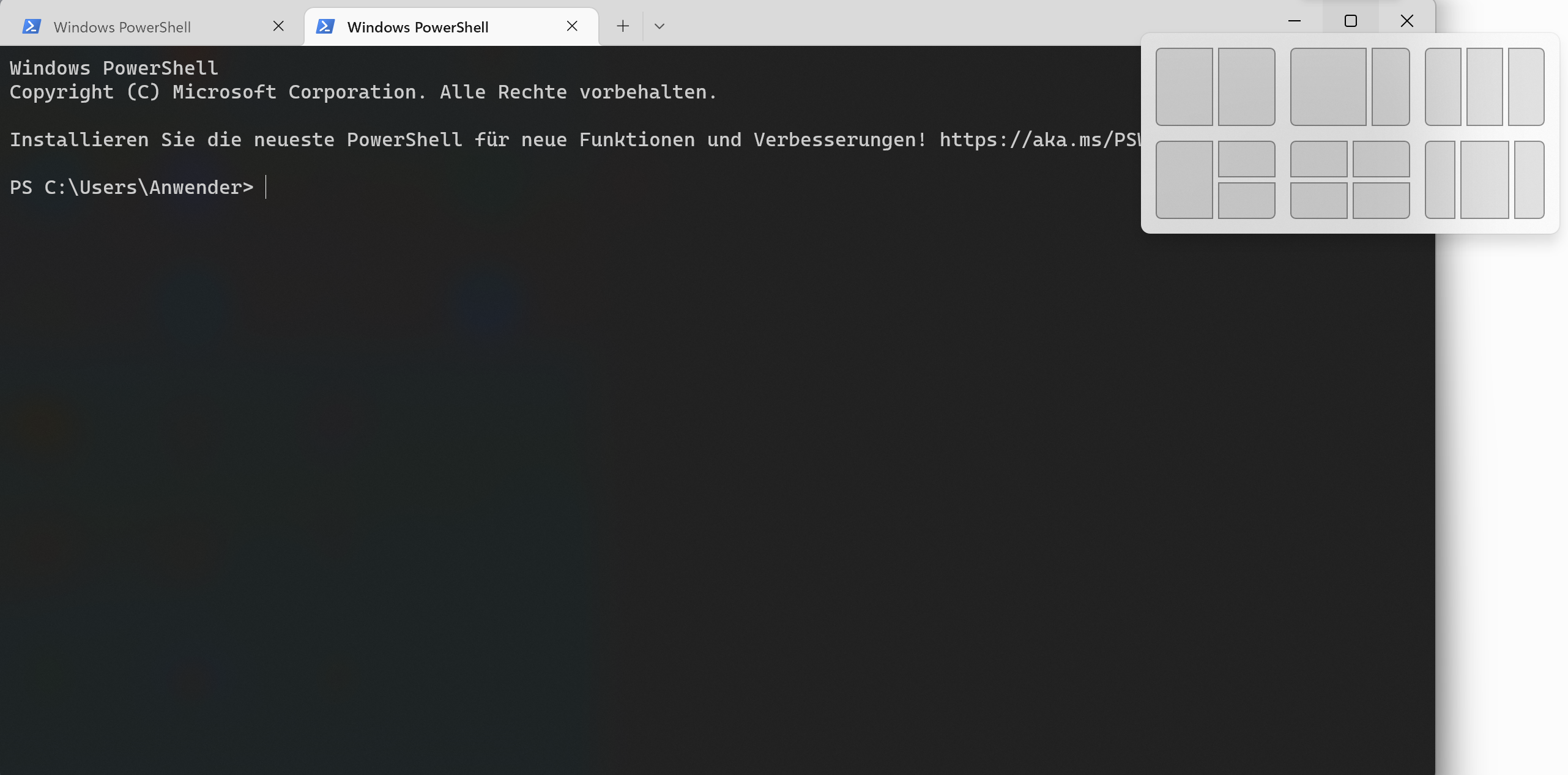
Actual:

Microsoft provides some information on how they expect people who implement custom maximize buttons to get this effect: https://docs.microsoft.com/en-us/windows/apps/desktop/modernize/apply-snap-layout-menu
Thanks for the reference. Added to my list.