bamboobsc
 bamboobsc copied to clipboard
bamboobsc copied to clipboard
next version move to https://github.com/billchen198318/hillfog, bambooBSC is an opensource Balanced Scorecard (BSC) Business Intelligence (BI) Web platform. BSC's Vision, Perspectives, Objectives of s...
next version move to https://github.com/billchen198318/hillfog
bambooBSC is an opensource Balanced Scorecard (BSC) Business Intelligence

Features:
- BSC's Vision, Perspectives, Objectives of strategy, Key Performance Indicators (KPIs). and Maintain measure-data.
- KPI report, Personal and organization BSC report. can custom workspace's layout
- Strategy Map, and BSC SWOT.
- Provides SQL client query results show as Chart ( PIE, BAR, LINE, AREA ).
- Provides a simple OLAP client query.
- Provides Sourcecard query for mobile-device browser.
- PDCA & PDCA report.
bambooBSC demo video
bambooBSC demo videoWho use bambooBSC
PROPUESTA DE DISEÑO DEL CUADRO DE MANDO INTEGRAL PARA LA TOMA DE DECISIONES EN EL INSTITUTO FINLAY DE VACUNASbambooBSC architecture

License
bambooBSC is released under version 2.0 of the Apache Version 2.0VM version install document:
install-vm-ver.pdfmanual install document:
install.pdfmanual document:
bamboobsc-guide.pdfDownload:
VM version( need with VirtualBox ): https://github.com/billchen198318/bamboobsc/releases/download/v0.7.8/bamboobsc-0.7.8-RELEASE-VM.7zManual install version: https://github.com/billchen198318/bamboobsc/releases/download/v0.7.8/bamboobsc-0.7.8-RELEASE.7z
contact: [email protected]
Screenshot
1 Region view.
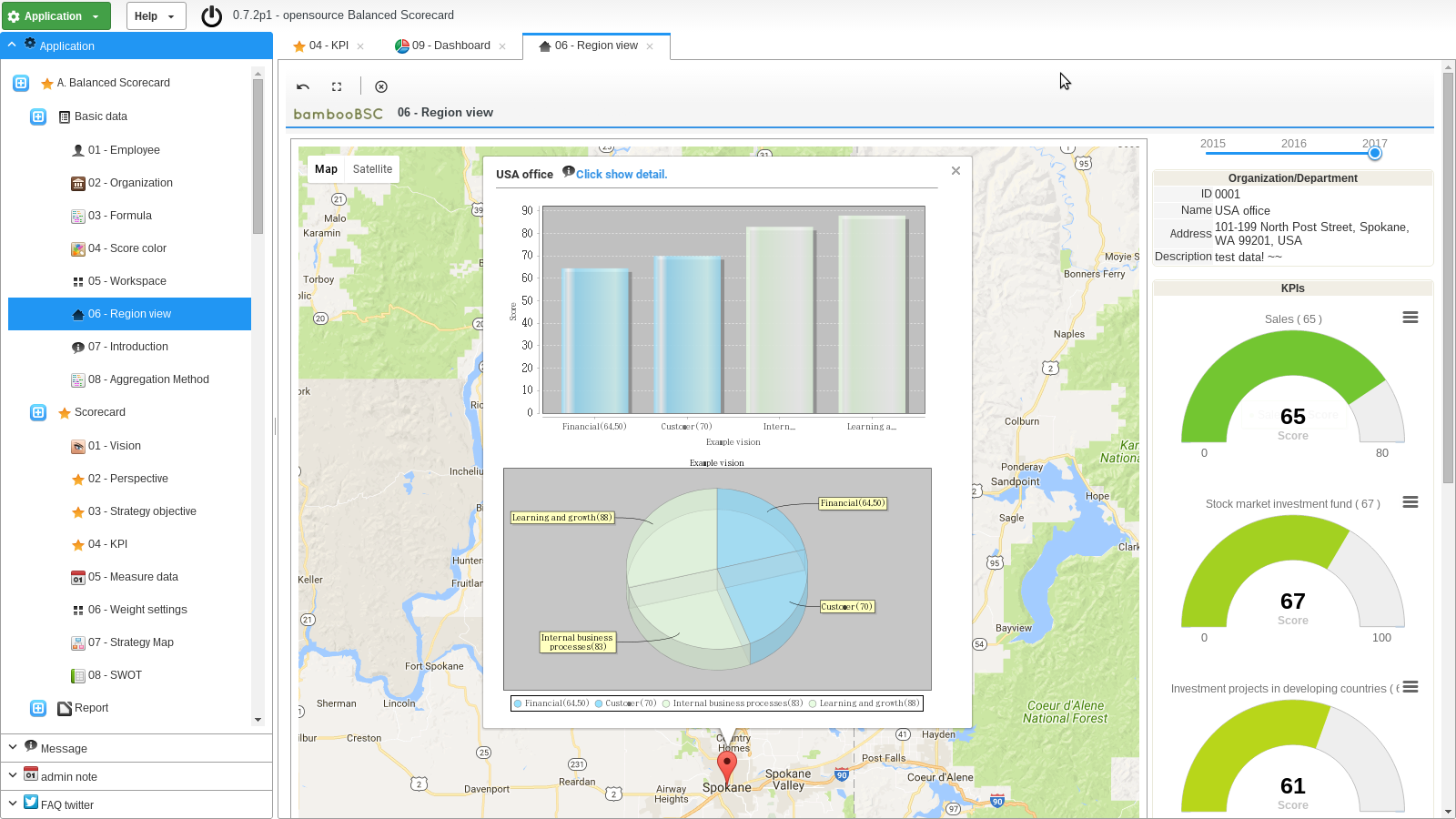
2 Workspace.
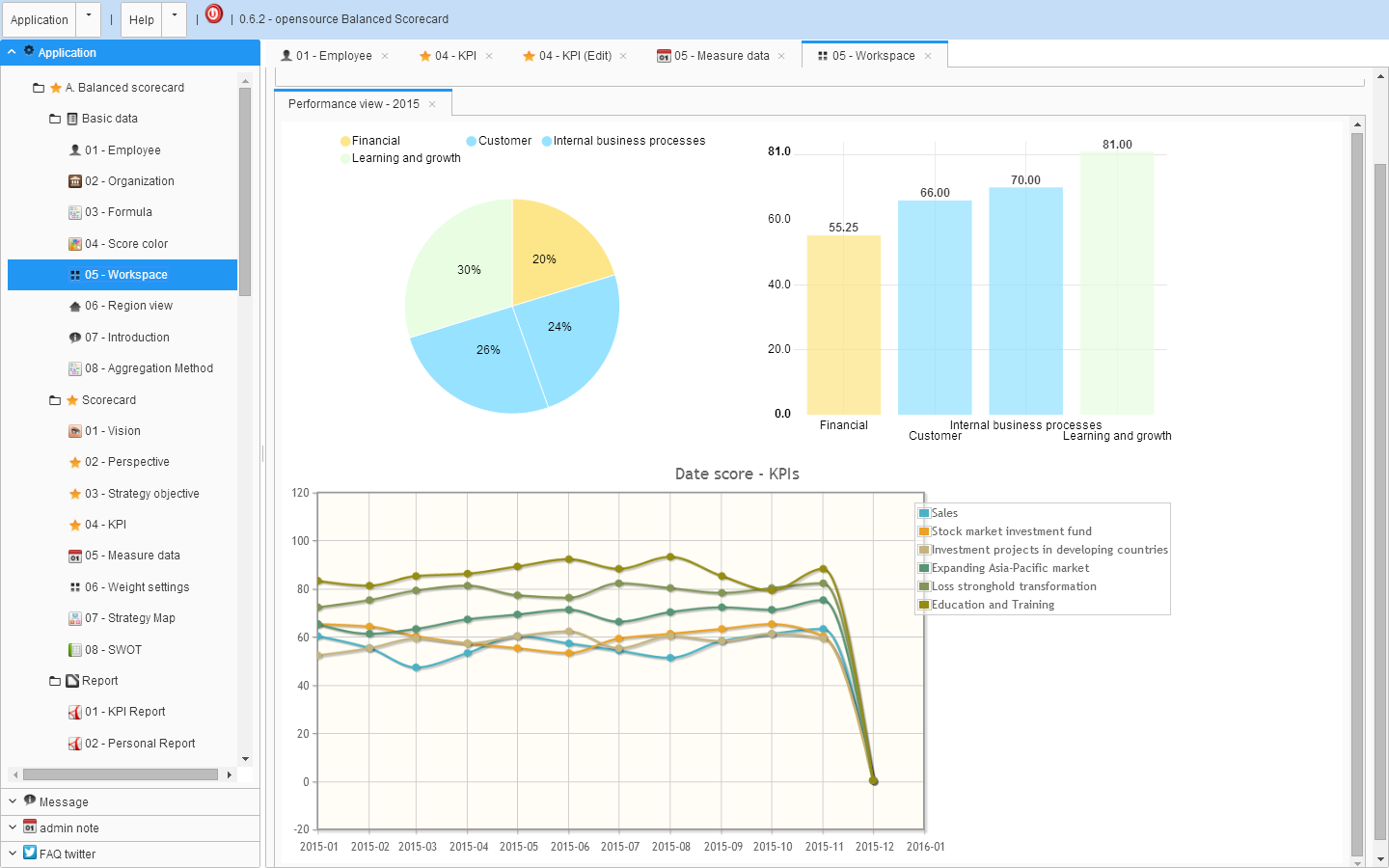
3 KPIs dashboard.
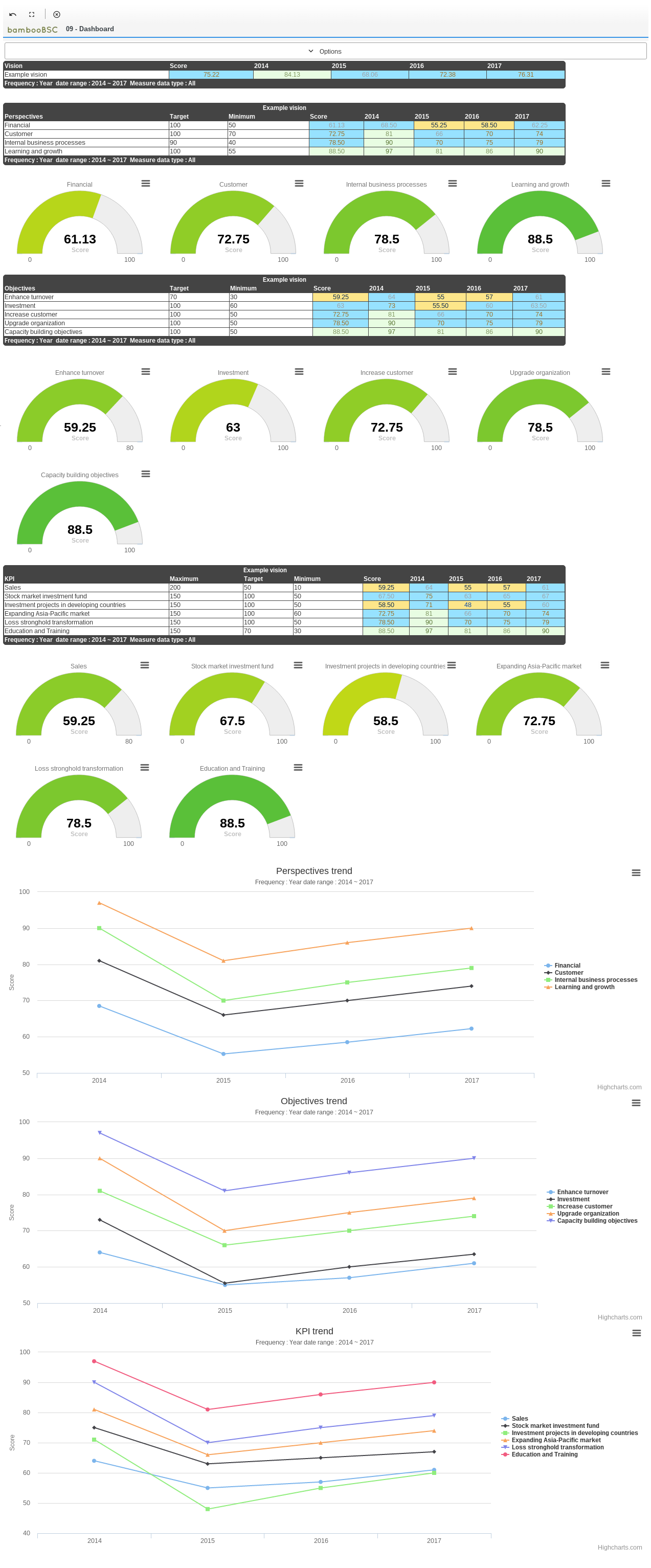
4 Employee/Personal BSC report.

5 Department BSC report.
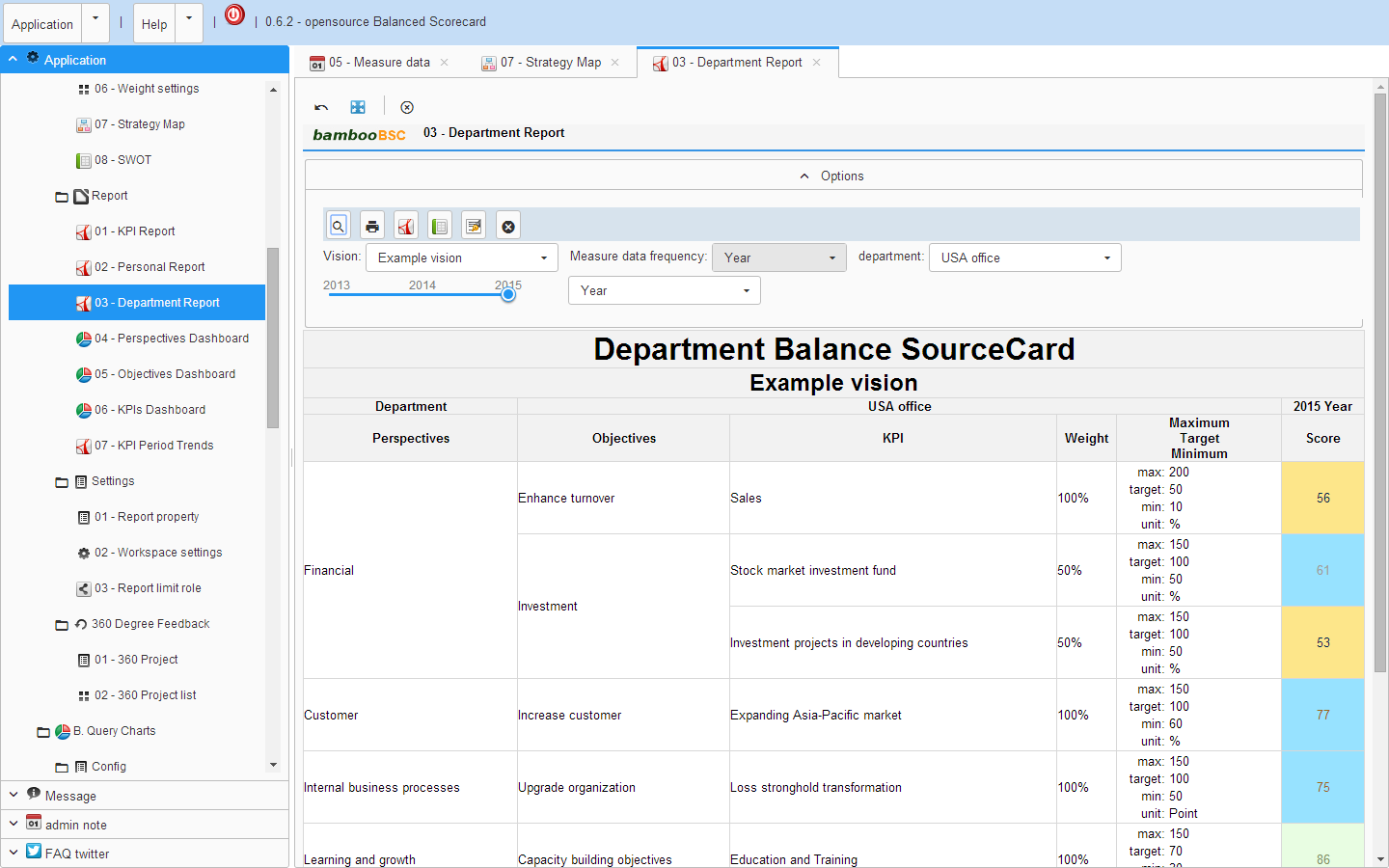
6 Employee 360 Degree feedback score view.

7 KPI BSC report.
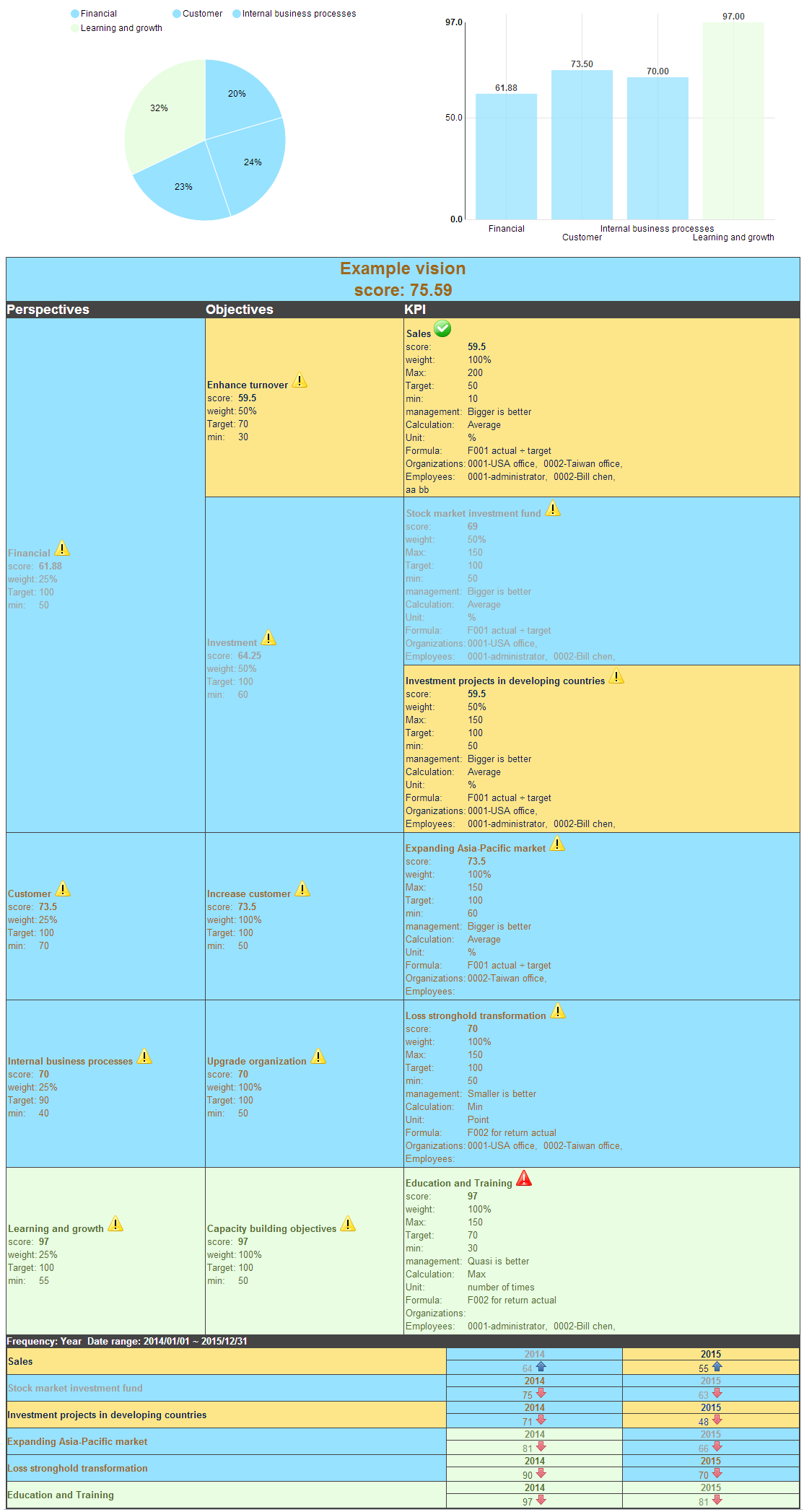
7 KPI BSC report (coffee chart).
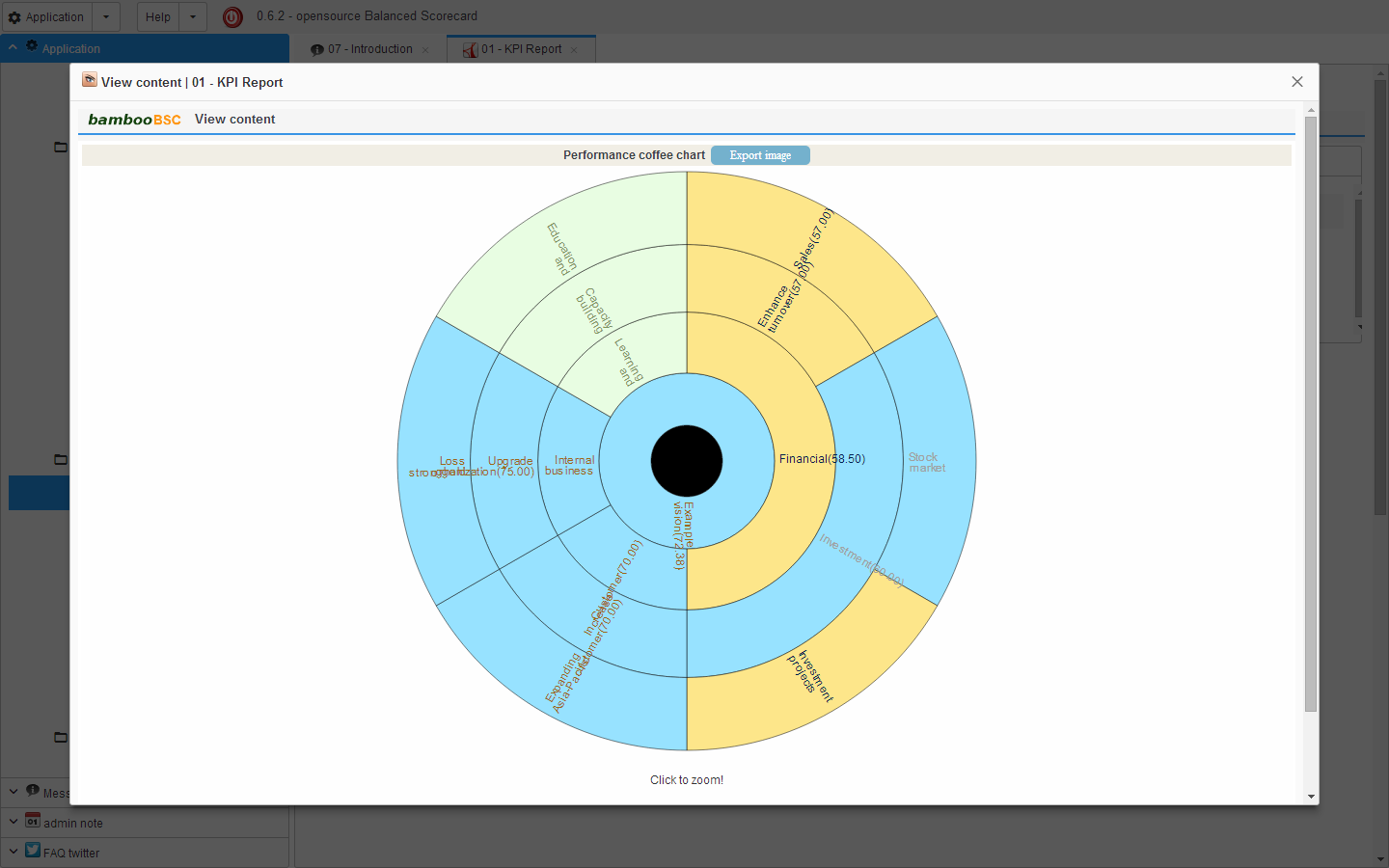
8 OLAP Client report.
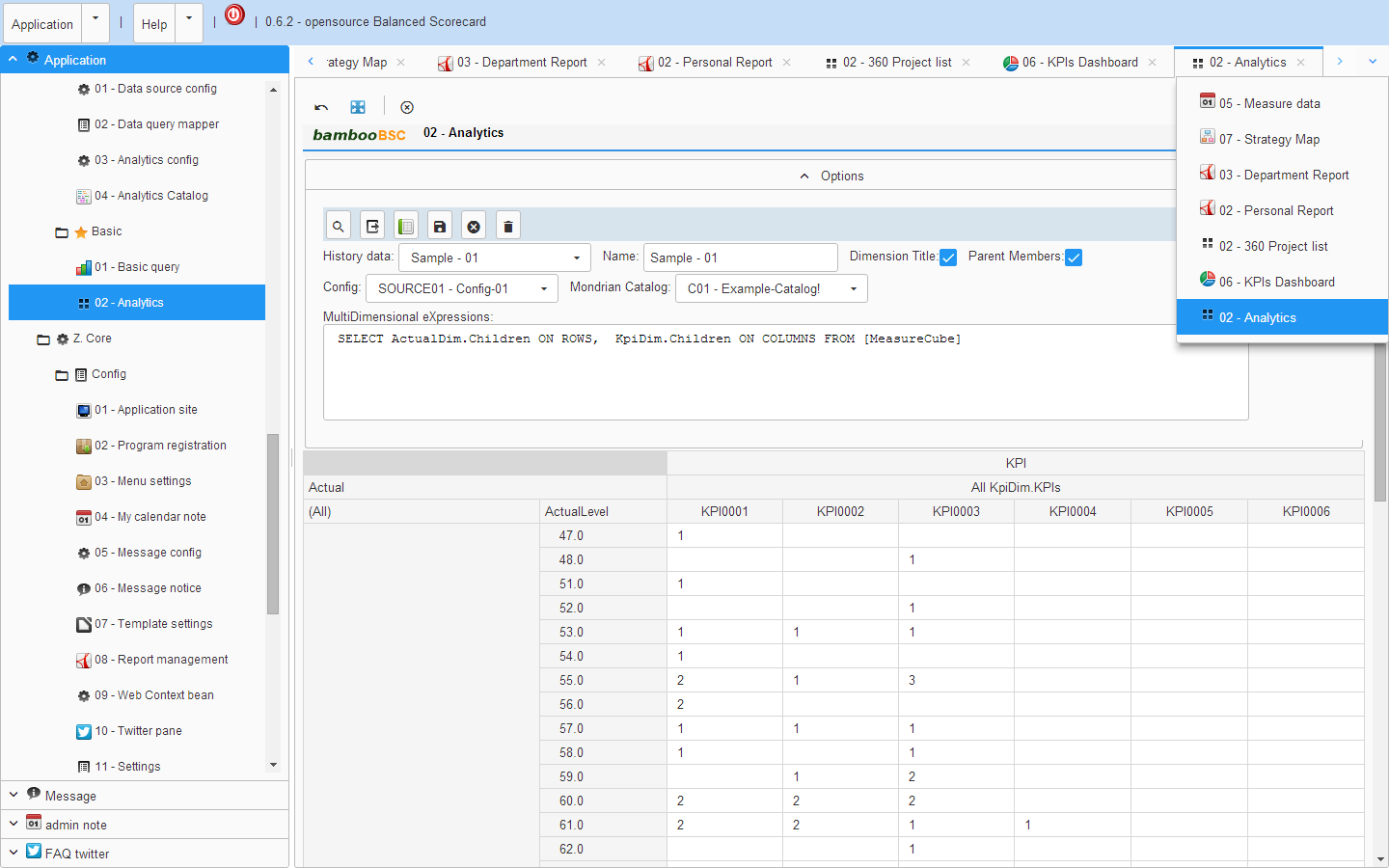
9 Mobile version dashboard view.
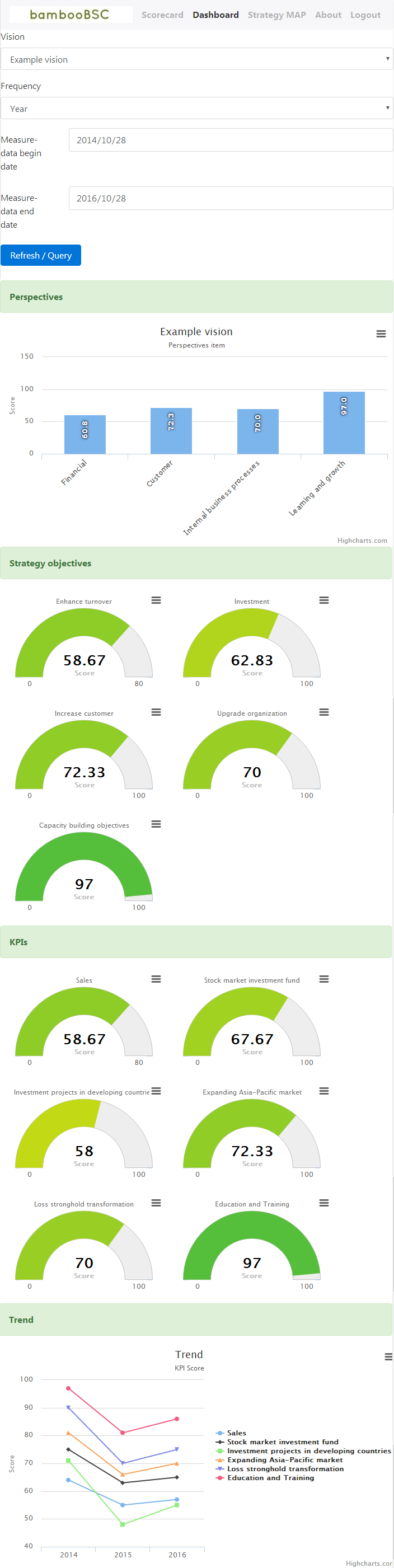
10 BSC strategy-map.
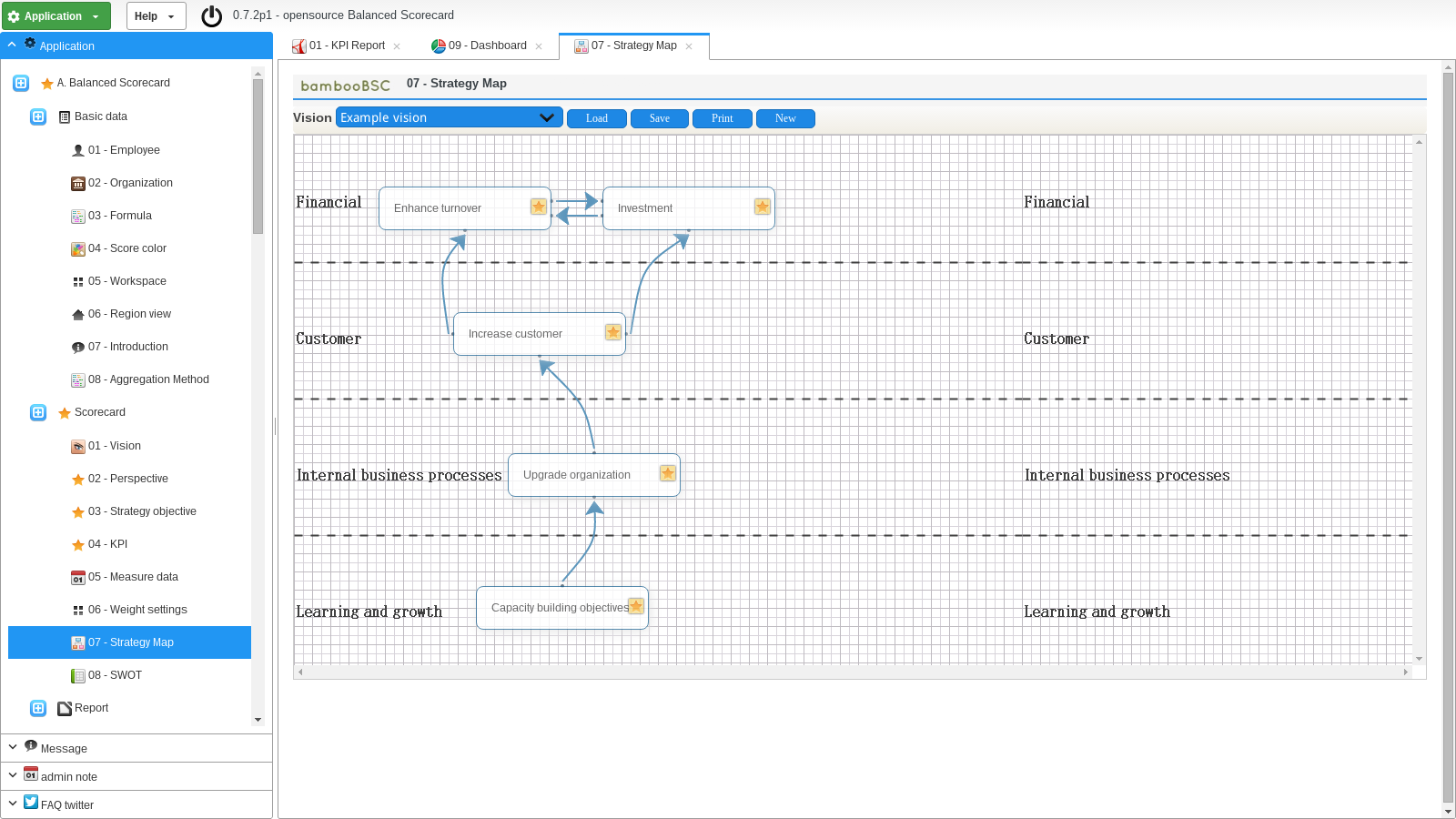
11 SQL-Client query result as chart.
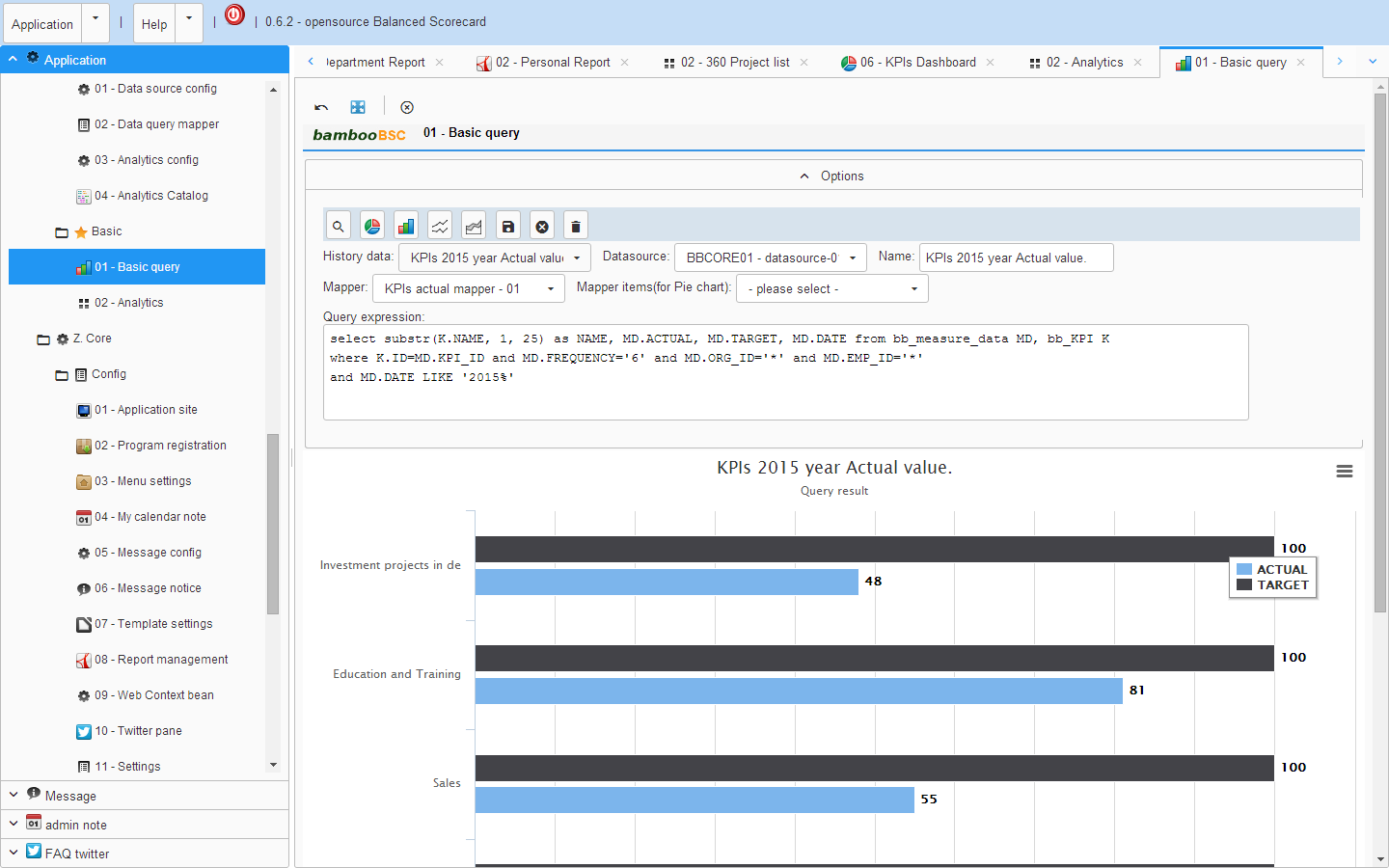
12 Support the development of integration processes flow.
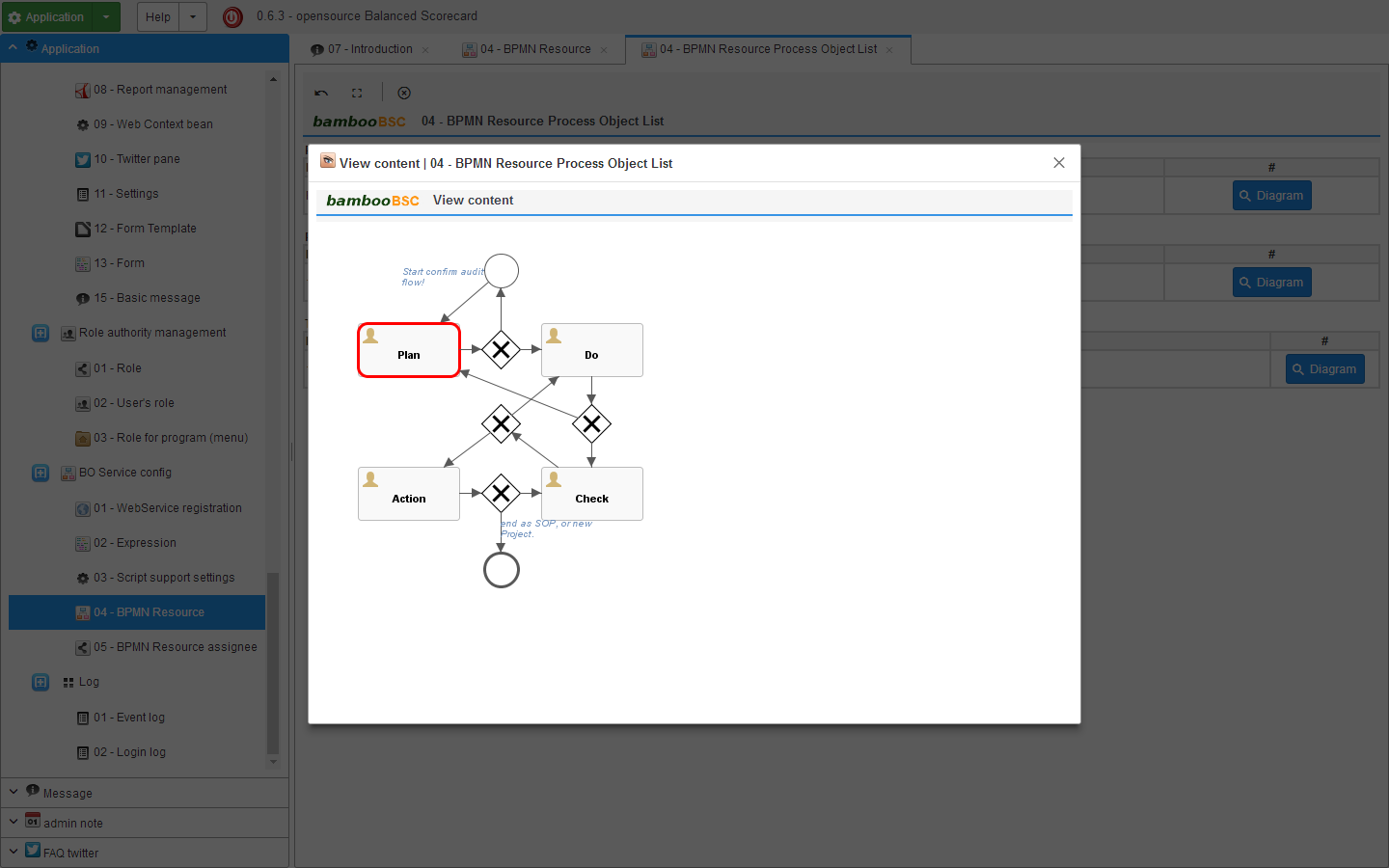
13 KPI period trends / change(%).
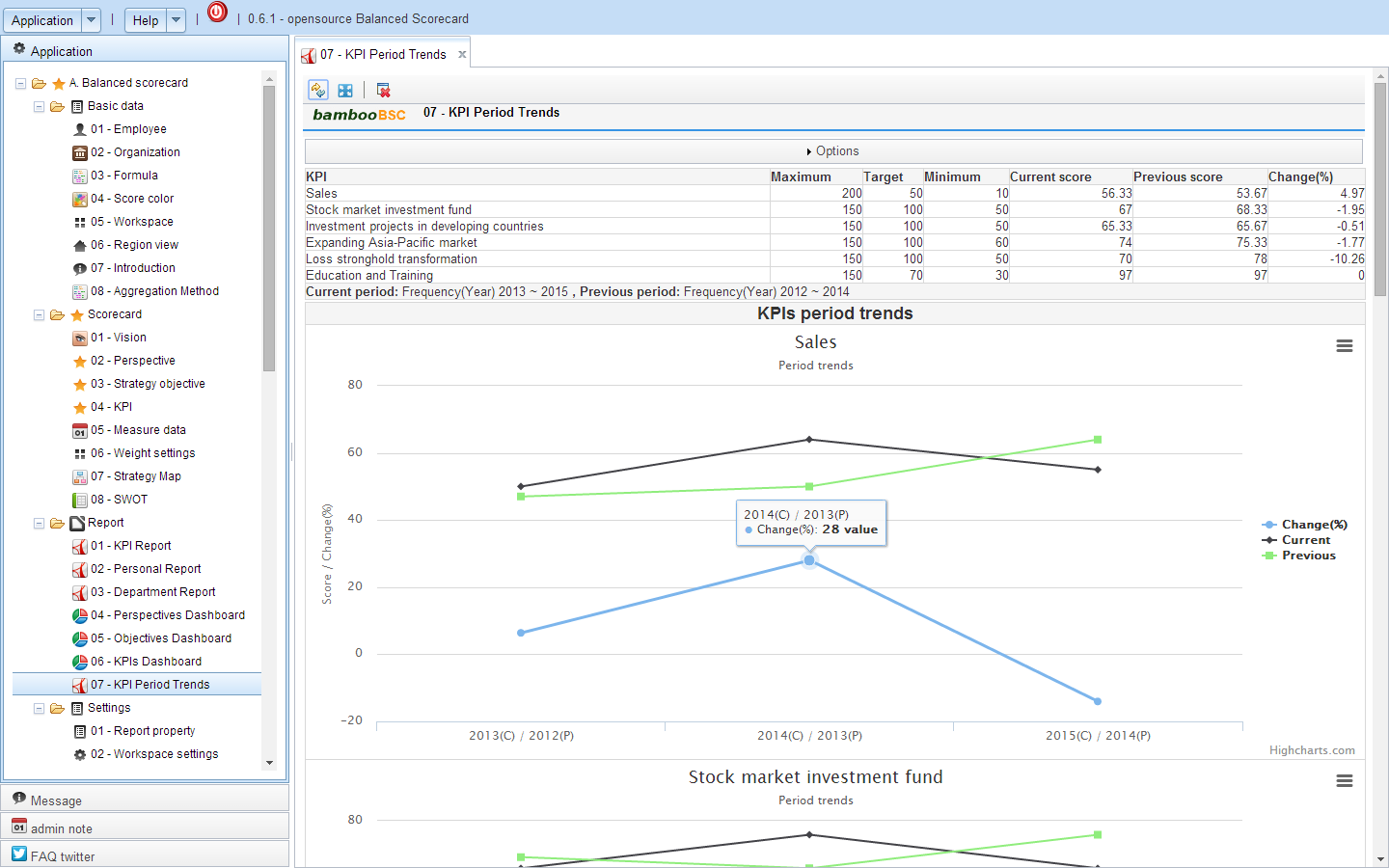
14 PDCA Report.

15 PDCA Project history.
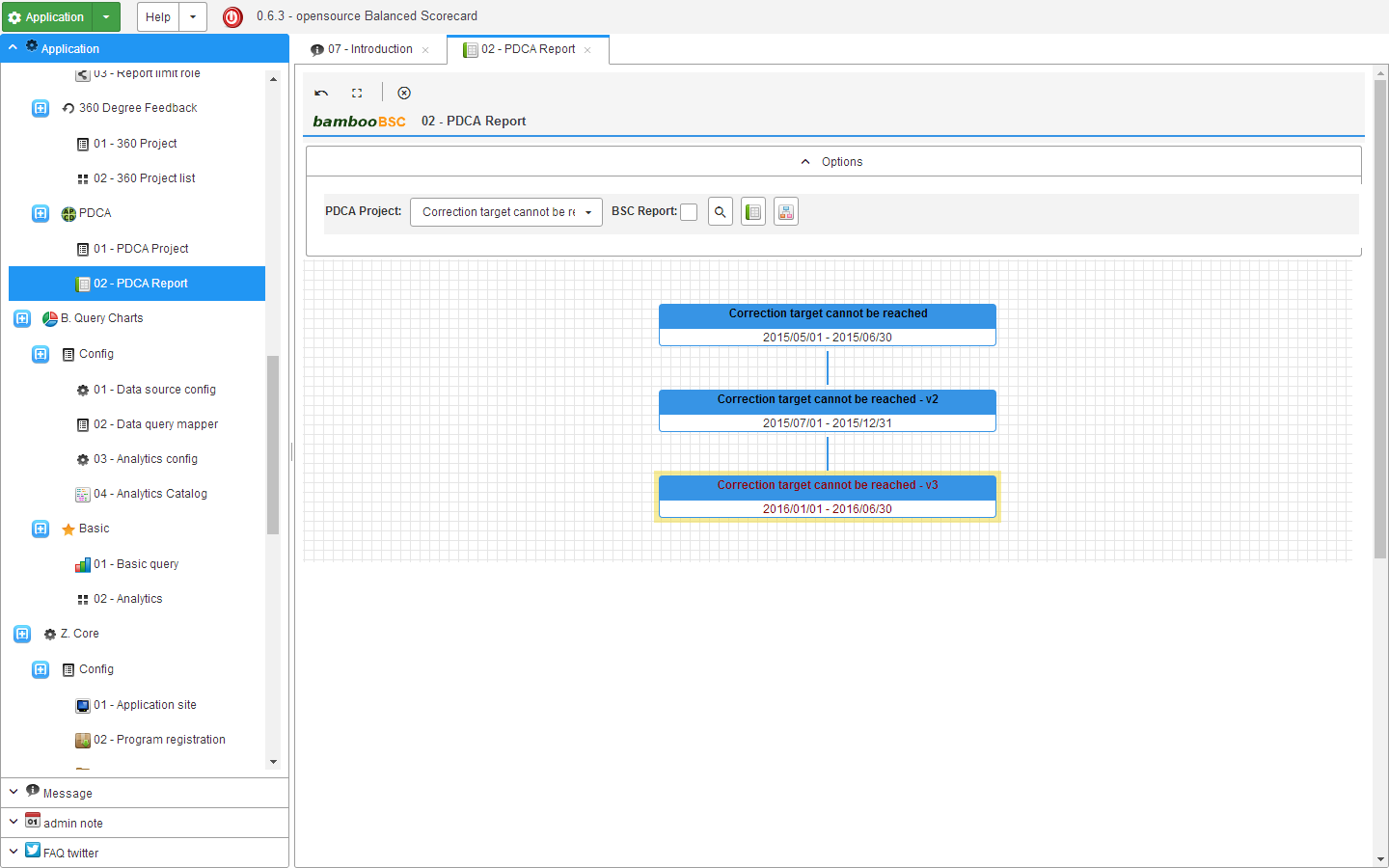
Install on Linux
1. must first install the MariaDB and JDK8 (JAVA8)
# apt-get install oracle-java8-jdk
# java -version
java version "1.8.0" Java(TM) SE Runtime Environment (build 1.8.0-b132) Java HotSpot(TM) Client VM (build 25.0-b70, mixed mode)
config MariaDB root account's password
# mysqladmin -u root -p password
2. Config MariaDB enable lower_case_table_names=1
# service mysql stop
# vi /etc/mysql/my.cnf
add lower_case_table_names=1
[mysqld]
lower_case_table_names=1
and save my.cnf
# service mysql restart
3. Get bambooBSC environment file
# cd /home
# wget --no-check-certificate https://github.com/billchen198318/bamboobsc/releases/download/v0.7.8/bamboobsc-0.7.8-RELEASE.7z
4. Install P7ZIP
# apt-get install p7zip
5. Extract the archive
# p7zip -d bamboobsc-0.7.8-RELEASE.7z
6. Import bbcore.sql to MariaDB
# cd /home/bamboobsc-07/
# mysql -u root -p
mysql> create database bbcore;
mysql> exit;
# mysql bbcore -u root -p < bbcore.sql
7. Config applicationContext-dataSource.properties
config A ( CORE system ).
/home/bamboobsc-07/apache-tomcat-8.5.56/webapps/core-web/WEB-INF/classes/applicationContext/conf/applicationContext-dataSource.properties
config B (Balanced Scorecard system ).
/home/bamboobsc-07/apache-tomcat-8.5.56/webapps/gsbsc-web/WEB-INF/classes/applicationContext/conf/applicationContext-dataSource.properties
config C (Simple OLAP system ).
/home/bamboobsc-07/apache-tomcat-8.5.56/webapps/qcharts-web/WEB-INF/classes/applicationContext/conf/applicationContext-dataSource.properties
config D (Mobile web ).
/home/bamboobsc-07/apache-tomcat-8.5.56/webapps/gsbsc-mobile-web/WEB-INF/classes/applicationContext/conf/applicationContext-dataSource.properties
settings dataSource.user and dataSource.password
dataSource.user is MariaDB account
dataSource.password is MariaDB password
example:
dataSource.user=root
dataSource.password=password
8. The need to create the directory folder, for upload and report source file need.
# cd /var
# mkdir gsbsc gsbsc/upload gsbsc/jasperreport
9. Run bambooBSC
# cd /home/bamboobsc-07/apache-tomcat-8.5.56/bin
# chmod a+x catalina.sh
# chmod a+x shutdown.sh
# chmod a+x startup.sh
add JAVA_OPTS="-Xmx2048M -XX:+UseG1GC -Djava.awt.headless=true -Dfile.encoding=UTF-8 -Duser.language=en -Duser.country=US" to catalina.sh
# ./startup.sh
Wait a few minutes,
Use google Chrome or Firefox browser (no support IE) input url ( [IP-Address]:[Port]/core-web/index.action )
example (if server IP-Address is 192.168.1.100) :
192.168.1.100:8080/core-web/index.action
the log file on /tmp/
Install on Amazon EC2 Failed to get local InetAddress for VMID
cannot connect to MariaDB database
Please refer to:
http://stackoverflow.com/questions/603351/can-we-set-easy-to-remember-hostnames-for-ec2-instances
Build development environments
System required
A. JDK8
B. Eclipse4 or later version
C. Apache Tomcat8
1. Download archives file
click "Download ZIP" button

2. Unzip the archive file bamboobsc-master.zip
Unzip to C:\home\git\

3. Open eclipse
workspace dir input C:\home\git\bamboobsc-master

4. Configure eclipse
settings Text file encoding to UTF-8

5. Import project
a. core-persistence
b. core-lib
c. core-base
d. core-web
e. gsbsc-standard
f. gsbsc-web
g. qcharts-standard
h. qcharts-web
i. gsbsc-mobile-web
j. gsbsc-persistence
k. qcharts-persistence


config tomcat7 server


config core-lib project "ThirdPartyLib" user libraries
add External JARs: all jar file on C:\home\git\bamboobsc-master\core-web\WEB-INF\lib\

config core-base project "CORE-LIB" user libraries
add External JARs: "core-persistence.jar" and "core-lib.jar" on C:\home\git\bamboobsc-master\core-export-lib\

config gsbsc-standard project "CORE-BASE" user libraries
add External JARs: "core-base.jar", "gsbsc-persistence.jar" on C:\home\git\bamboobsc-master\core-export-lib\

5. Clean Java Problems ( if found Java Problem on Markers )
- Clean all project
- Restart
no found Java Problem, Environment Setup Complete

bambooBSC development manual
05 - Program registration and Menu settings
06 - Role and authority settings
07 - Expression support Logic Service