svg2shenzhen
 svg2shenzhen copied to clipboard
svg2shenzhen copied to clipboard
Edge.Cuts flatten Bezier issue
Hi, I don't know why, but I get this message:
Traceback (most recent call last):
File "export.py", line 750, in
I'm using a simple rectangle as Edge.Cuts, already transformed into path. However, if I check the flatten Bezier option every time, it works.
do you have example svg file ?
Here it is: Test.zip
Here is your updated Test.zip. I am able to export properly.
- I am not sure if you should do F.Mask-inverted you can leave F.Mask as it is.
- You must do Prepare document first to make sure your drawing is within that area only.
- You should add some more nodes to the path so lines are smooth when you see it on KiCad.
if I check the flatten Bezier option every time, it works.
I have exported without using that flatten Bezier. Added more nodes. -- You can do that from Extensions-->Modified Path-->Add Nodes...
Here...
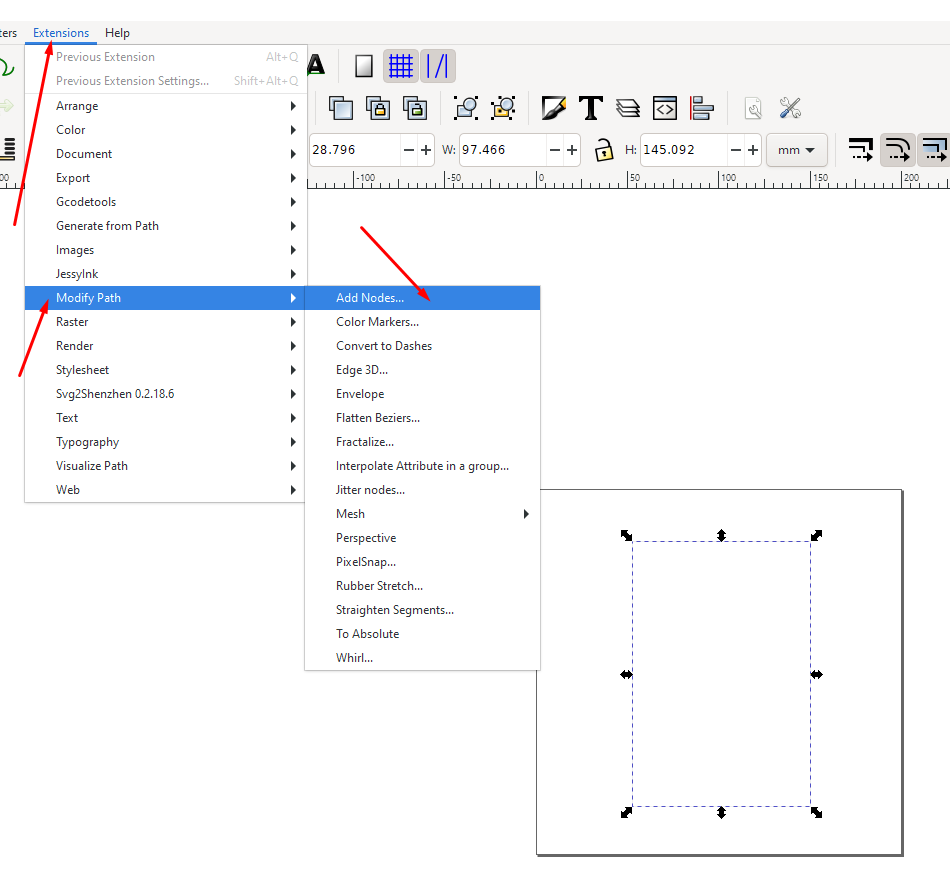
and then Apply
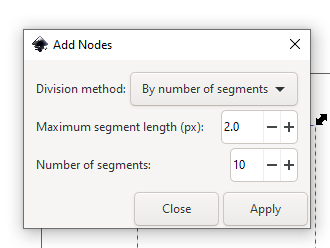
Here is your Test.zip. Test.zip