Amazing-Python-Scripts
 Amazing-Python-Scripts copied to clipboard
Amazing-Python-Scripts copied to clipboard
Continuing issue #831 for making the entire repository menu driven
I pulled the latest changes, and these are the issues that are there while running my script:
Some of the scripts do not have any requirements.txt file, but they do use an external package. For example the Age Calculator script.
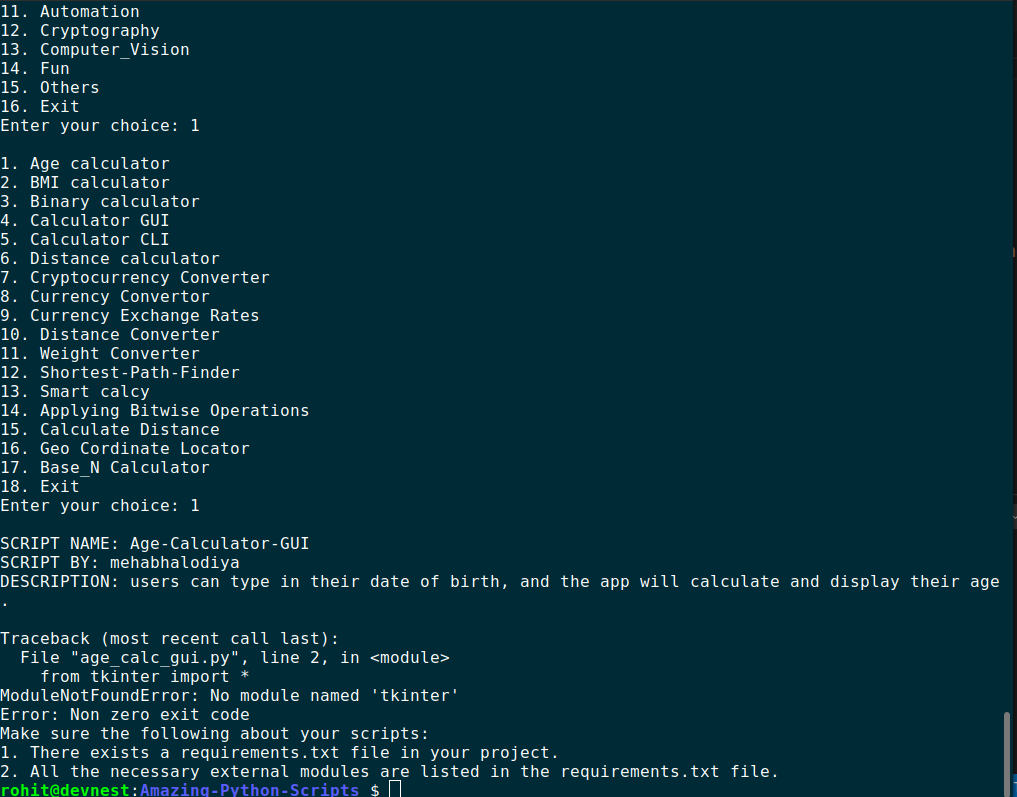
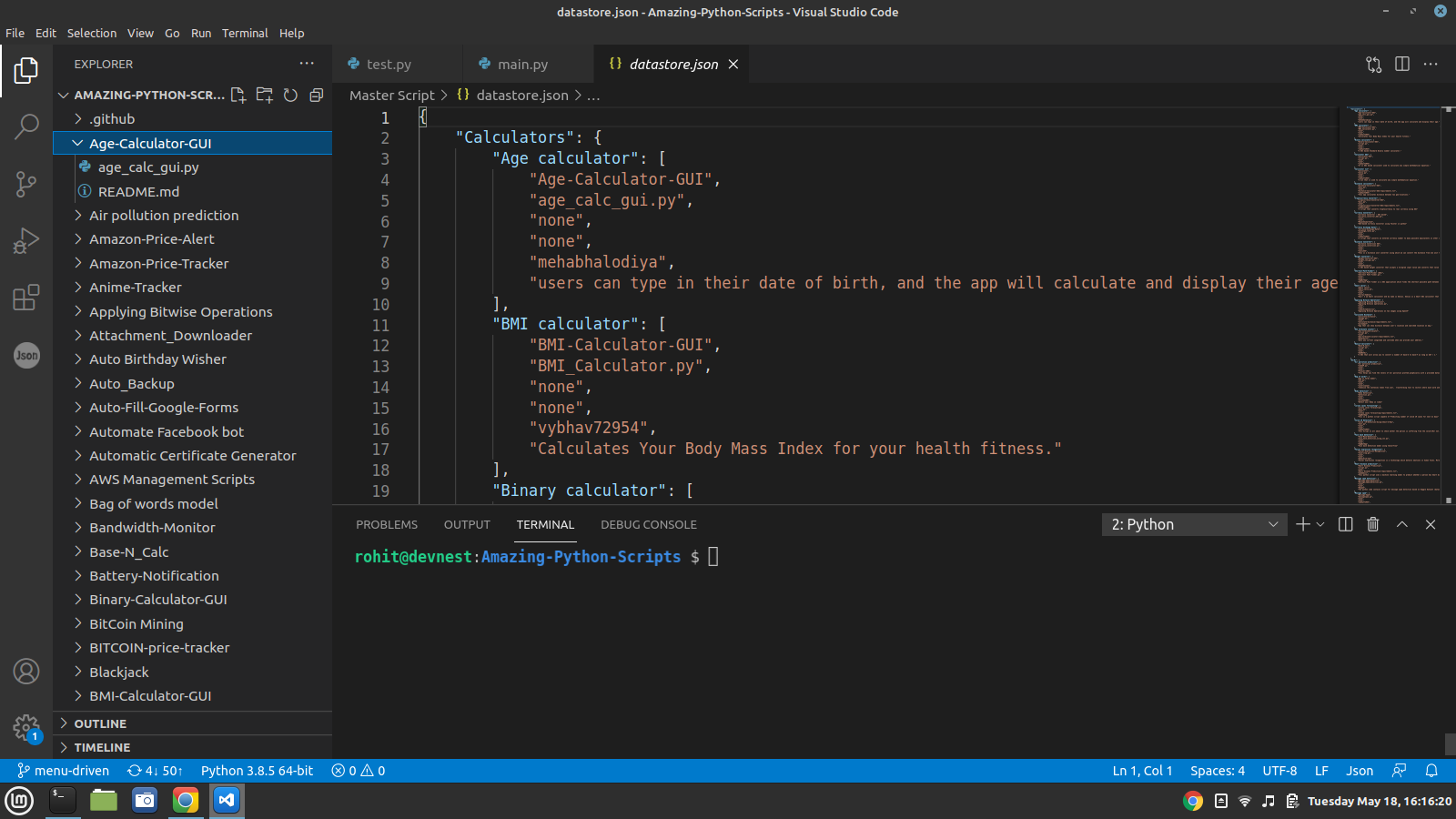
Further, we need to fix the implementation of taking command-line arguments. As we discussed, I am printing the description as given by the contributor, but most descriptions do not contain information about the command line arguments.
So I ran a command "python3 script_name -h", which prints out the details of the required command-line arguments. But It is not a good solution as the programs not using an argument parser, and just handling command-line arguments manually would take -h argument and try to work with it. So we need a better implementation I think to implement taking the command line arguments.
This is an example of how it is working fine for one of the scripts
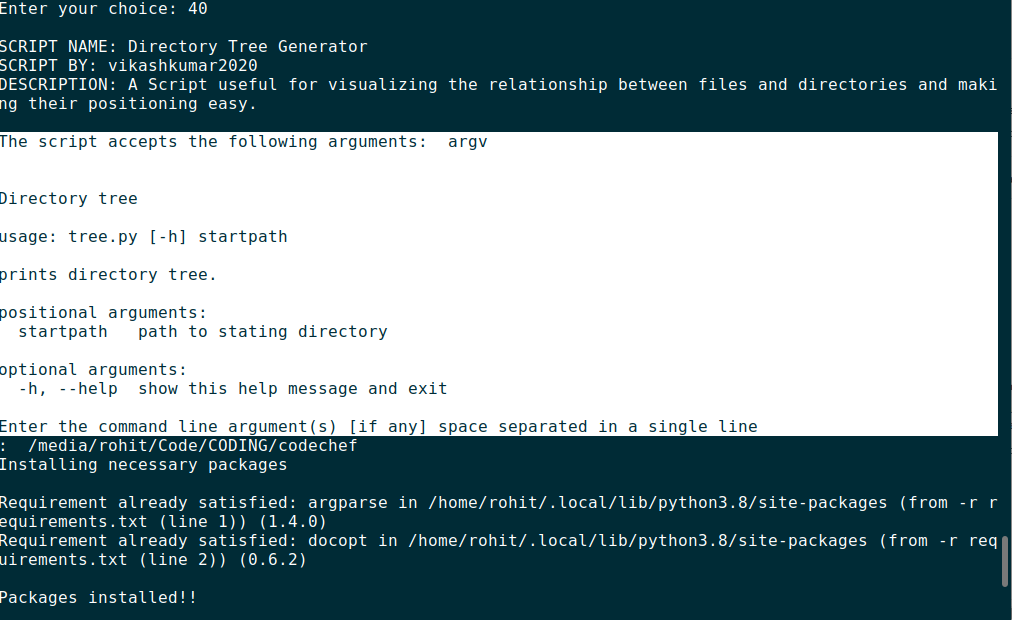
This is another example of missing requirements file further causing a problem with passing -h argument
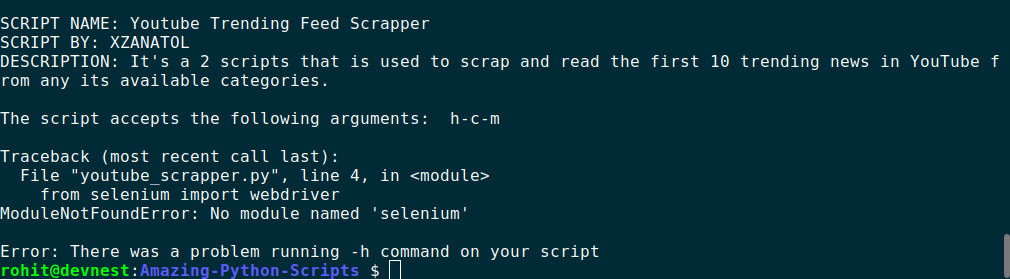
In this example, the format of passing arguments is mentioned in the README.md file. So for it to be automated, while preserving the current structure of the datastore.json file, this description needs to be displayed to the user. I think if an Argument Parser is used, then passing the -h argument should work.
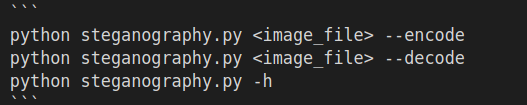
Hi thanks for creating your first issue at Amazing-Python-Scripts, hope you followed the guidelines.
@devRawnie Got it, will run your PR locally and suggest the changes.
@kaustubhgupta Sure. For the purpose of this issue, I could write a python script and extract all the packages from a python file using Regex based on the Import statements used in the .py scripts, and create a requirements.txt file accordingly for that particular script? This would take care of the first issue, programmatically?? How does that sound
@devRawnie Hello, I wanted to let you know that the automation script was having some security issues and that's why to fix that, we have spent a lot of time on that and this master script was not given much time. Due to this, we are holding this issue for now. As the GSSOC period will be over in few days, it's not possible for us to work on this issue for now. Feel free to ping me after GSSOC and then we will work on this issue with great depth.
Happy coding!
Okay @kaustubhgupta. See you on the other side.