asciidoctor-vscode
 asciidoctor-vscode copied to clipboard
asciidoctor-vscode copied to clipboard
Custom stylesheet defined in `Preview: Style` not loading in Web editor
When using vscode web editor on github, asciidoc is not loading the given stylesheet:
"IOError: No such file or directory:" keeps popping up while trying to preview the .adoc file with custom css stylesheet.
The style is also not applied, after trying the url and relative path to the stylesheet in the Preview: Style setting.
Even when the url for the resource (starting with https://) is used, the IOError still concatenates the project path, like so: "/mariana-lab/test/https://docs.codeforall.io/home/_attachments/adoc-ac.css".
when using the name of the file (adoc-ac.css) shouldn't it be accessible on the project root? Why the error tho?
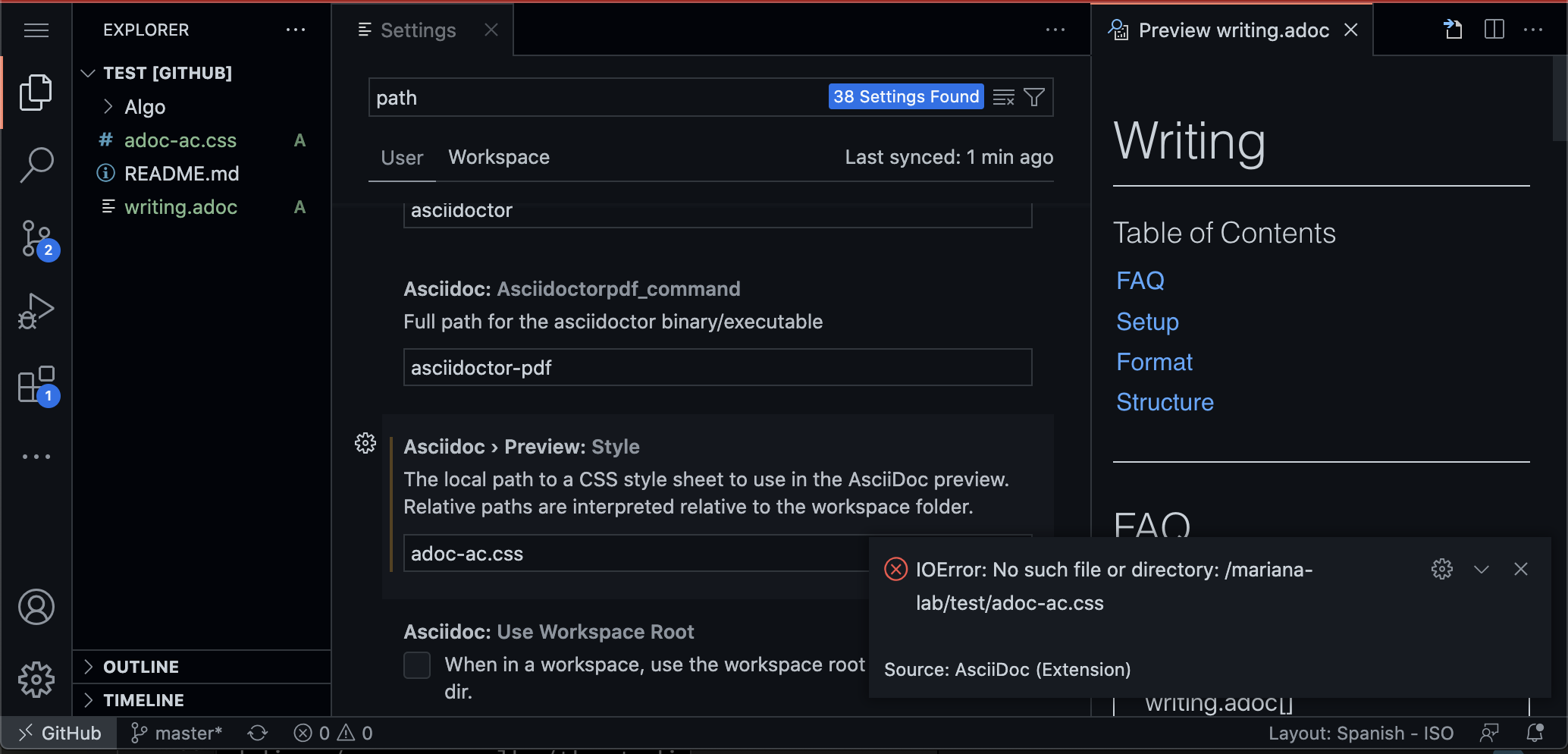
I guess the file should be accessible but Asciidoctor was designed to resolve resources from the file system, that's why you get the IOError. Having said that, it might be possible to support this environment.