apollo-client-devtools
 apollo-client-devtools copied to clipboard
apollo-client-devtools copied to clipboard
After install extension the message on the log still exist "Download the Apollo DevTools for a better development experience"
Intended outcome: After install extension the message on the log still exist "Download the Apollo DevTools for a better development experience"
Actual outcome:
I installed from "https://chrome.google.com/webstore/detail/apollo-client-devtools/jdkknkkbebbapilgoeccciglkfbmbnfm"
but the log still exist i rebooted my pc and clear cache the log still exist :
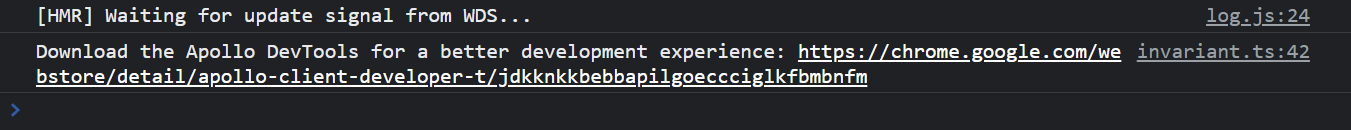
How to reproduce the issue: check my repo : https://github.com/performautodev/apollo-extension-bug-1

Versions
System: OS: Windows 10 10.0.19043 Binaries: Node: 16.14.2 - C:\Program Files\nodejs\node.EXE Yarn: 1.22.18 - ~\AppData\Roaming\npm\yarn.CMD npm: 8.5.0 - C:\Program Files\nodejs\npm.CMD Browsers: Edge: Spartan (44.19041.1266.0), Chromium (100.0.1185.36) npmPackages: @apollo/client: 3.5.10 => 3.5.10
Hello, any updates please, the message on devtools is ugly 😫
@performautodev sorry you are experience an issue here. I cloned your sample app repo and was able to run the extension in both Firefox and Chrome. I noticed you were running this on
Edge: Spartan (44.19041.1266.0), Chromium (100.0.1185.36)
I'm not 100% sure this extension will work on MS Edge. Would you mind running it on FireFox or Chrome on your windows machine?
Chrome

FireFox
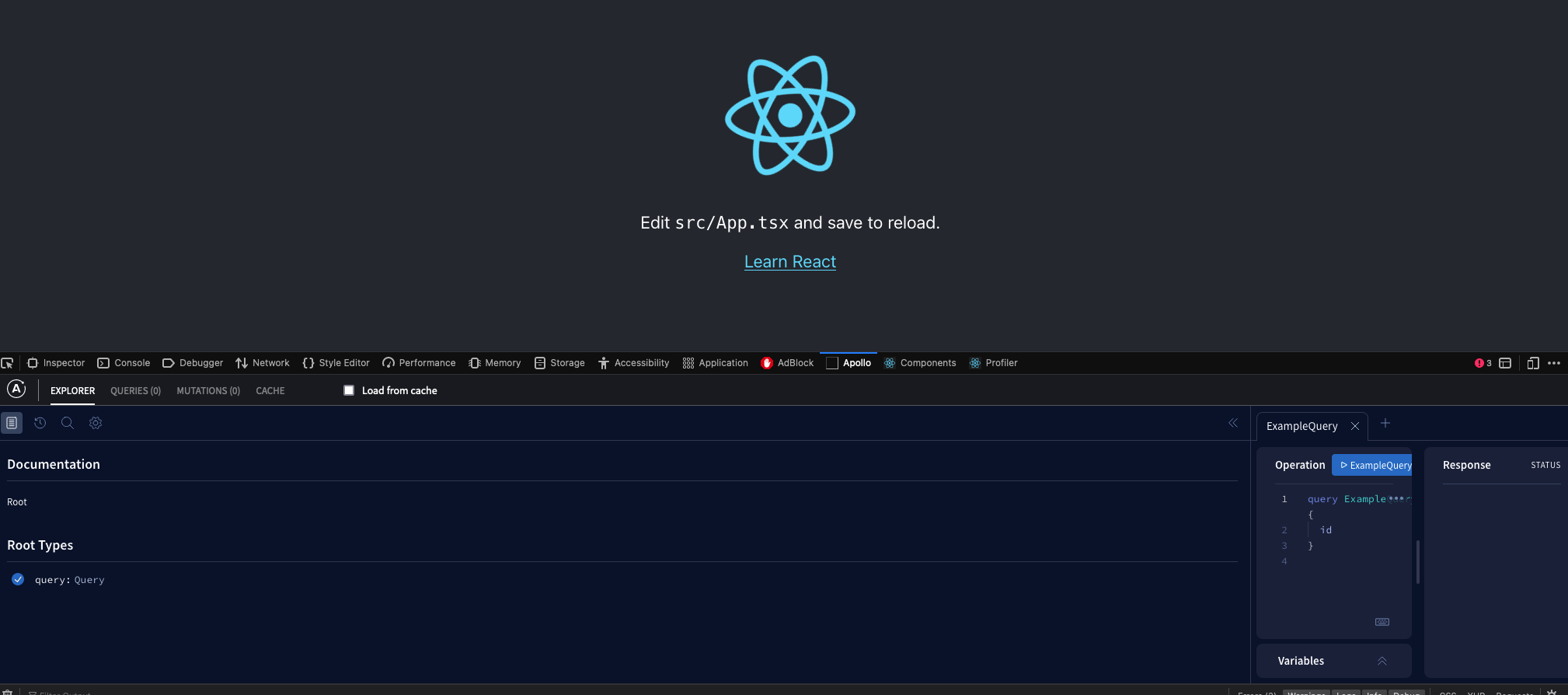
@jpvajda exactly the same problem on latest Chrome
Also having this on Firefox
+1
Hey all 👋
I have also noticed this from time to time. Without looking into this too deeply yet, my guess is there is some kind of race condition that prevents dev tools and Apollo Client from properly connecting to each other on boot up. Unfortunately its intermittent, so its a bit difficult to track down. I definitely agree its a bit annoying and would love to get it fixed.
If anyone is inclined to dig in a bit further, a great starting place would be looking at the ApolloClient constructor and how it interacts with dev tools. Here we check for the presence of a __APOLLO_DEVTOOLS_GLOBAL_HOOK__ function set on window. If this is absent, you see the message. My guess is this is likely undefined, perhaps due to Apollo Dev Tools not loaded before the ApolloClient is initialized. Check for how this variable is used in the dev tools repo and how dev tools is loaded and my guess is you'll get closer to finding the issue.
If not, I'll try and look at this a bit closer after I've cleared through some of my current commits. Thanks for being patient with this annoyance!
Maybe at least there is a way to disable this message like there is for the react dev tools: https://stackoverflow.com/questions/42196819/disable-hide-download-the-react-devtools
Having the same issue
+1
Not sure if +1ing is faux paux or whatever but I'll note I'm seeing the same and really prefer keeping a clean console.
We definitely hear the +1s and will work to address this shortly after the Apollo Client v3.8 release (sometime in the next few weeks). This one has bugged me like crazy lately so I have a vested interest in seeing this problem go away 😆.
Possibly related?
https://github.com/apollographql/apollo-client/issues/1470
not yet fixed on latest Chrome and Apollo
This should be fixed with devtools versions 4.1.5 and greater and Apollo Client 3.8.3 and greater (currently the version at latest).
Would you mind trying again, @Francesco146? We just released 3.8.3 yesterday. Thanks!
@alessbell updated to v.3.8.3 and can confirm that the issue is no longer reproducible. thank you
Thanks for confirming, @Francesco146! I'll close this issue out. Anyone experiencing any issues in the future should open a new issue. Thanks all!