intellij-powershell
 intellij-powershell copied to clipboard
intellij-powershell copied to clipboard
Adds PowerShell language support to IntelliJ-based IDEs.
Multiline ToDo comments in Powershell are not recognized by IntelliJ. The [IntelliJ website](https://www.jetbrains.com/help/idea/using-todo.html) defines a multiline ToDo comment by indenting the comment in the line right after the ToDo comment:...
I'm using Arch and I have my Powershell executable path under `~\.dotnet\tools\pwsh`. When I'm trying to enter this path in the plugin's settings and hit **Apply** it throws an error:...
When I start powershell the following exception is printed. MY IntelIj IDE version : IntelliJ IDEA 2021.3.1 (Community Edition) Build #IC-213.6461.79, built on December 28, 2021 Runtime version: 11.0.13+7-b1751.21 amd64...
System info: macOS: Apple M1 macOS 11.4 (20F71) ``` ~> which pwsh /usr/local/microsoft/powershell/7/pwsh ``` ``` $PSVersionTable Name Value ---- ----- PSVersion 7.1.3 PSEdition Core GitCommitId 7.1.3 OS Darwin 20.5.0 Darwin...
The current PowerShell scripts when ran with the default run configuration will run in interactive mode. In interactive mode, PowerShell upon encountering a missing mandatory parameter, will prompt the user...
Hi, there are UI artifacts with the Powershell plugin v. 2.0.7 enabled. My setup: Ubuntu 20.04 + IntelliJ 2021.1.3 + Projector. 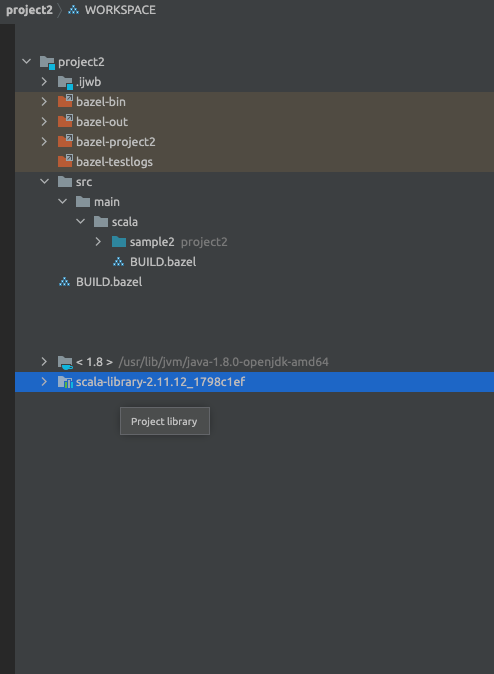 ![Screen...
``` If (-NOT $global:balloon) ``` is reformatted into ``` If (-NOT$global:balloon) ``` which is unrunnable. I have stumbled over this when I tried to integrate https://github.com/proxb/PowerShell_Scripts/blob/master/Invoke-BalloonTip.ps1 into our project.
Hi, I tried to start a script and pass multiple values to the same flag (f.e. `-t clean,build,unit,component`). However, it seems that this is not parsed correctly and instead only...
Not sure what exactly caused this. I didn't have any Powershell files open --- I was closing project and re-opening it. The project itself contains Powershell files. Plugin version: 2.0.7...
It looks like by virtue of including the `[CmdletBinding()]` attribute before a `Param` block, the pretty-printer assumes that we're inside a function block, even without the `Function` keywork being present...
