react-native-actions-sheet
 react-native-actions-sheet copied to clipboard
react-native-actions-sheet copied to clipboard
Action sheet not opening on component re-render.
Action sheet version: "0.4.9" React native version: 0.63.4
My parent component:
<View style={styles.loginContainer}>
<View style={styles.login_logo}>
<Image style={{ width: 200, height:200 }} source={require('../test.jpg')} />
</View>
<InputActionSheet />
</View>
InputActionSheet Component:
useEffect(() => {
navigation.addListener('focus', () => {
setTimeout(() => {
actionSheetRef.current?.setModalVisible();
actionSheetRef.current?.show();
console.log(actionSheetRef.current);
console.log('Inside useEffect of InputActionSHeet');
}, 1000);
});
}, []);
return (
<ActionSheet
ref={actionSheetRef}
closeOnPressBack={false}
closeOnTouchBackdrop={false}
closable={false}
headerAlwaysVisible={true}
indicatorColor='#bbbbbb'
overlayColor='white'
containerStyle={styles.actionSheetStyle}
elevation={10}
>
<LoginComponent />
</ActionSheet>
);
On the first render of the Parent component, everything works fine. But when I navigate to a different Screen from the LoginComponent and then press the System back button, the console.log is working, but my actionsheet is not displayed. What am I missing here?
Also, the elevation prop is not working. Am I doing something wrong?
What does actionSheetRef.current return. also you only need to call one of these :
actionSheetRef.current?.setModalVisible();
or
actionSheetRef.current?.show();
Not both
Thanks for the quick response. I was using both just to make it work. I'll remove one.
actionSheetRef.current returns a long object containing all the props/methods available. eg:
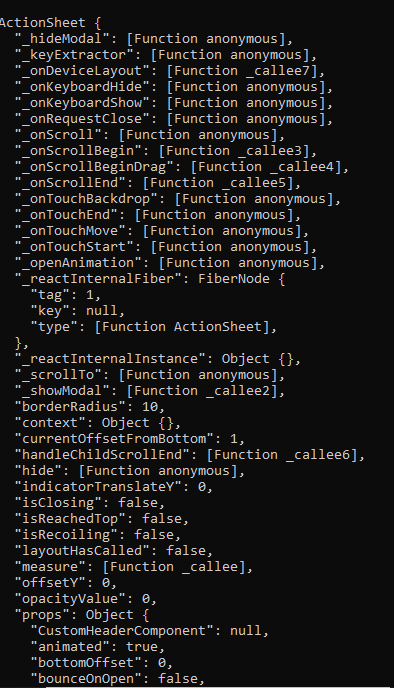
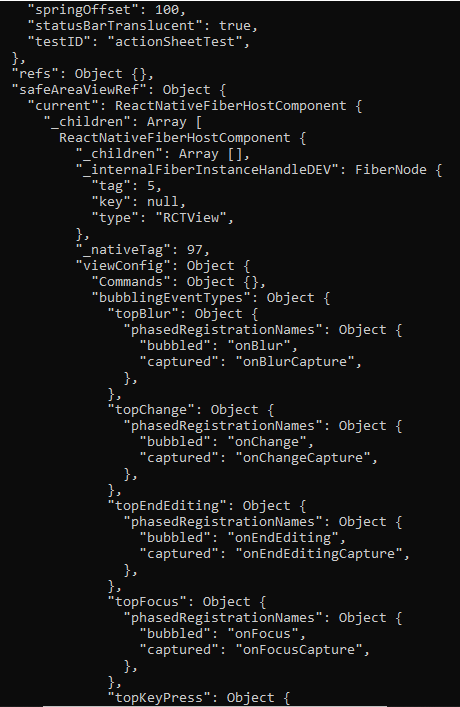
Though there is this property: "refs": Object {}, which is empty.
let me know if I should send the complete object?
This looks fine and it should work as expected.
I tried a lot but couldn't figure out what is the issue here, this is not working at all, I'll share the code please have a look, console.log( ) works fine, but the action sheet doesn't come up when I press the system back button (Although in the initial render, the sheet comes).
LoginScreen (Parent) - IntialRoute
const LoginScreen = () => {
return (
<View style={styles.loginContainer}>
<View style={styles.login_logo}>
<Image source={require('../../images/logo.jpg')} />
</View>
<InputActionSheet /> {/* Here I'm using ActionSheet component */}
</View>
);
};
const styles = StyleSheet.create({
loginContainer: {
flex : 1,
},
login_logo: {
top: '20%',
alignItems: 'center'
}
});
export default LoginScreen;
InputActionSheet Component:
import React, { createRef, useEffect } from 'react';
import { StyleSheet } from 'react-native';
import ActionSheet from 'react-native-actions-sheet';
import { useNavigation, useIsFocused } from '@react-navigation/native';
import LoginComponent from './LoginComponent';
const actionSheetRef = createRef();
const InputActionSheet = () => {
let actionSheet;
const navigation = useNavigation();
const isFocused = useIsFocused()
useEffect(() => {
navigation.addListener('focus', () => {
setTimeout(() => {
actionSheetRef.current?.show();
console.log(actionSheetRef.current);
console.log('Inside useEffect of InputActionSheet');
}, 1000);
});
}, [isFocused]);
return (
<ActionSheet
ref={actionSheetRef}
closeOnPressBack={false}
closeOnTouchBackdrop={false}
closable={false}
headerAlwaysVisible={true}
indicatorColor='#bbbbbb'
overlayColor='white'
containerStyle={styles.actionSheetStyle}
elevation={10}
>
<LoginComponent />
</ActionSheet>
);
};
const styles = StyleSheet.create({
inputSheetContainer: {
justifyContent: 'center'
},
actionSheetStyle:{
height: '30%',
},
});
export default InputActionSheet;
Navigation component:
const RootRoutes = () =>
<NavigationContainer>
<Navigator initialRouteName='Login'>
<Screen name='Login' component={LoginScreen} />
<Screen name='Home' component={CounterScreen} />
</Navigator>
</NavigationContainer>
;
export default RootRoutes;
Experiencing the same issue now, any solution to this?
Faced the same issue.
To reuse component in different screens const actionSheetRef = createRef(); should be inside component definition - in this case inside InputActionSheet.
This is fixed in v0.8.0