vue-dndrop
 vue-dndrop copied to clipboard
vue-dndrop copied to clipboard
Drag works only for first time on mobile (touch) device
On mobile (or touch) device dragging works only for first time. Then you cannot grab (start dragging). Issue is reproducible for example on https://amendx.github.io/vue-dndrop/examples/drag-handle.html.
Problem is caused by removing (and not adding back) 'touchstart' event after finishing first drag (mouseUp function).
https://github.com/amendx/vue-dndrop/blob/master/src/utils/container/mediator.js#L405 -> https://github.com/amendx/vue-dndrop/blob/master/src/utils/container/mediator.js#L38
I have the same issue and tablet, have you solved it? Is there any new information?
Hi, Is there any update on this issue? Thank you.
I have the same issue. Is there any new information? Maybe https://www.uriports.com/blog/easy-fix-for-intervention-ignored-attempt-to-cancel-a-touchmove-event-with-cancelable-false/ can have the solution.
I have the same issue. Is there any new information? Maybe https://www.uriports.com/blog/easy-fix-for-intervention-ignored-attempt-to-cancel-a-touchmove-event-with-cancelable-false/ can have the solution.
This one is promising, thank you for sharing.
Same issue here. Is there any new information?
-
The function removeGrabListeners () is really necessary?
-
here in my computer I got this error:
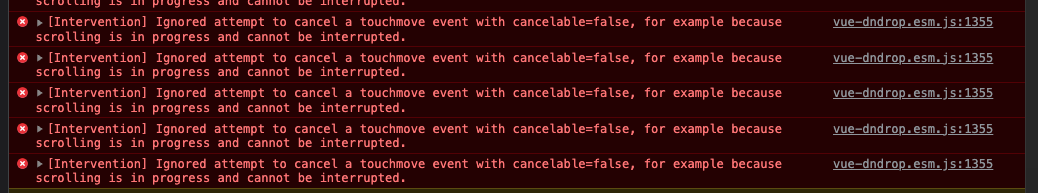
-
I think the html scroll has to be disabled so as not to be confused with the drag action.
I found a solution!! Not the most elegant, but it worked. 😄
- I replaced the
renderfunctions withsetupand had to import { h } from 'vue':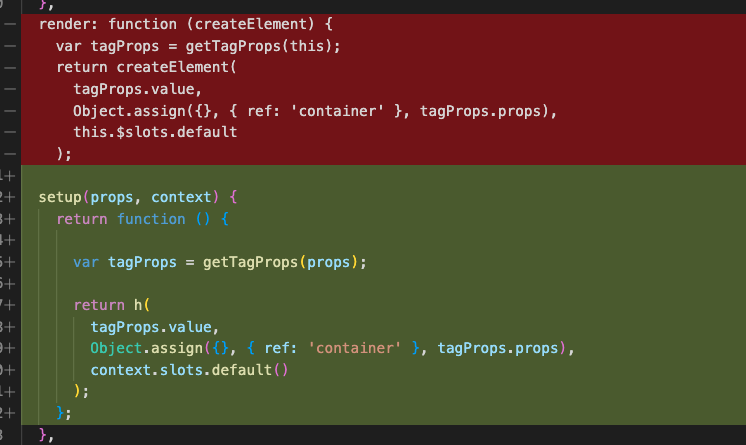
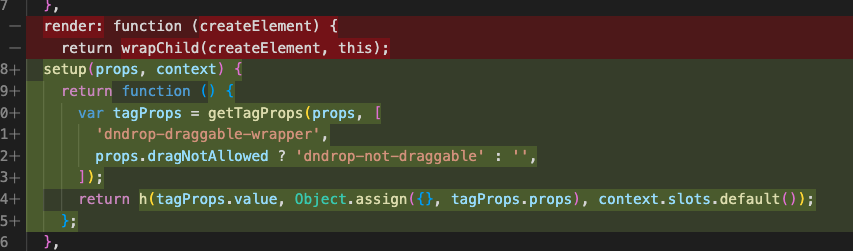
Notice that I passed the wrapChild function inside setup(). And since setup takes prop and contect as parameters, I also changed this.$slots.default to context.slots.default().
-(I don't know if it's necessary) I added $context.$emits in the props variable of mapOptions
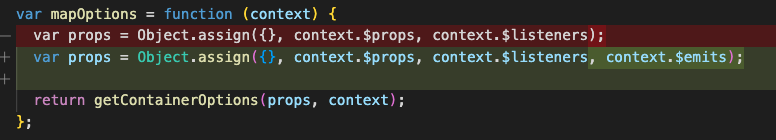
✅ Ckeck At that point the problem with the touch on the second element had been fixed! But the components stopped emitting events.
-
I renamed eventEmitterMap keys
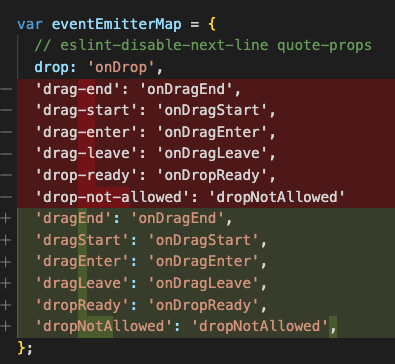
-
Added
if(event.cancelable)condition toevent.preventDefault()inonMouseMove(event)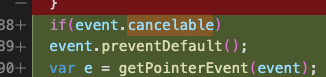
Warning At that point it was only possible to move the Draggable horizontally. Here starts the ugly part:
-
In the Container, in addition to listening to the events, I needed to set their functions via prop:
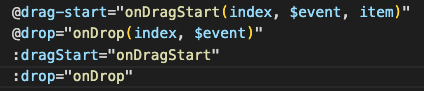
-
Finally, I created a function that interrupts the scroll and checks if the clientY of the mousemove and touchmove is a value close to the edges to move the scroll via window.scrollBy(0, +-100) in onDragStart and reverts this status in onDrop.
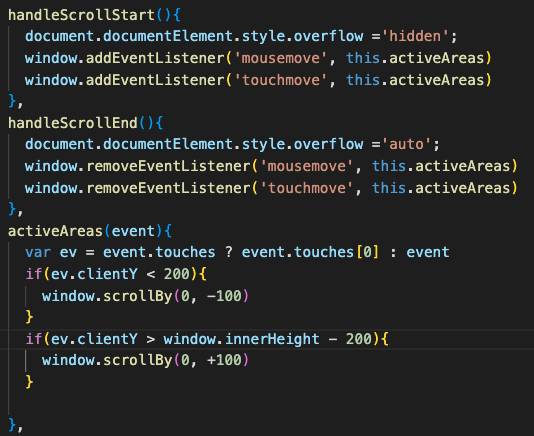
I hope this solution helps to write a prettier solution.
Many thanks, @novikov-dv , who managed to solve the problem : https://github.com/novikov-dv/vue3-dndrop/blob/master/dist/vue3-dndrop.esm.js
Hi, we're having the same issue on an older vue2 project, any update on when it'll be patched?
Thanks!
I don't get it. The simple (no tags) sample works on the official page on the touch devices. But if I implement it completely the same way locally it doesn't. After one drag it stops working.
import { Container, Draggable } from https://github.com/novikov-dv/vue3-dndrop/blob/master/dist/vue3-dndrop.esm.js if you use vue3. It worked for me, @Hlautameki.
@LucasRosas Amazing. It works. Thank you very much. You've saved me a lot of time. Especially since this library was my last hope for available drag-and-drop solutions for Vue :)