ud-activedirectory
 ud-activedirectory copied to clipboard
ud-activedirectory copied to clipboard
how fix Error
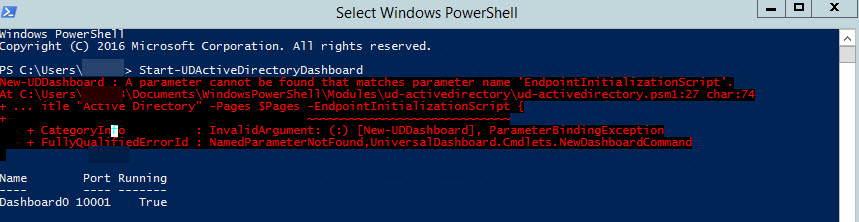
In ud-activedirectory.psm1 change the $dashboard definition to this.
$Dashboard = New-UDDashboard -Title "Active Directory" -Pages $Pages -EndpointInitialization (New-UDEndpointInitialization -Function "New-ADIcon")
Ok , run but with error,
server is not DC member
"active directory module installed"
UniversalDashboard Module installed"
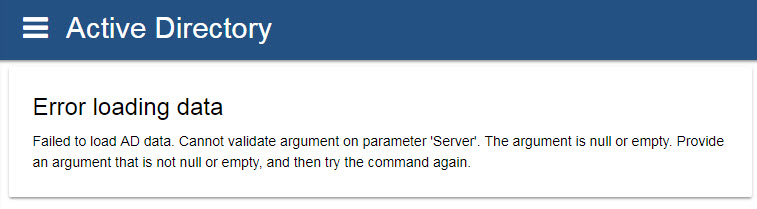
Hi fahhad2009,
Even I was getting the same error Error loading data. However, I ran the dashboard with below switches and I was able get it working.
Start-UDActiveDirectoryDashboard -Server
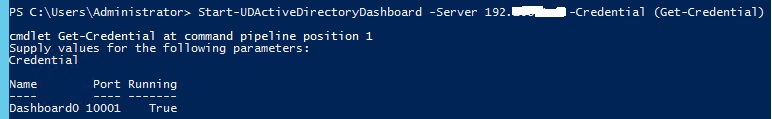

Regards, Jagannath G
For server try entering your domain name. What you would use when joining a server. That way it will communicate with a DC. Also if you have a large domain this tool will try to load it into cache. In my case I tried it on a domain with well over 15k objects and it choked the server as well as the DC's
Hi ,
The same problem, long time for loading and Error loading data.
but (Description of the error changed)
The server is a member of the domain.
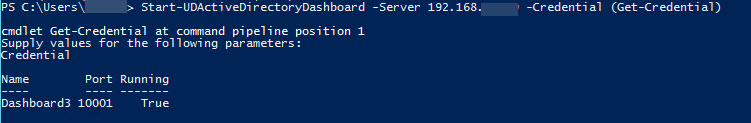
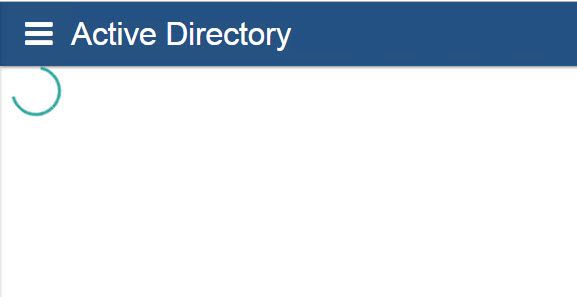
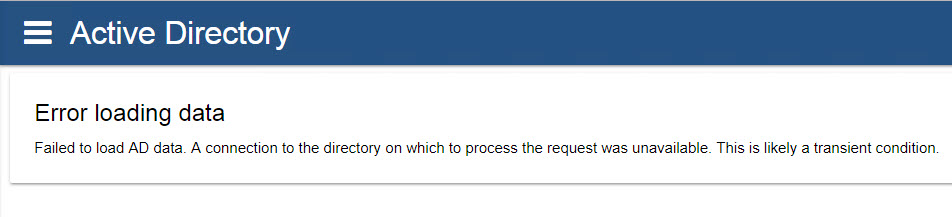
@fahhad2009 I just saw your issue. The error is due to the fact that all pages and endpoints are not loaded (dot sourced) but executed in the background after you start the dashboard.
Change the following Code in ud-activedirectory.psm1 from:
$Pages = Get-ChildItem (Join-Path $PSScriptRoot 'pages') -Recurse -File | ForEach-Object {
& $_.FullName
}
$Endpoints = Get-ChildItem (Join-Path $PSScriptRoot 'endpoints') | ForEach-Object {
& $_.FullName
}
to:
$Pages = Get-ChildItem (Join-Path $PSScriptRoot 'pages') -Recurse -File | ForEach-Object {
. $_.FullName
}
$Endpoints = Get-ChildItem (Join-Path $PSScriptRoot 'endpoints') | ForEach-Object {
. $_.FullName
}
@eizedev I'm getting an error that says "Failed to load AD data. Unable to contact the server. This may be because this server does not exist, it is currently down, or it does not have the Active Directory Web Services running."
Im fairly certain everything is correct and my DC does have the web service running.