poshprotools
 poshprotools copied to clipboard
poshprotools copied to clipboard
PowerShellForms Having Reference Errors on Windows 10
My environment has the following:
- Windows 10
- DotNet Framework 4.7 and [3.5]
- Visual Studio 2017 Community
-
- NuGet package manager
-
- ASP.NET and web development tools
-
- PowerShell tools
-
- Git for Windows
-
- PowerShell Pro Tools for Visual Studio 2017
When I start a brand new form and show all files the references have exclamation marks on them. When I look at the paths they are all blank. When I remove the references and re-add them the exclamation marks are gone and the path is in there. I also verified the path to the publickeytoken and they matched what the form designer generated.
However, I am not able to add any objects to my form and restarting Visual Studio bring back the old references with errors and no paths in them.
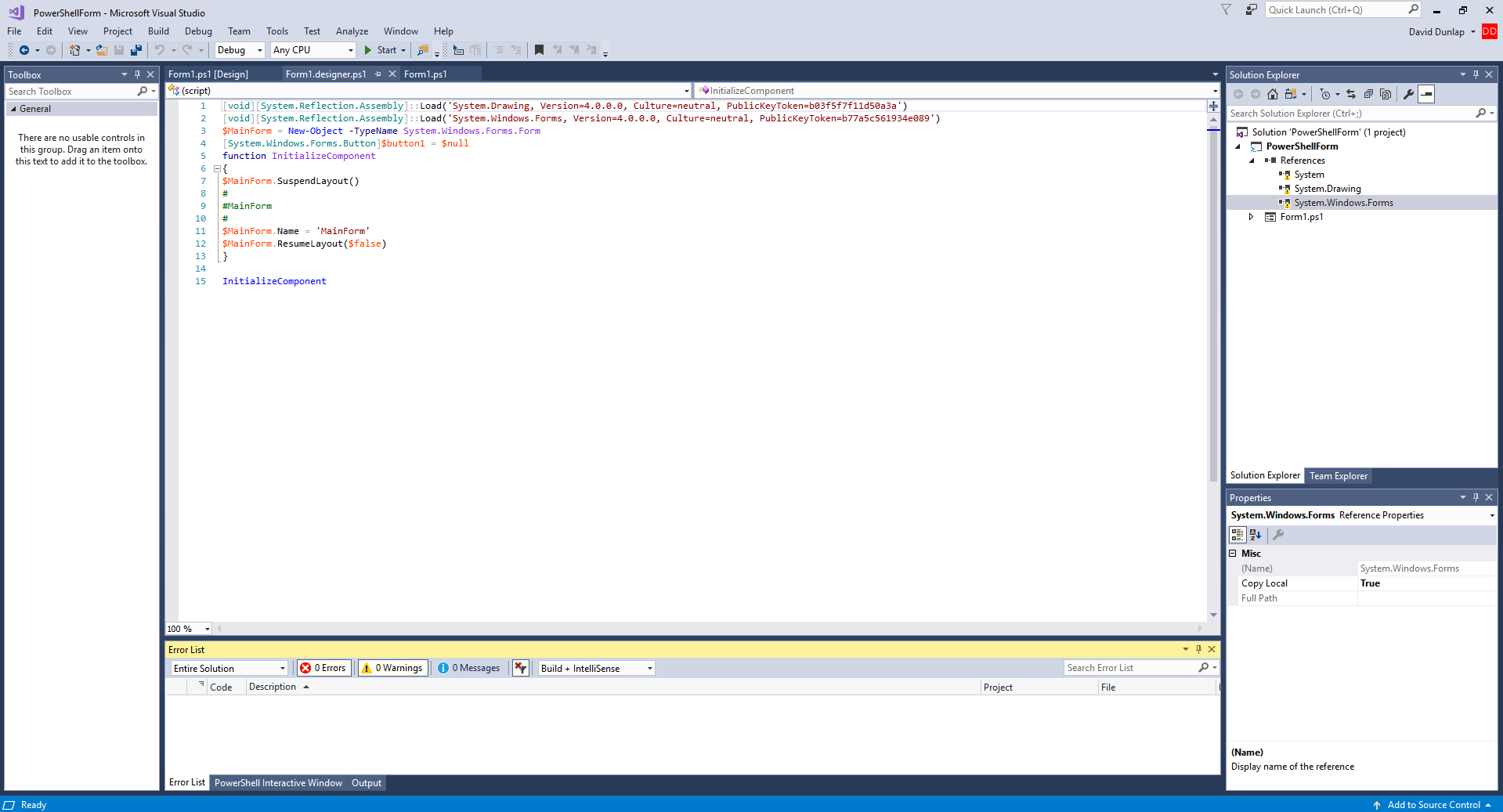
Thanks for all the info @dunlapdavid. I will try and reproduce the issue. I will let you know if I need any more information.
Have the same issue empty path on system.drawing. and it doesn't add a reference to the system.
Windows 10 VS Pro 2017