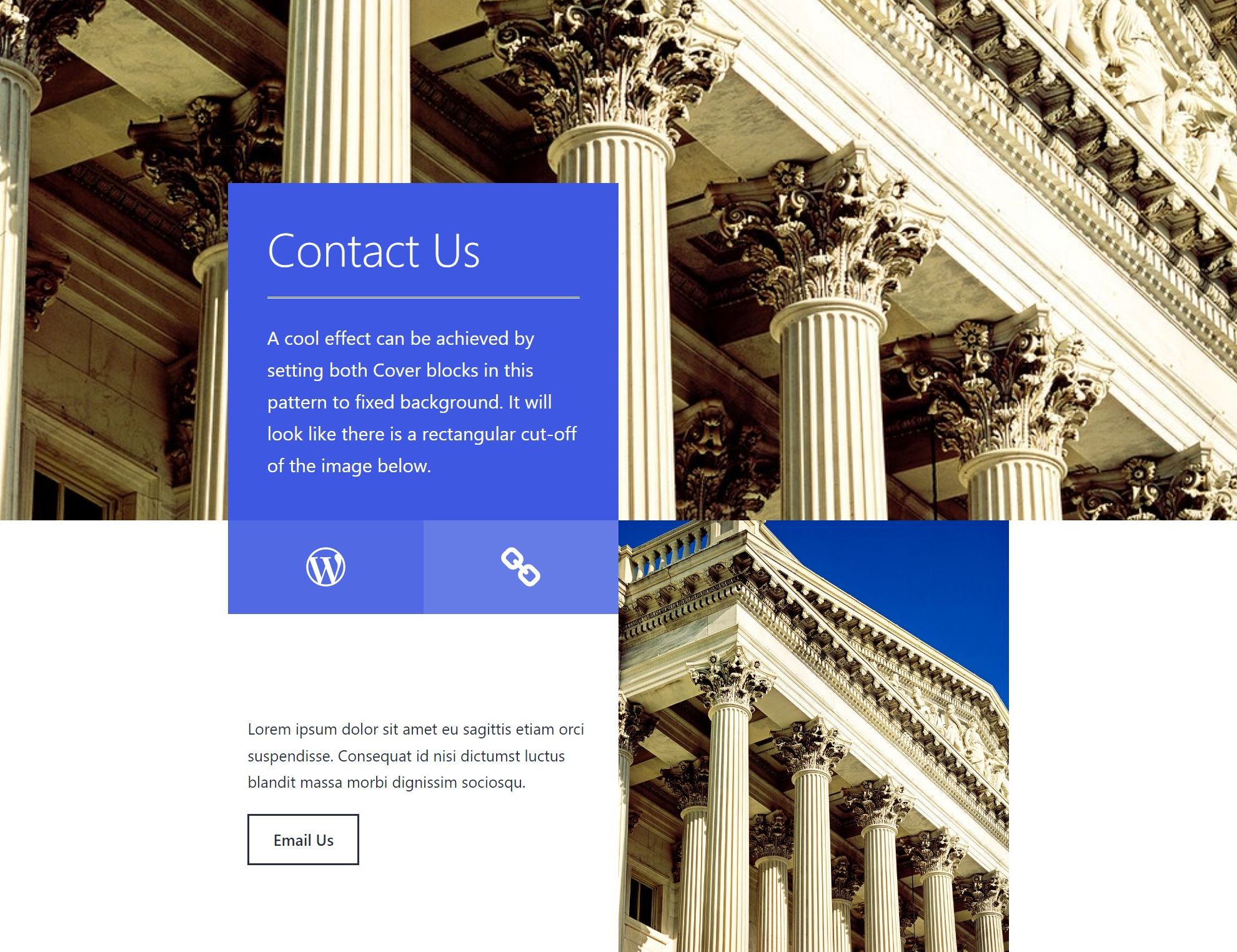pattern-directory
 pattern-directory copied to clipboard
pattern-directory copied to clipboard
Pattern Creator: "Crop image to fill entire column" for Media & Text removes image
Describe the bug When using Media & Text block I can not use "Crop image to fill entire column" option:
- In pattern preview (in actual pattern library) the media is not displayed at all.
- In pattern editor the media is displayed, but doesn't seem to be cropped to fit the content.
To Reproduce Steps to reproduce the behavior:
- In pattern creation editor add a Media & Text block.
- Set it to display some portrait orientation image.
- Add a single word to paragraph in the text column of the block.
- In block options in sidebar enable "Crop image to fill entire column" and watch the result.
Expected behavior Media should crop to fit the content of text column in the block. Also, media should not disappear when using "Crop image to fill entire column" option.
Unfortunately this is a core bug, the CSS sanitization mangles the URL and removes it on save. I opened a ticket to report it, but it's not fixed. You can see the ticket here: #55452-core
I'll keep this issue open to track when the fix is ready.
Adding some more info:
This also seems to be affecting Cover block with "Fixed background" option enabled. It's very unfortunate as it limits creativity and most importantly creates confusion for patter users.
For example, I had to left an explanatory info for potential users for couple of my patterns - such as this one, which should look like:
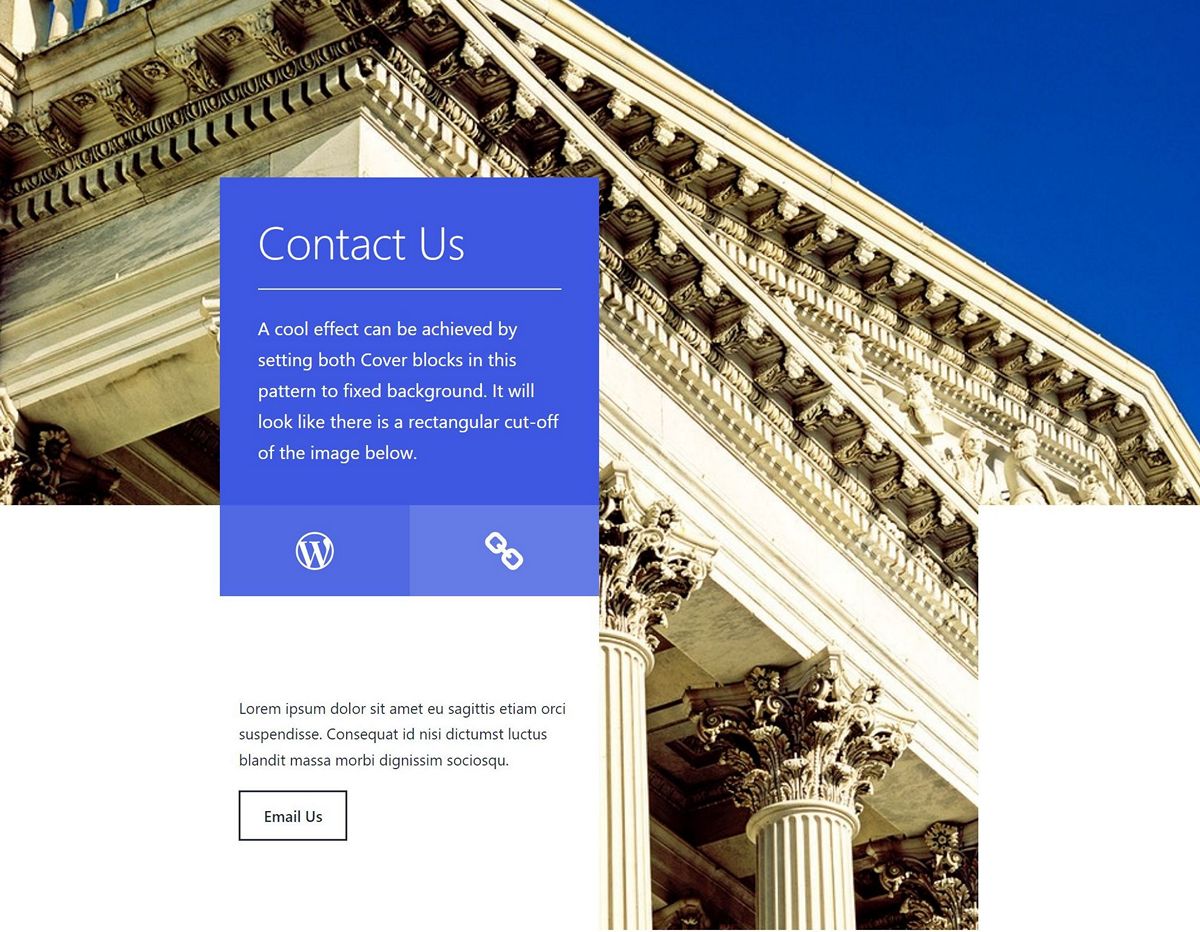
...but instead, in patterns directory, it looks like: