wayfire
 wayfire copied to clipboard
wayfire copied to clipboard
Can’t run on arch
Trying to run wayfire on arch doesn’t work
Installed with paru -S wayfire-git
Ran with wayfire
Error:
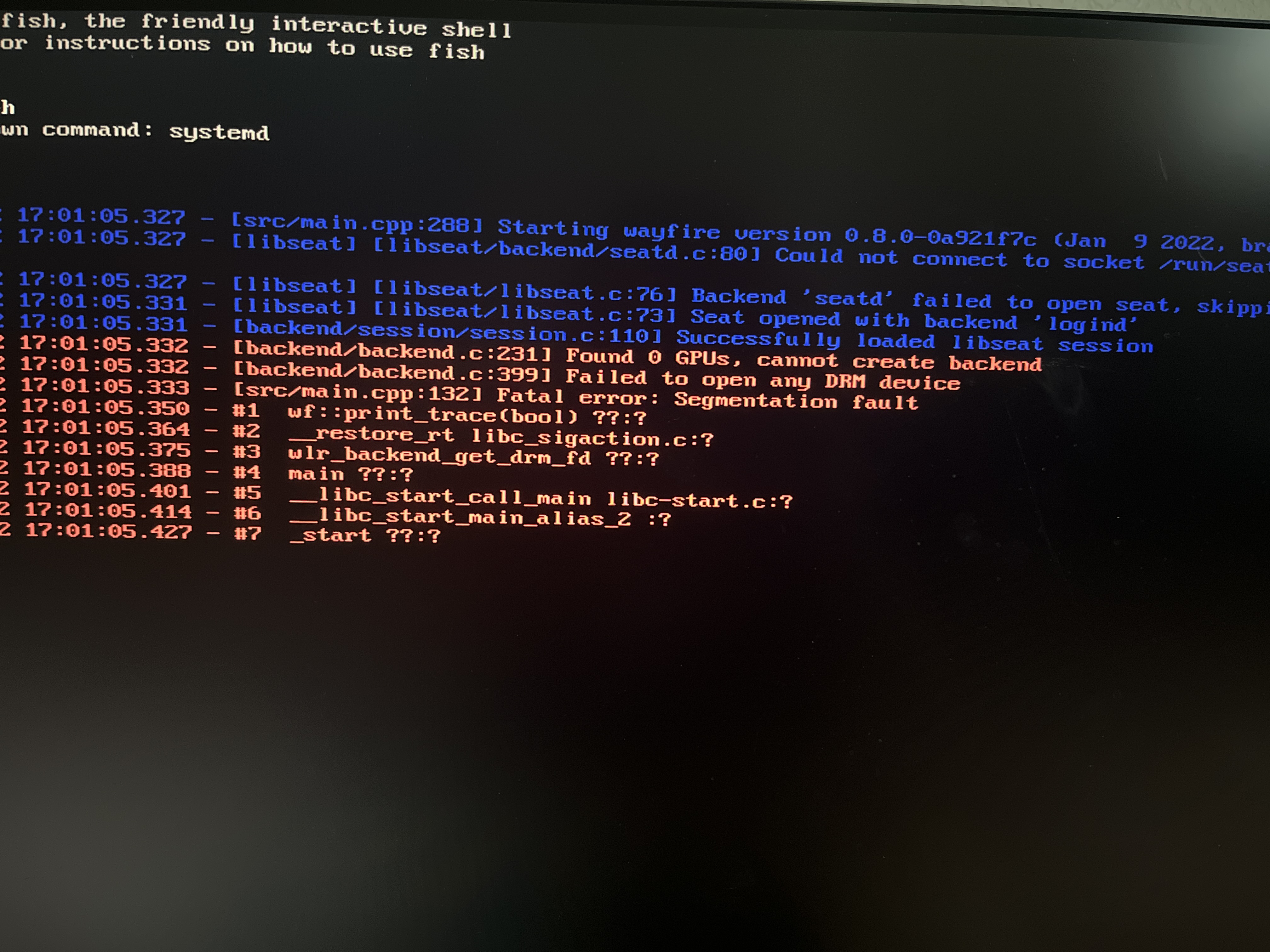
This might be due to a graphics driver problem. Does dmesg|grep drm show any errors?
This might be due to a graphics driver problem. Does
dmesg|grep drmshow any errors?
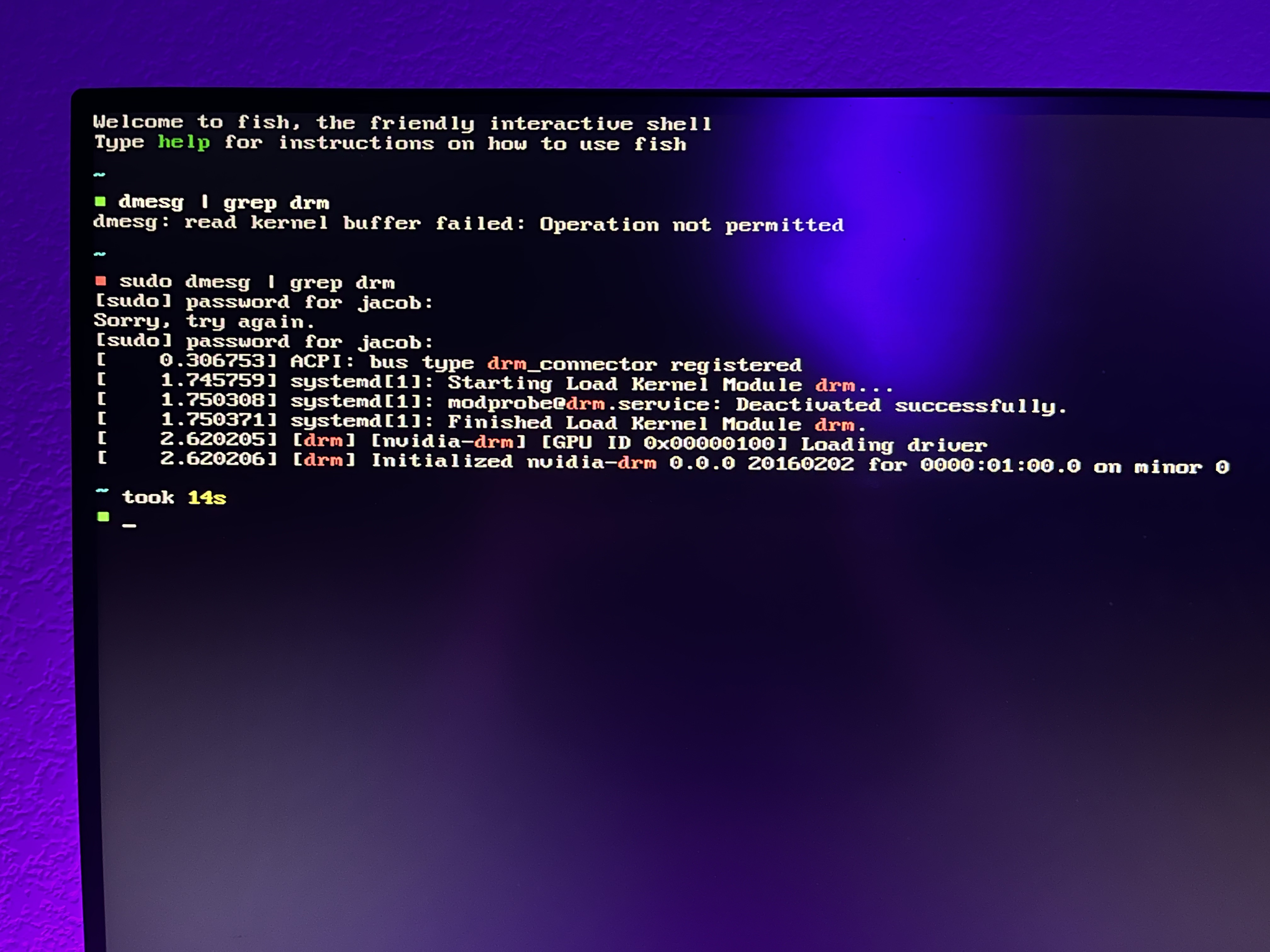
I am unsure of the exact problem but it could be that you need a more recent version of mesa for nvidia gbm to work.
Could you point me in the direction of installing a newer version of mesa?
First you probably want to verify it is installed at all and see what version it is. Most major distros have mesa packaged and installed by default but depending on the distro version, it could be outdated. How to upgrade it largely depends on your distro.
The first 2 errors are gone, but the segmentation fault is still appearing and making me unable to launch.
Since you are using nvidia, you will need a card that the driver supports for gbm (since this is a relatively new thing). I can't say which cards should work or not, however.
Is this gbm thing new to wayfire? I used wayfire perfectly when I first installed arch a few months back, I'm just very confused why it's not working now.
no, gbm is nothing new, except to nvidia drivers.
Maybe this can help?
https://forums.developer.nvidia.com/t/nvidia-495-on-sway-tutorial-questions-arch-based-distros/192212/68
Still nothing, could this be a cause of me using the git version of wayfire? The AUR repo for wayfire is outdated so I cannot run that version.
I recall I used the wayfire version and not the wayfire-git the first time I tried it, any chance wayfire on AUR could get updated?
I got something different after messing around with some settings. It goes to a black screen and then shows these messages after running the wayfire command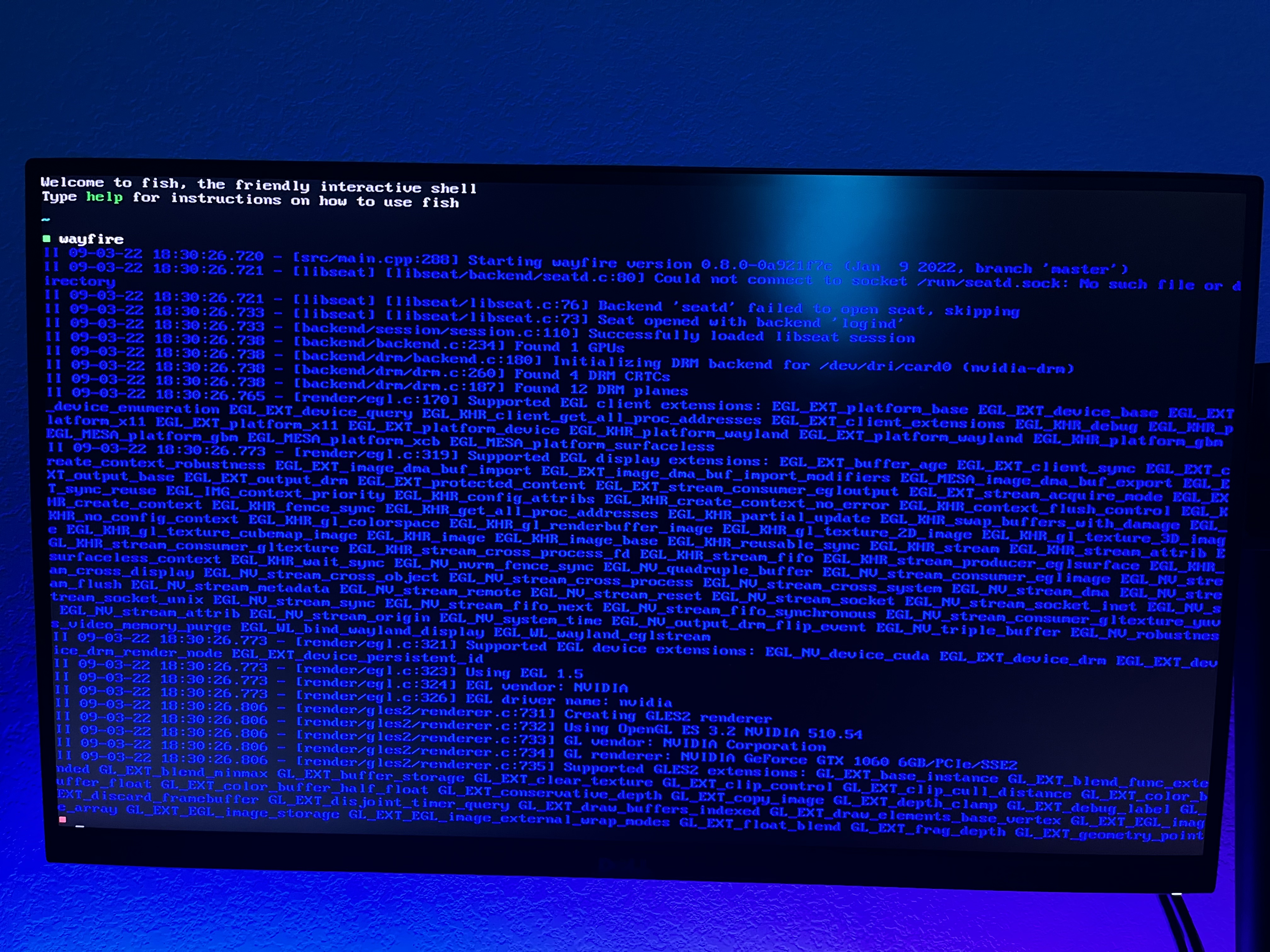
This looks like wayfire is working. You probably want to install a shell like wf-shell which provides a panel and background. Without it, wayfire is waiting for an application to run.
I tried to install wf-shell, but that depends on wf-config which conflicts with wayfire-git. How should I install it?
This is a packaging problem. wf-shell works fine with latest wf-config/wayfire.
I remember the first time installing wayfire I did not need to install anything like wf-shell, is there a way I could just go to the empty screen with my cursor without installing anything else?
If you had a shell and didn't install it, it could be that wf-shell was installed anyway somehow. You might need to set WLR_NO_HARDWARE_CURSORS for cursor to show up on nvidia. AFAICT, the log indicates wayfire is working, coupled with the fact that it rests on a black screen. You can redirect the wayfire output to file to see the full log. If you press Ctrl+Alt+Bkspc at the black screen, does it exit wayfire?
It only stays on the black screen for around 3 seconds, then goes back to the shell. I also have to do a full reboot after typing the command once as then the black screen wont appear again. It does not appear to accept any keybinds during this 3 second period.
Here is an error:
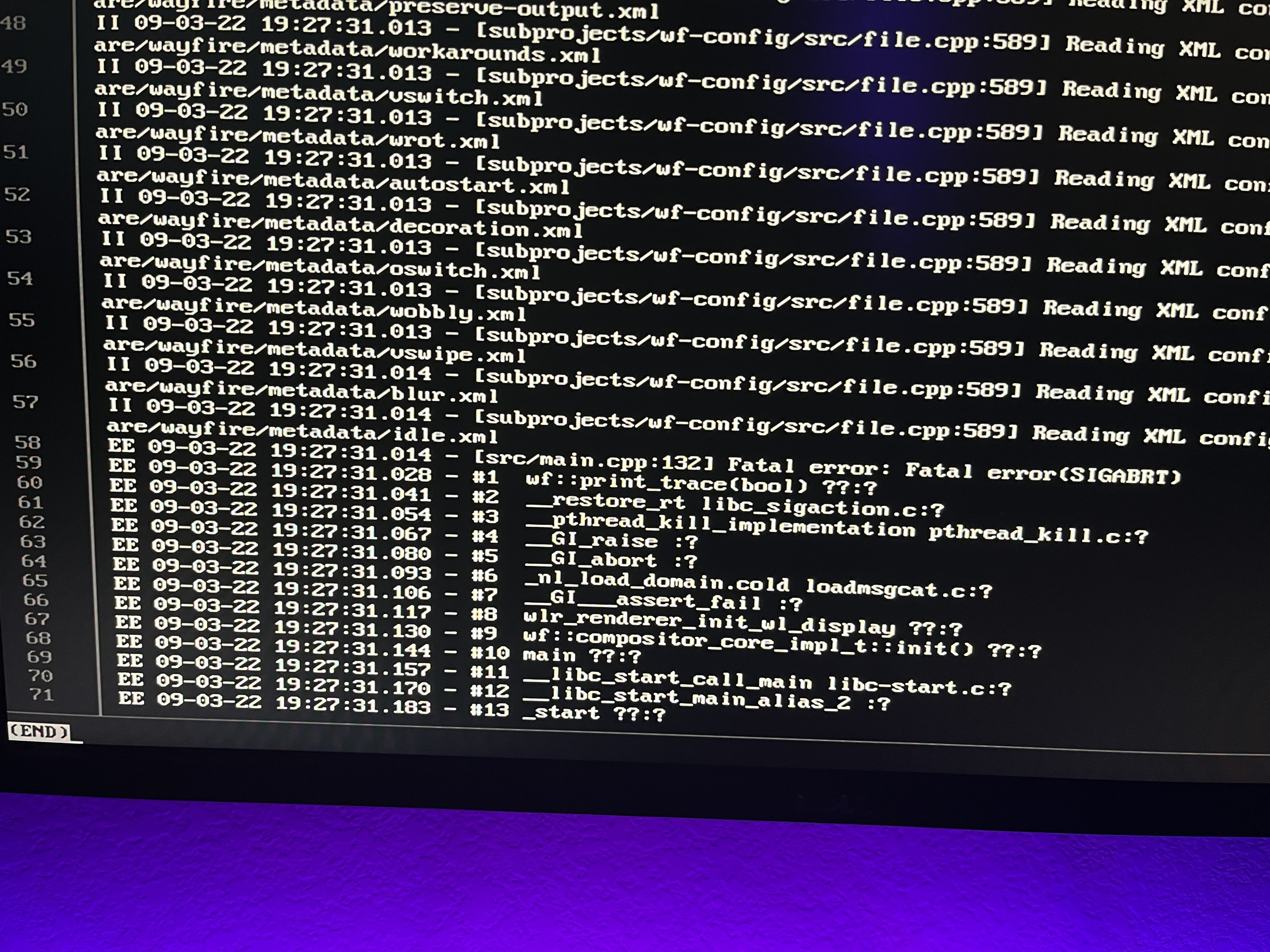
@Leastrio I think this will be solved when we update to a newer upstream of wlroots. There are several issues with nvidia's proprietary driver that have been fixed there. If you can wait a little longer, keep an eye on issue #1386 . If you are feeling ambitious, you can try my branch in PR #1430 and see if it's better for you, but you'd have to compile wayfire yourself. (It's not hard though!)
I have the same issue. did you solve it ?
I have the same issue. did you solve it ?
No, just waiting for the update so I can test.
NVIDIA proprietary drivers issue? Try installing nouveau drivers. Reboot, then “sudo rmmod NVIDIA”. Just go down the tree and get rid of all the NVIDIAs then “sudo modprobe nouveau” and try running wayfire again.
Modprobe nvidia-drm with parameters modeset=1 and try again. Some other environment variables may need to be set (check ArchWiki).