viewtouch
 viewtouch copied to clipboard
viewtouch copied to clipboard
How to configure pos?
I've copied the RPi image from http://www.viewtouch.com/nc.html and started up the PoS, however, I'm unsure how to configure it.
The documentation at http://viewtouch.com/ViewTouchManual.pdf mentions pressing F1 to bring up a toolbox, but doing so does nothing for me.
This is the screen I'm met with:

Getting started is not as obvious as we'd like. Here are some pointers I've found in the wiki
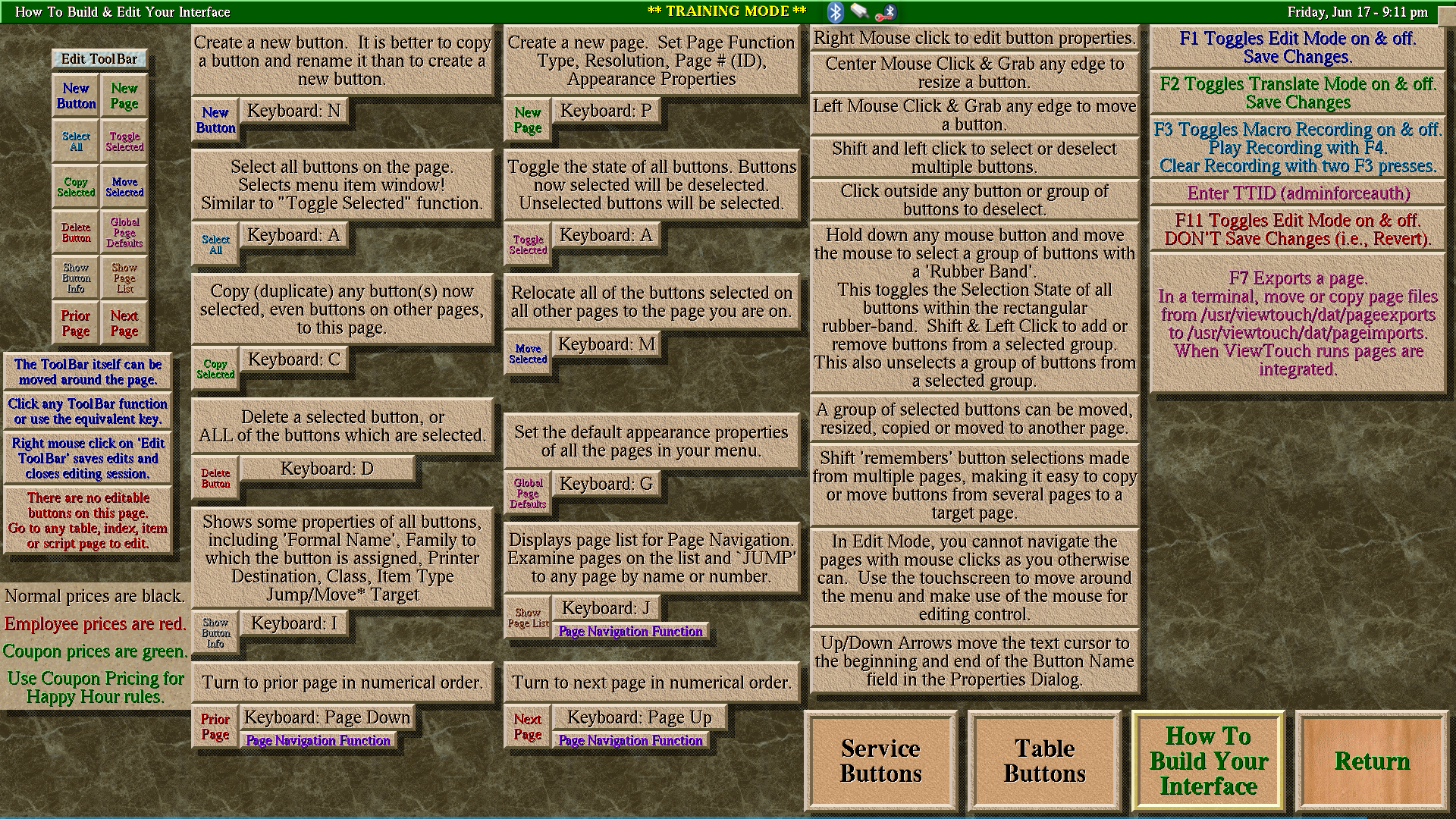
https://github.com/ViewTouch/viewtouch/wiki/The-ViewTouch-graphical-interface:-Pages
one very important info for you should be this one
The tools which enable users to create these pages are quite intuitive, versatile and easy to learn to use. Accessing these integral tools requires a logon using the default 'Developer' ID, 42, and use of the F1 key to both enter and leave (i.e., turn on and off) 'Edit' mode. Leaving Edit Mode automatically saves the pages and buttons one has created. Leaving Edit Mode with the F11 key will discard one's work since last entering Edit Mode in those cases where mistakes have been made and the Developer wishes to revert to a previous saved state.
Thanks @NeroBurner!
Improvements in the ViewTouch Wiki:
-
Enhanced information in 'Building ViewTouch'. More tools and new documentation to the benefit of people running ViewTouch for the first time.
-
Page One, the ViewTouch Home Page, is shown in the first screenshot above has a new 'Documentation' button in the upper right corner which features five key pages of internal documentation.
-
The Copyright button at the top center of Page One has buttons to install 'Starter' pages for table layouts and menu layouts.
-
A new section in the Wiki, 'Desktop' explaining the functions of all the Desktop Buttons available in the Raspberry Pi image which can be downloaded from http://www.viewtouch.com/download.html
-
Enhanced information in the Wiki 'Documentation' section to display here at github the 5 essential pages of documentation which are integrated into the ViewTouch program which are mentioned above. The default logon for Editing the ViewTouch Table and Menu Pages is either 42 or 123456789.