UI
 UI copied to clipboard
UI copied to clipboard
Custom actions no longer working with button card templates
Describe the bug Using a generic card with a custom action doesnt work. The template produces an error.
To Reproduce
# doesnt work anymore
- type: custom:button-card
entity: scene.yourscene
template:
- card_generic_swap
tap_action:
action: call-service
service: scene.turn_on
service_data:
entity_id: scene.yourscene
# works without template
- type: custom:button-card
tap_action:
action: call-service
service: scene.turn_on
service_data:
entity_id: scene.yourscene
Expected behavior When click the button the scene should be activated. With the template in button-card it results in an error.
Hi @panhans
This should still be possible. It will now only affect the outer layer of the card due to the more nested card framework introduced with the custom actions feature.
Yes, it should but since version 1.0.1 it runs in an error. Workaround is using the script template instead of generic.
Hi @panhans
This should still be possible. It will now only affect the outer layer of the card due to the more nested card framework introduced with the custom actions feature.
It seems like it also prevents customizations to the icon and such from working.
My card (below) will still trigger the script when the button edge is tapped, which is annoying enough, but does not respect my other customizations.
- type: "custom:button-card"
template: card_generic
entity: sensor.my_sensor
icon: mdi:car
styles:
icon:
- color: "rgba(var(--color-blue),0.7)"
img_cell:
- background-color: "rgba(var(--color-blue), 0.2)"
tap_action:
action: call-service
service: script.turn_on
service_data:
entity_id: script.my_script
hold_action:
action: more-info
entity: input_datetime.my_input
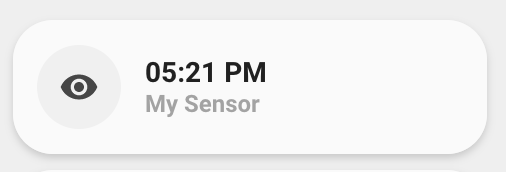
See also this ticket #820 and this discussion #821