stanfordkarel
 stanfordkarel copied to clipboard
stanfordkarel copied to clipboard
Black screen on M1 Mac
Describe the bug When I execute a very simple Karel program it boots but the display is black (see screenshots and context section)
Expected behavior Karel program would display normally
Screenshots
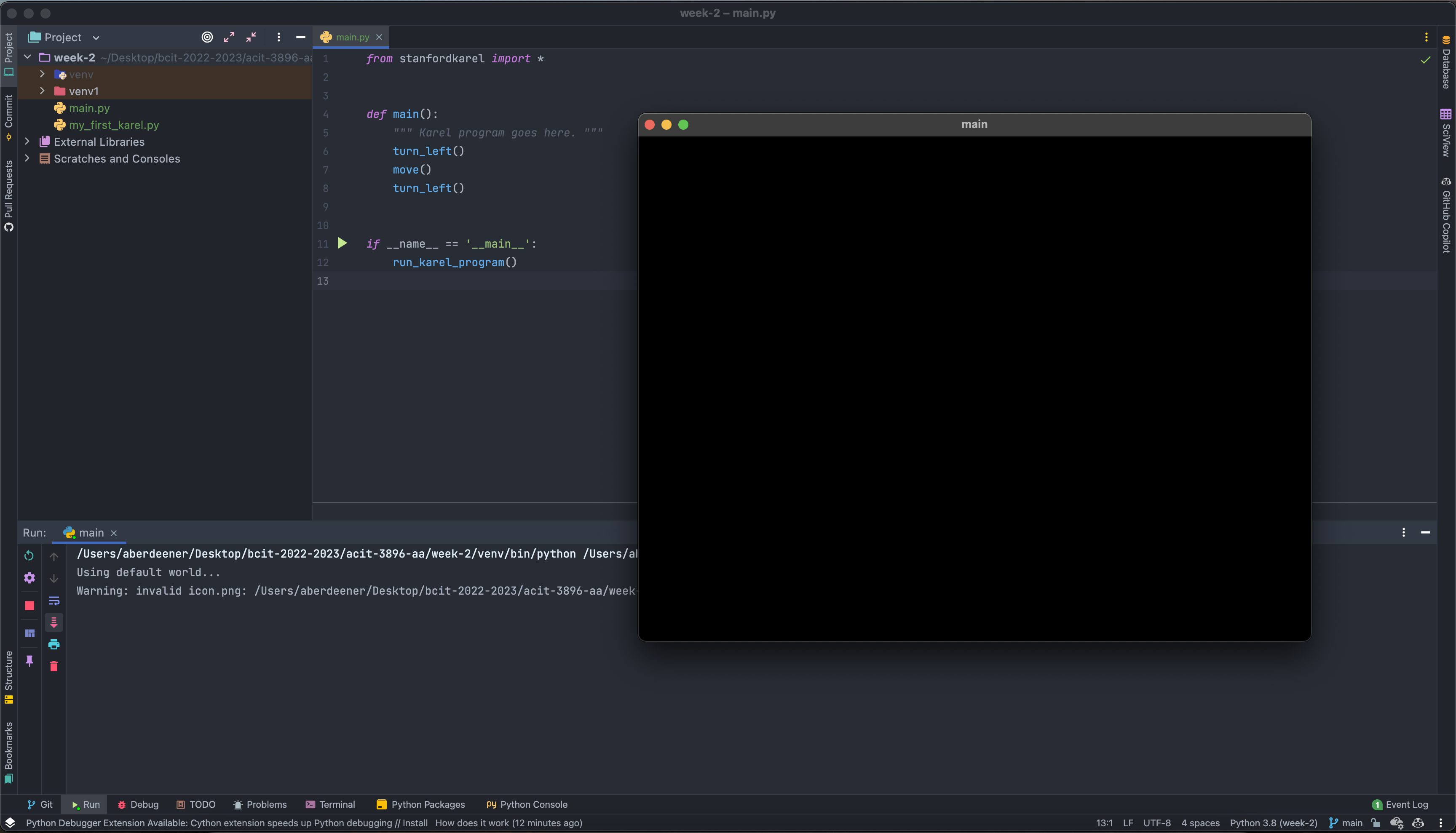
Desktop (please complete the following information):
- OS: macOS 12.2
- CPU: M1 Pro (could this be part of the issue, since its arm64?)
- Python: 3.8
Additional context Code:
from stanfordkarel import *
def main():
""" Karel program goes here. """
turn_left()
move()
turn_left()
if __name__ == '__main__':
run_karel_program()
Hmm I think the M1 Macs could be the source of the problem, but I have no way of testing it out or trying to find a fix.
The next best thing would be to rewrite the GUI part of this project in a different, more globally supported framework than tkinter (which has its own problems). I would welcome all contributions towards this effort!
For now though, the best you can do is scour the internet for suggestions on getting tkinter working with the newer Macs.
 Interestingly enough, running it from the terminal yields a... half working Karel. Haha
Interestingly enough, running it from the terminal yields a... half working Karel. Haha
I'm having the same problem as above: A Karel with no world on an M1 mac. Did you ever find a solution @Aberdeener? I've also updated to Python 3.10, and am using Tkinter 8.6.
I'm having the same problem as above: A Karel with no world on an M1 mac. Did you ever find a solution? @Aberdeener
Unfortunately not D:
Was near impossible to find anything related to tk on M1 online
I am teaching an intro CS class using this package, and several students are having this problem. It is not isolated to M1 chips, but it only happens on iOS as far as I can tell. Happy to try to gather more information.

Interestingly enough, running it from the terminal yields a... half working Karel. Haha
Some of my students who use Macs also have a similar problem. Their worlds would be all white and the walls would not be rendered (but still there and can be crashed into). Changing the system appearance setting from Dark to Light seems to solve the problem. Though none of them use M1 chips so it might not be the same problem.