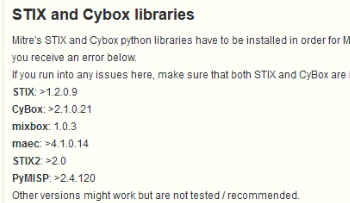Cortex-Analyzers
 Cortex-Analyzers copied to clipboard
Cortex-Analyzers copied to clipboard
MISP_2_1
Request Type
Analyzer
Work Environment
| Question | Answer |
|---|---|
| OS version (server) | Ubuntu 18.04 |
| Cortex Analyzer Name | MISP_2_1 |
| Cortex Analyzer Version | Latest. |
| Cortex Version | 3.5 |
Description
Error when I use the MISP Analyzer:
CRITICAL [create_misp_object.py:24 - <module>() ] You need lief >= 0.11.0. The quick and dirty fix is: pip3 install --force pymisp[fileobjects]Traceback (most recent call last): File "/opt/Cortex-Analyzers/analyzers/MISP/misp.py", line 80, in <module> MISPAnalyzer().run() File "/opt/Cortex-Analyzers/analyzers/MISP/misp.py", line 29, in __init__ proxies={'http': self.http_proxy, 'https': self.https_proxy}) File "/opt/Cortex-Analyzers/analyzers/MISP/mispclient.py", line 62, in __init__ proxies=proxies)) File "/usr/local/lib/python3.6/dist-packages/pymisp/api.py", line 142, in __init__ if brotli_supported(): File "/usr/local/lib/python3.6/dist-packages/pymisp/api.py", line 97, in brotli_supported major, minor, patch = urllib3.__version__.split('.') # noqa: F811ValueError: not enough values to unpack (expected 3, got 2)
pymisp is installed and working on the MISP server. Where to look?
P.S: VirusTotal and IpInfo are working fine.
Regards, Khalid.

Hi, have you tried to follow what is suggested by the error?
You need lief >= 0.11.0. The quick and dirty fix is: pip3 install --force pymisp[fileobjects]
Hi, have you tried to follow what is suggested by the error?
You need lief >= 0.11.0. The quick and dirty fix is: pip3 install --force pymisp[fileobjects]
Yes, I did. I installed both lief and pymisp..
Ok, the error in pymisp happens when it tries to split urllib3 release. A fix for this has been release in pymisp 4 days ago Can you try update it?