VancedMicroG
 VancedMicroG copied to clipboard
VancedMicroG copied to clipboard
[bug] Vanced microG high battery drain on Redmi Note 8 Pro
I am not sure how to prove this other than stating the obvious, that after I removed all Vanced apps battery drain stopped.
Yes microG and YT Vanced were excluded from battery optimisation. Yes microG was set to autostart. MIUI version is 12.5.3 and I believe drain started after last update, not sure if update of MIUI or Vanced Device is a year old. I am not using mobile excessively so battery used to last up to 3 days, problem was noticed after it dropped to less than a day. It was so severe that I thought battery or device has gone bad, hence started seeking for a solution. It appears that issue is fixed after I removed Vanced apps. Please advise since I dont know how to reproduce or add more helpful info. Logs or whatever is needed.
Same here. :/
This is the screenshot from battery usage since last night (note that it's 7:15am in the morning on the screenshot)
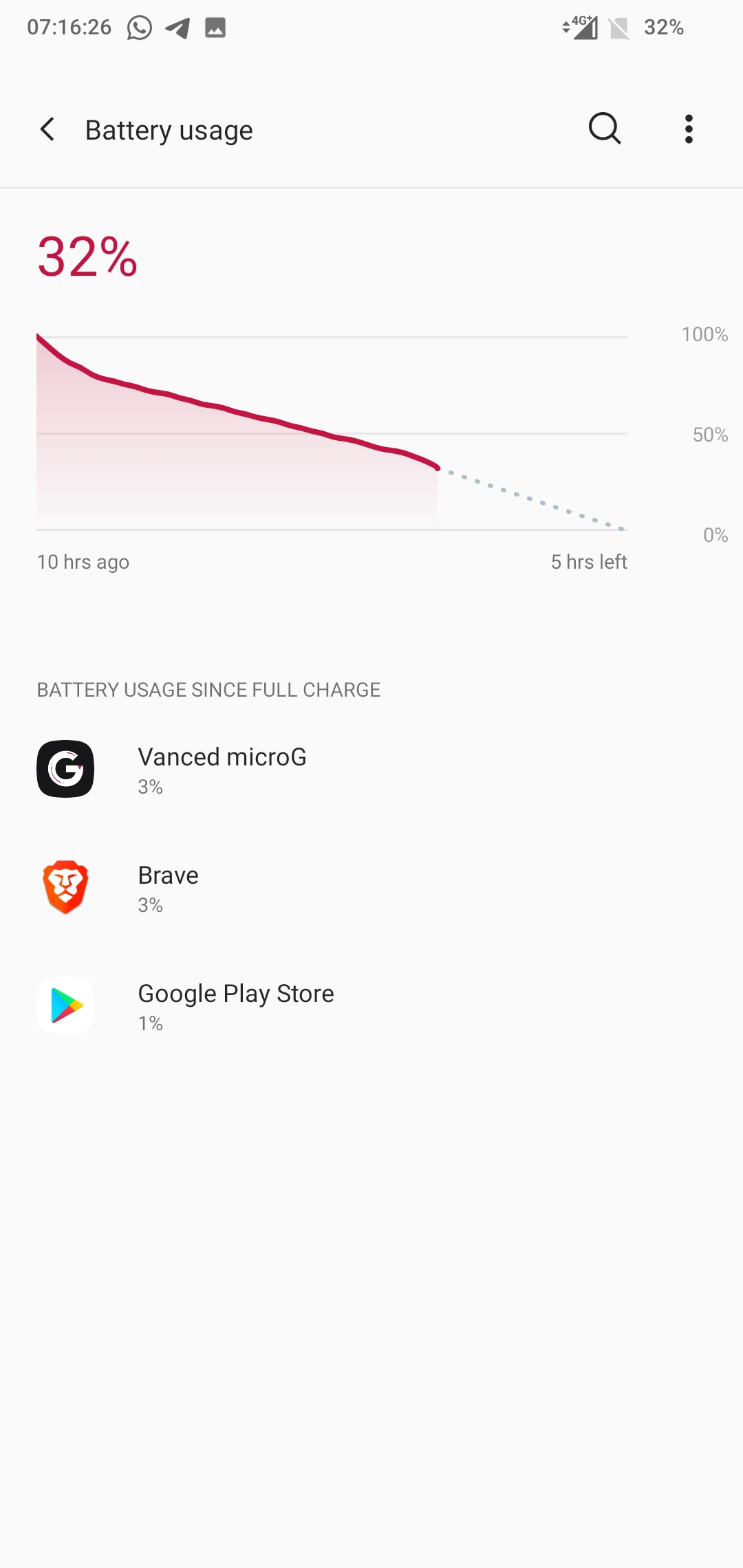
I went to sleep with about 80% battery.
EDIT: This was on OnePlus 6, OxygenOS 11.1.1.1 (Android 11)
It happened to me too. Last night, I had 75%. In the morning I had 6%. When I go to battery usage it says it's Google Play Services, but microG is specifically designed to work with Google Play Services. I have Xiaomi Redmi Note 8 running Android 9 amd MIUI 11.
EDIT: I force stopped Vanced MicroG and since then, my battery stayed the same, and Google Play Services are no longer an issue.
I really hope developers will quickly fix this.

Same here. :/ This is the screenshot from battery usage since last night (note that it's 7:15am in the morning on the screenshot)
I went to sleep with about 80% battery.
EDIT: This was on OnePlus 6, OxygenOS 11.1.1.1 (Android 11)
It happened to me too. Last night, I had 75%. In the morning I had 6%. When I go to battery usage it says it's Google Play Services, but microG is specifically designed to work with Google Play Services. I have Xiaomi Redmi Note 8 running Android 9 amd MIUI 11.
Yes very strange, so its not just MIUI. I recommend you guys try to remove all vanced apps and see if issue persists. If not then its obviously vanced issue.
Same here on Oneplus 8
Can any of you guys do the following (I would but I removed the apps so no point there)
On your Phone
- Open your settings app and go to
About Phone/Phone Infoand click your build number 7 times. - Now go back to the settings main menu.
- You will now either have a new tab
Developer Optionsin this menu or in the system menu. - Open Developer Options and enable
USB-Debugging.
On your PC/Laptop
- Visit this website and download the tools for your operating system.
- Extract them.
- Open the extracted folder to find many
.exefiles. Shift + Rightclickthe background of the extracted folder and selectRun command prompt / powershell here.- Plug your phone into your PC, unlock it and grant
USB-Debugging Permission. - Type
adb devices. If your phone is shown, proceed. If not, google for[yourBrandHere] usb driversand install them. - Type
adb logcat -c, thenadb logcat *:W > logcat.txt. - Open your Vanced, reproduce your bug and then close the command prompt.
- Now you will find a new file
logcat.txtin the folder. Open it, scan it quickly to remove confidential info.
Press CTRL + A => CTRL + C, open https://hastebin.com/, paste it and save. Use the output link for your bug report.
 Is this normal
Is this normal
Still an issue on note 8 pro in 2024. Massive drain that stopped after removing microG...