stremio-shell
 stremio-shell copied to clipboard
stremio-shell copied to clipboard
Stremio doesn't honor OS scale setting (Ubuntu 20.04 / HiDPI)
OS: Ubuntu 20.04.1 LTS (64-bit) Hardware: Dell XPS 13 2016 (9350)
My notebook has HiDPI, so my resolution is large (3200 x 1800) and I need to set Ubuntu scale to 200%:
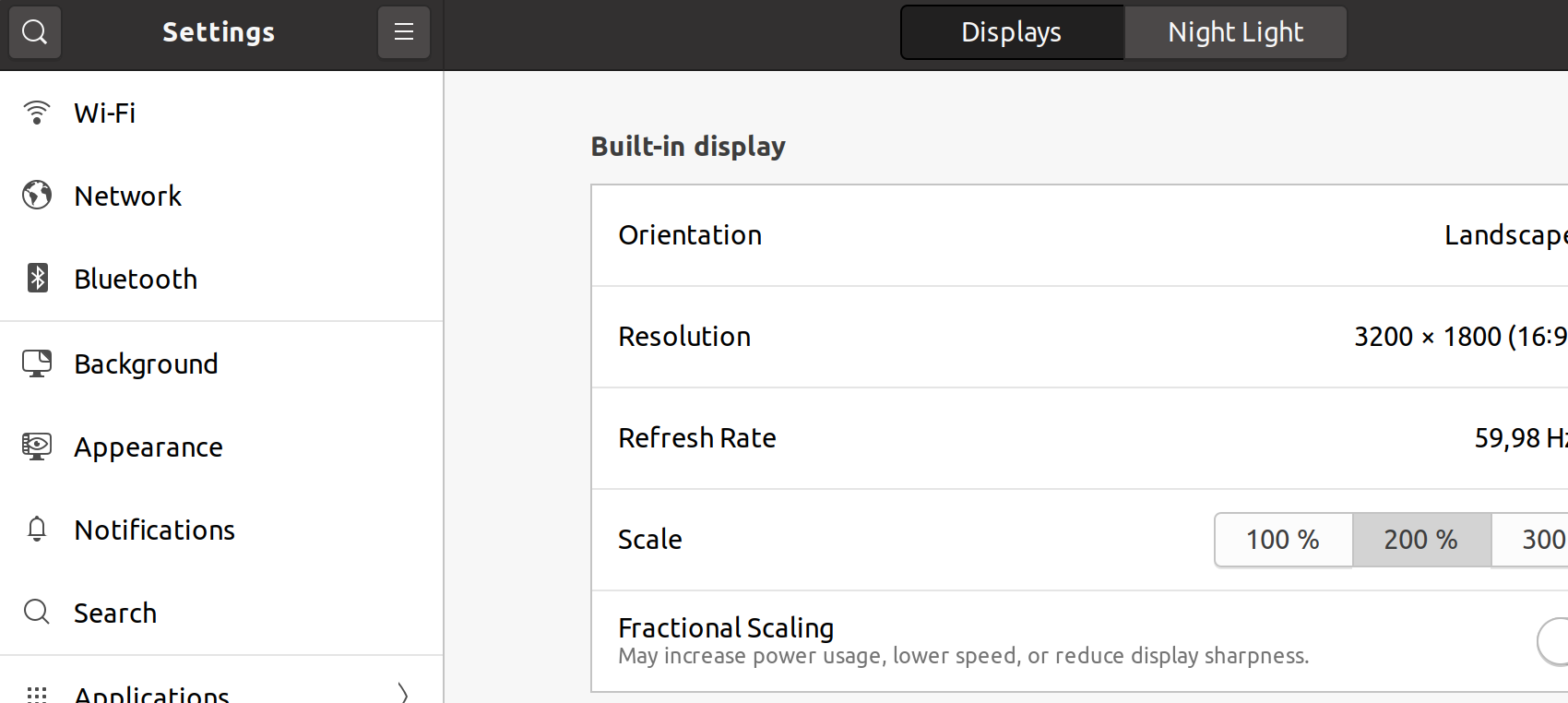
However, Stremio doesn't respect that scale setting. Fonts and images look really small:
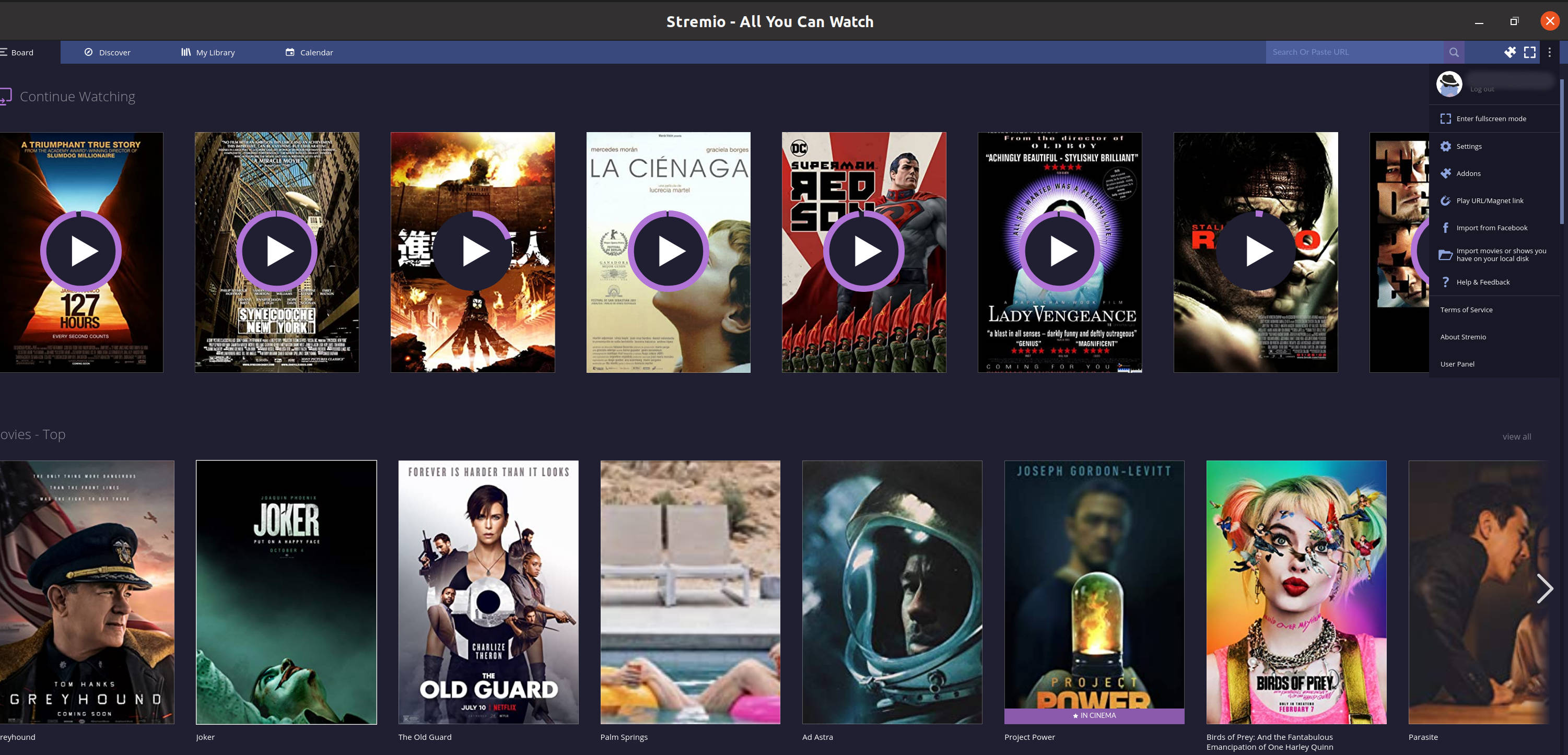
I had to manually add QT_AUTO_SCREEN_SCALE_FACTOR=1 to the desktop entry for the app scale to behave properly. Only then fonts / icons look OK:

same problem, using it on a tv on ubuntu is eye stretching
Related https://github.com/Stremio/stremio-shell/issues/131
cant tell you how much this sucks running stremio on an HTPC.
Found this issue when looking for a solution to have Stremio scaling to HiDPI. While still looking about this, I saw that Stremio moved from Electron to QT in version 4.0. Found in HiDPI ArchWiki the following environment variable that I added it to my ~/.bashrc and it solved the issue for me.
export QT_AUTO_SCREEN_SCALE_FACTOR=1
thanks @EricsonMacedo
Do these workarounds apply also to flatpak version of the app? Seem not to work.
Do these workarounds apply also to flatpak version of the app? Seem not to work.
@DanyGee After my initial comment I tried it with flatpak with no luck. I took some time to read about flatpak applications and how they are isolated and I believe that I found a fix for the flatpak application as well.
For Stremio flatpak application
- Set the environment variable for Stremio flatpak using the override command:
sudo flatpak override --env=QT_AUTO_SCREEN_SCALE_FACTOR=1 com.stremio.Stremio
- Make sure there is no Stremio flatpak application running in the background:
flatpak kill com.stremio.Stremio
- Try to open through the Stremio.desktop launcher or using the flatpak run command:
flatpak run com.stremio.Stremio
Do these workarounds apply also to flatpak version of the app? Seem not to work.
@DanyGee After my initial comment I tried it with flatpak with no luck. I took some time to read about flatpak applications and how they are isolated and I believe that I found a fix for the flatpak application as well.
For Stremio flatpak application
- Set the environment variable for Stremio flatpak using the override command:
sudo flatpak override --env=QT_AUTO_SCREEN_SCALE_FACTOR=1 com.stremio.Stremio
- Make sure there is no Stremio flatpak application running in the background:
flatpak kill com.stremio.Stremio
- Try to open through the Stremio.desktop launcher or using the flatpak run command:
flatpak run com.stremio.Stremio
Thanks dude. It's much better, but I wonder why the info pane on the right is so huge. In Windows it's good size, but also allows another row and column to populate.
Doesn't seem to work anymore with the new UI.
Atleast for me has no effect, and attempting to force a scaling factor via QT_SCALE_FACTOR doubles the size of the window instead of just the apps contents.
Also when in flatpak with ubuntu 20.04.3 & gnome it should be respecting the OS hidpi settings by default just like other KDE/QT flatpaks do (like VLC)
same issue here :(
This env var worked for me: QT_SCALE_FACTOR=1.5
It supports fractional values, so 1~100%, 1.14~114%, 1.5~150%, etc.
QT5 HiDPI docs