ob-table-enhancer
 ob-table-enhancer copied to clipboard
ob-table-enhancer copied to clipboard
Text selection not working as expected
Steps to reproduce
- Create table with entries
- Select text in cell with mouse
- Text selection is removed/not saved
- Select the text again, text selection remains in place
Expected behaviour Text selection should select the text highlighted
https://user-images.githubusercontent.com/66655064/215808458-edc6c73a-a1a8-4732-bfb5-da46b0959282.mp4
Are you trying to select some text and make them bold / italic / or delete them? Or you are using a plugin called "text selection" and this plugin cannot work with it correctly?
No other plugin used, just selecting the text with the mouse.
It was for copy pasting, but regardless this happens if I selected the whole word. I am using the Minimal theme btw.
I think you should click the cell to enter the editing mode first, then you can select something and delete / replace / bold them.
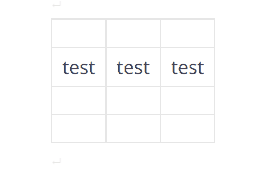
@Stardusten I have the same issue as @icebruce.
You state “I think you should click the cell to enter the editing mode first, then you can select something and delete / replace / bold them.”
That may be so but it is counter-intuitive.