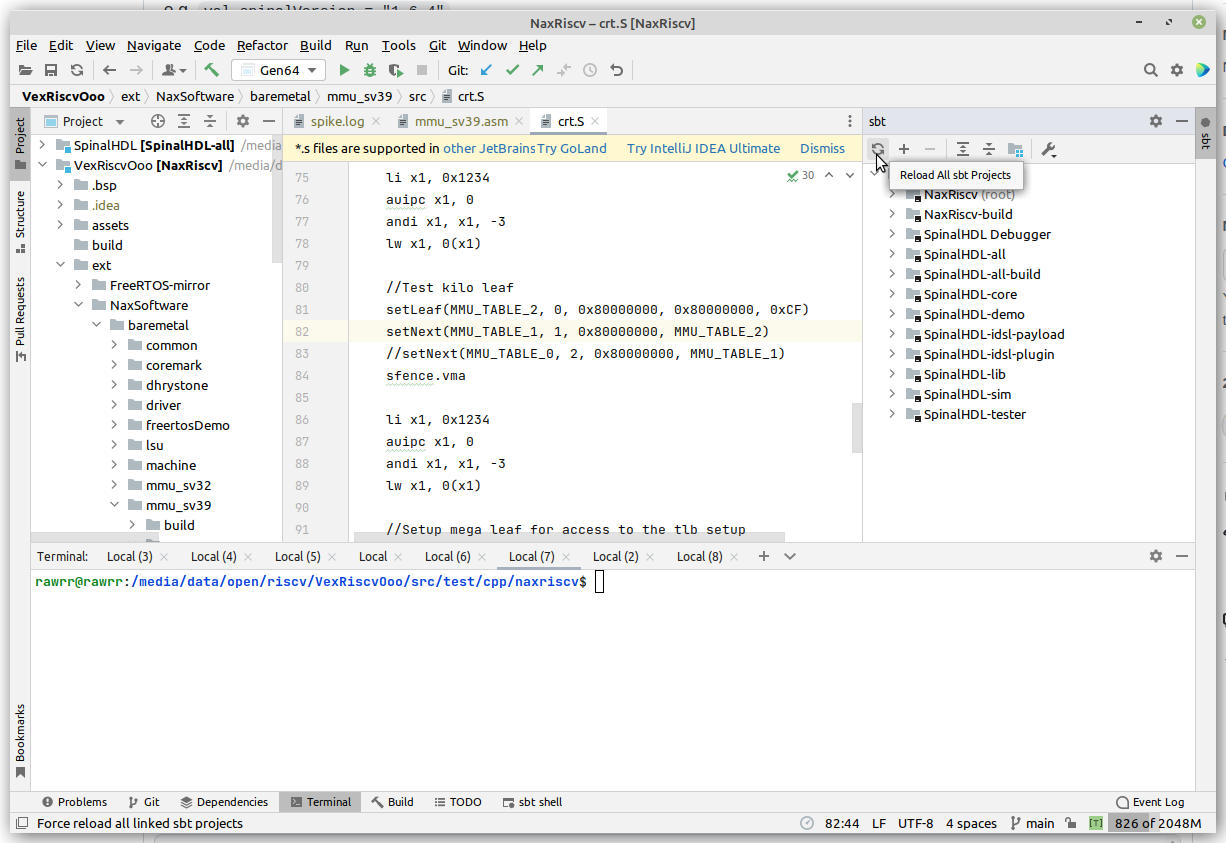SpinalHDL
 SpinalHDL copied to clipboard
SpinalHDL copied to clipboard
How to update spinal to the latest version for existing projects
I am a beginner, I would like to ask how to update spinal to the latest version for existing projects.
If you starts your project from SpinalTemplateSbt, find build.sbt
The version of spinal is specified by a variable in that file
e.g. val spinalVersion = "1.6.4"
To update spinal to the latest version, simply change it to the lastest
Thanks a lot!~now I am using IDEA, can I only regenerate the new project with the new version of build.sbt and include the code in it?
If you starts your project from
SpinalTemplateSbt, findbuild.sbtThe version of spinal is specified by a variable in that file e.g.val spinalVersion = "1.6.4"To update spinal to the latest version, simply change it to the lastest
If you starts your project from
SpinalTemplateSbt, findbuild.sbtThe version of spinal is specified by a variable in that file e.g.val spinalVersion = "1.6.4"To update spinal to the latest version, simply change it to the lastest
Thank you very much! I modified the build.sbt file and updated it, and I succeeded
Thanks a lot!~now I am using IDEA, can I only regenerate the new project with the new version of build.sbt and include the code in it?
So normaly, you only need to do a refresh:
view/tool windows/sbt and then =>