KeyDB
 KeyDB copied to clipboard
KeyDB copied to clipboard
Unable to install key-db on Windows Server 2019 using WSL
Hi Team,
I am trying to install key-db using WSL on windows server 2019, but i get the following error
Error

Windows Server Version

Commands used for installation
$ echo "deb https://download.keydb.dev/open-source-dist $(lsb_release -sc) main" | sudo tee /etc/apt/sources.list.d/keydb.list $ sudo wget -O /etc/apt/trusted.gpg.d/keydb.gpg https://download.keydb.dev/open-source-dist/keyring.gpg $ sudo apt update $ sudo apt install keydb
Can you provide the distribution you've installed on top of WSL?
@benschermel This appears to be a packaging issue
Error running sudo apt install keydb after adding the ppa:
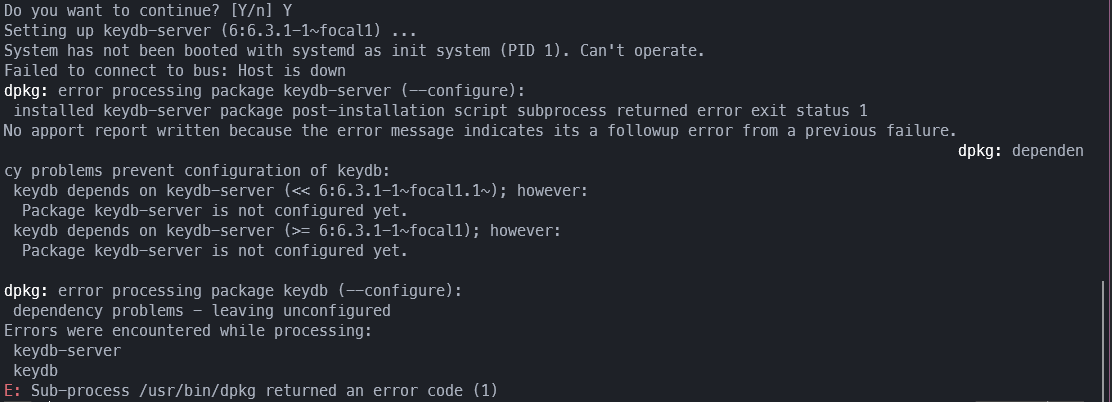
I am running Ubuntu 20.04.4 LTS in WSL
Is there anyone still experiencing this issue, will be helpful to understand how to prioritize this.
Closing as there has been no response in 30 days