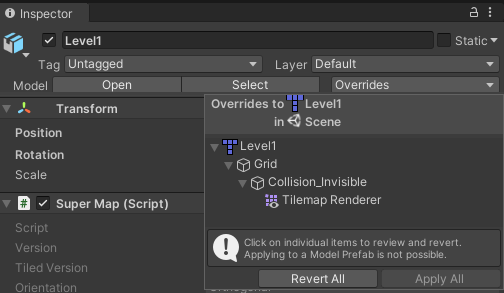SuperTiled2Unity
 SuperTiled2Unity copied to clipboard
SuperTiled2Unity copied to clipboard
Custom importer cannot change properties from PolygonCollider2D component associated with Collision Default gameobjects
As I need to add a component of the PlatformEffector2D type to the colliders generated by the tool to avoid the player getting stuck on the walls of the platforms and being able to scale them, I am developing a custom importer to add said component and set the usedByEffector attribute to true inside of the PolygonCollider generated by SuperTiled2Unity. My custom importer does work to add the PlatformEffector2D component but does not modify the usedByEffector attribute of the PolygonCollider. It also doesn't seem to work to be able to delete the PolygonCollider created by SuperTiled2Unity to add a new one with the attribute set to true.
This is the current code:
public override void TmxAssetImported(TmxAssetImportedArgs args)
{
SuperMap map = args.ImportedSuperMap;
foreach(Transform tileLayers in GameObject.Find("Grid").transform)
{
foreach (Transform collisionDefault in tileLayers)
{
if (collisionDefault.gameObject.GetComponent<PlatformEffector2D>() == null)
{
PlatformEffector2D platformEffector2D = collisionDefault.gameObject.AddComponent <PlatformEffector2D>();
platformEffector2D.useColliderMask = true;
}
collisionDefault.gameObject.GetComponent<PolygonCollider2D>().usedByEffector = true;
}
}
}
I had some luck with this, I actually came here to solve an issue with the collision layer and I was able to do that so I tried to see what you were trying to do, and mine worked correctly on import.
Made some modifications as my maps are chunked, so it didn't quite work, so I made it a bit more robust. Here's what I did.
using System.Collections;
using System.Collections.Generic;
using UnityEngine;
using SuperTiled2Unity;
using SuperTiled2Unity.Editor;
public class CustomPlatformEffectorImporter : CustomTmxImporter
{
public override void TmxAssetImported(TmxAssetImportedArgs args)
{
SuperMap map = args.ImportedSuperMap;
foreach (Transform tileLayers in map.gameObject.transform.Find("Grid").transform)
{
foreach (Transform chunkOrCollision in tileLayers)
{
//I don't know if the map is in chunk mode or not so this could contain chunks or the collision
//object so we see if this one has our polygon collider.
if(chunkOrCollision.gameObject.GetComponent<PolygonCollider2D>() != null)
{
//there's a collider on this object
UpdateObjectsPlatformEffector(chunkOrCollision.gameObject);
UpdateEfector(chunkOrCollision.gameObject);
}
else
{
//otherwise it's a chunk and we need do go one level deeper
foreach(Transform collision in chunkOrCollision)
{
UpdateObjectsPlatformEffector(collision.gameObject);
UpdateEfector(collision.gameObject);
}
}
}
}
}
public void UpdateObjectsPlatformEffector(GameObject obj)
{
//see if we already have one
var effector = obj.GetComponent<PlatformEffector2D>();
if (effector == null)
{
//add one if it doesn't exist
effector = obj.AddComponent<PlatformEffector2D>();
}
effector.useColliderMask = true;
}
public void UpdateEfector(GameObject obj)
{
if (obj.GetComponent<PolygonCollider2D>() != null)
{
obj.GetComponent<PolygonCollider2D>().usedByEffector = true;
}
}
}
And the UsedByEffector property was set correctly upon a re-import
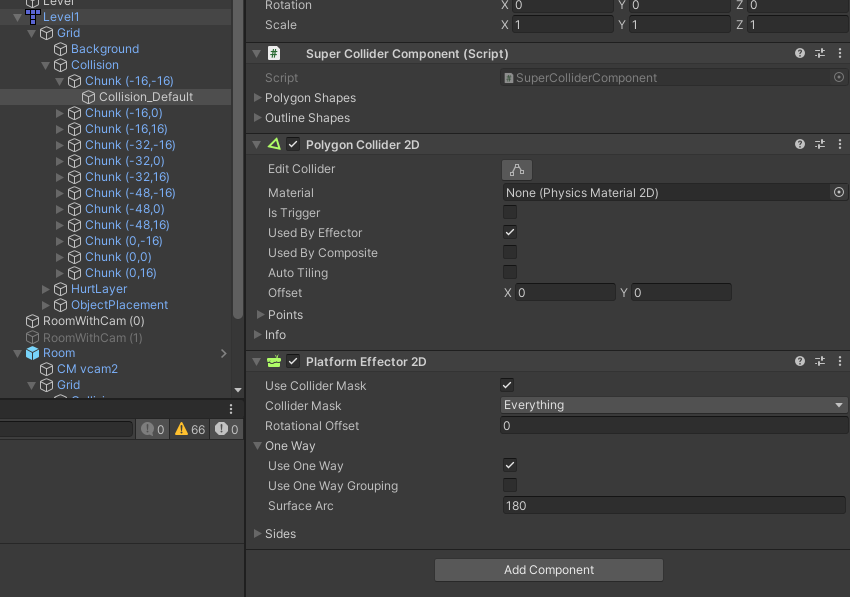
If this doesn't work for you, what version of Unity are you using? I am currently using 2019.4.8f1
Still no working with your code. I am using version 2020.1.11f1. The platform effector is added successfully based on your code but the Used by effector in the collider is not set.
@iMartinezMateu Had a thought cause I ran into another possible troubleshooting issue. Make sure you run a re-import by right clicking the map file in the project tab
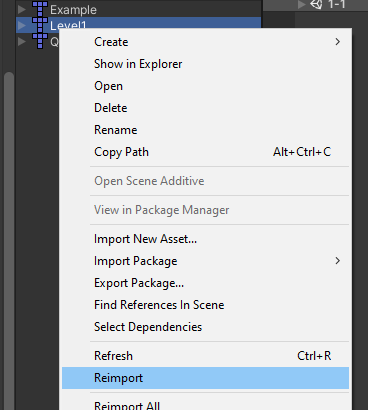
and make sure you check to make sure that you've done a revert on any prefab overrides