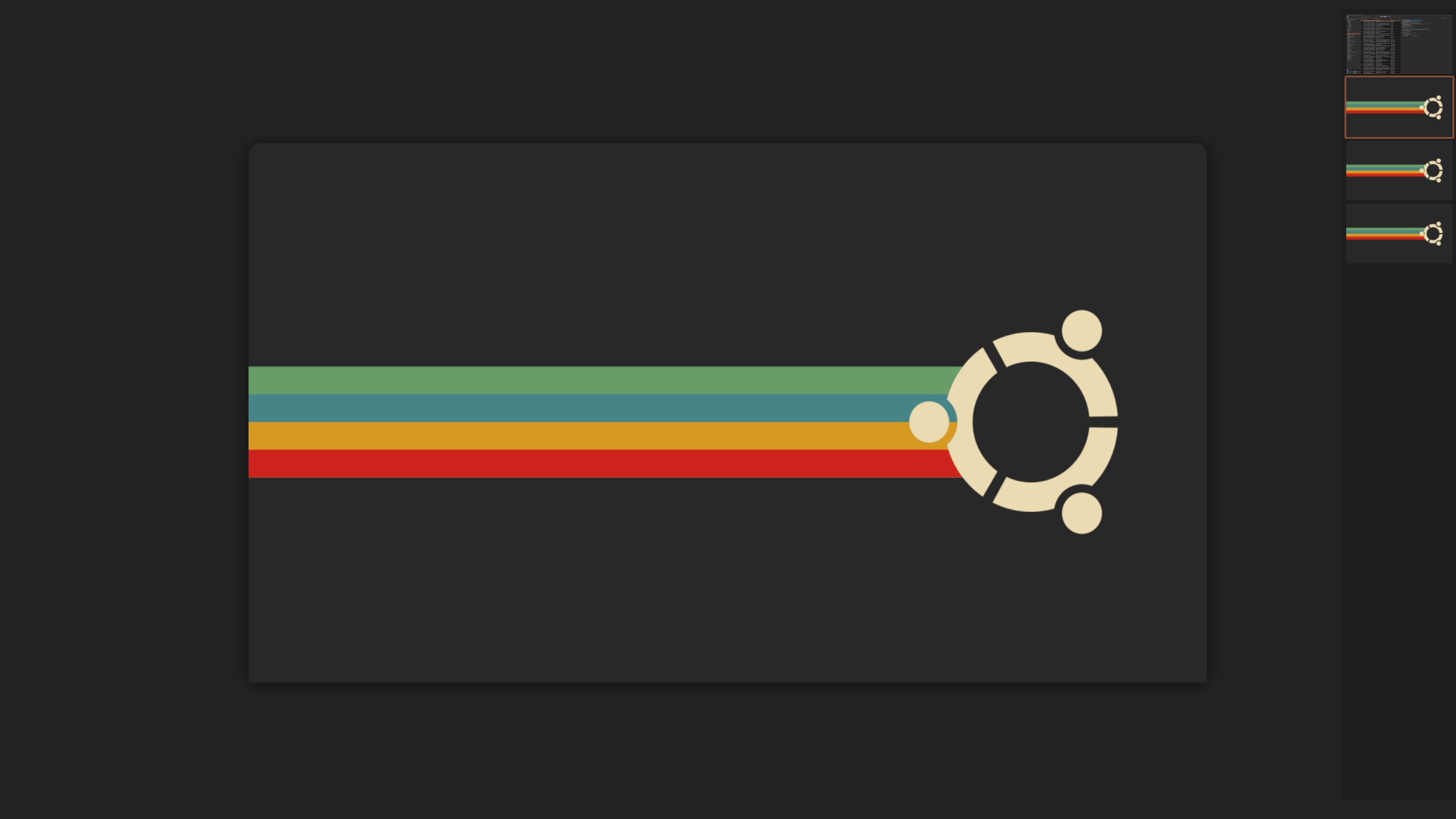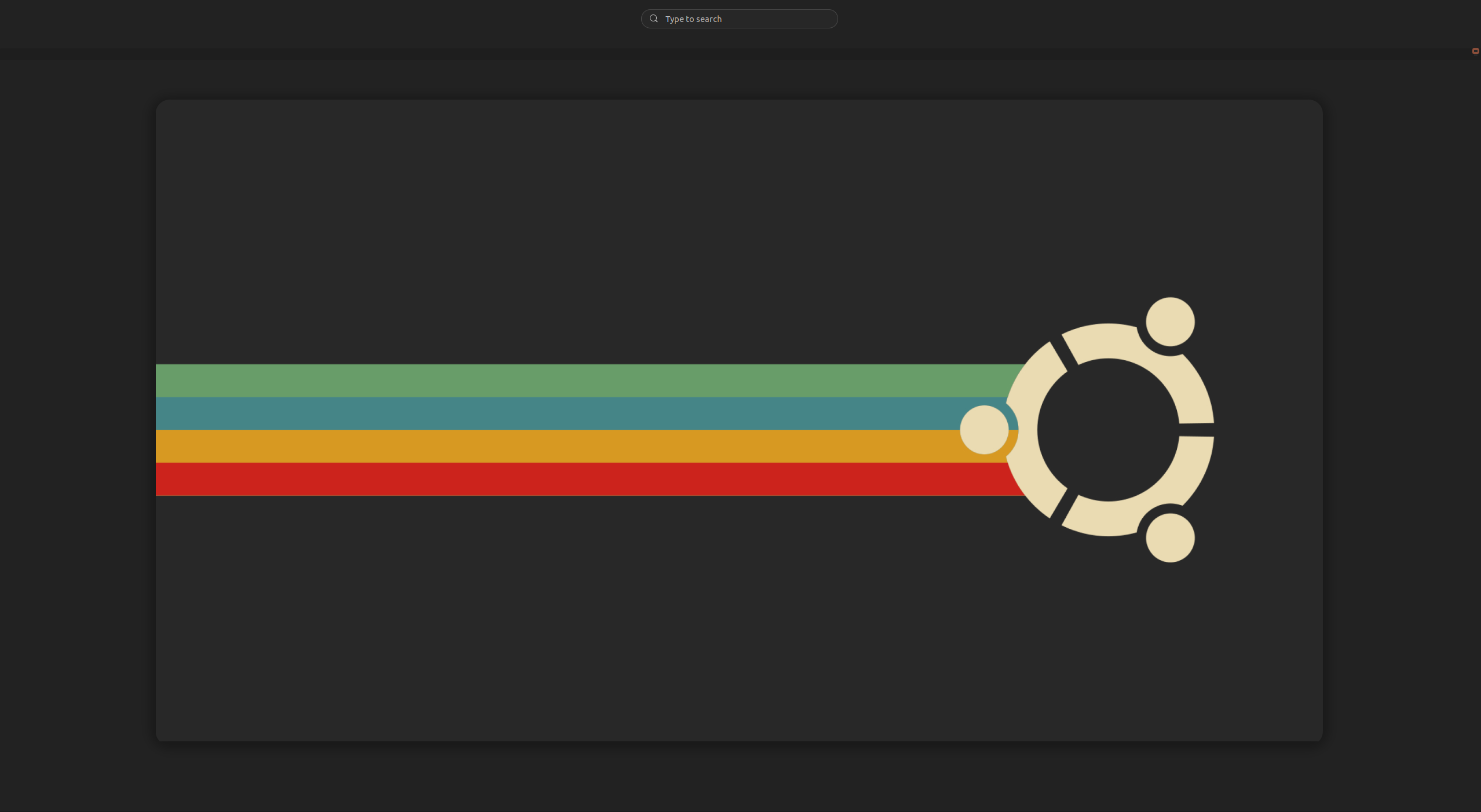vertical-overview
 vertical-overview copied to clipboard
vertical-overview copied to clipboard
[Multi Monitor] Very Small Thumbnails On Primary Monitor
This is what the thumbnails look like on my primary (laptop built-in) display (1920x1080):

And this is what it looks like on my secondary (HDMI monitor) (1920x1200)

So on my primary display the thumbnails only use 4.4% of the screen height, which renders them pretty much unusable, while on my secondary display with 19.8% they look very much like those from pre-40 GNOME.
I just noticed, if I disable and then re-enable the extension through https://extensions.gnome.org/local/ the thumbnails are normal-sized on both displays. If I then restart GNOME shell (Xorg) using [Alt]+[F2], [r], [Enter] it again looks like in the screenshots above.
Same problem here, hope to fix it.
I just noticed, if I disable and then re-enable the extension through https://extensions.gnome.org/local/ the thumbnails are normal-sized on both displays. If I then restart GNOME shell (Xorg) using
[Alt]+[F2], [r], [Enter]it again looks like in the screenshots above.
This is not a pretty workaround though.
same with me
same problem cant procreate this one tho
if I disable and then re-enable the extension through https://extensions.gnome.org/local/ the thumbnails are normal-sized on both displays.
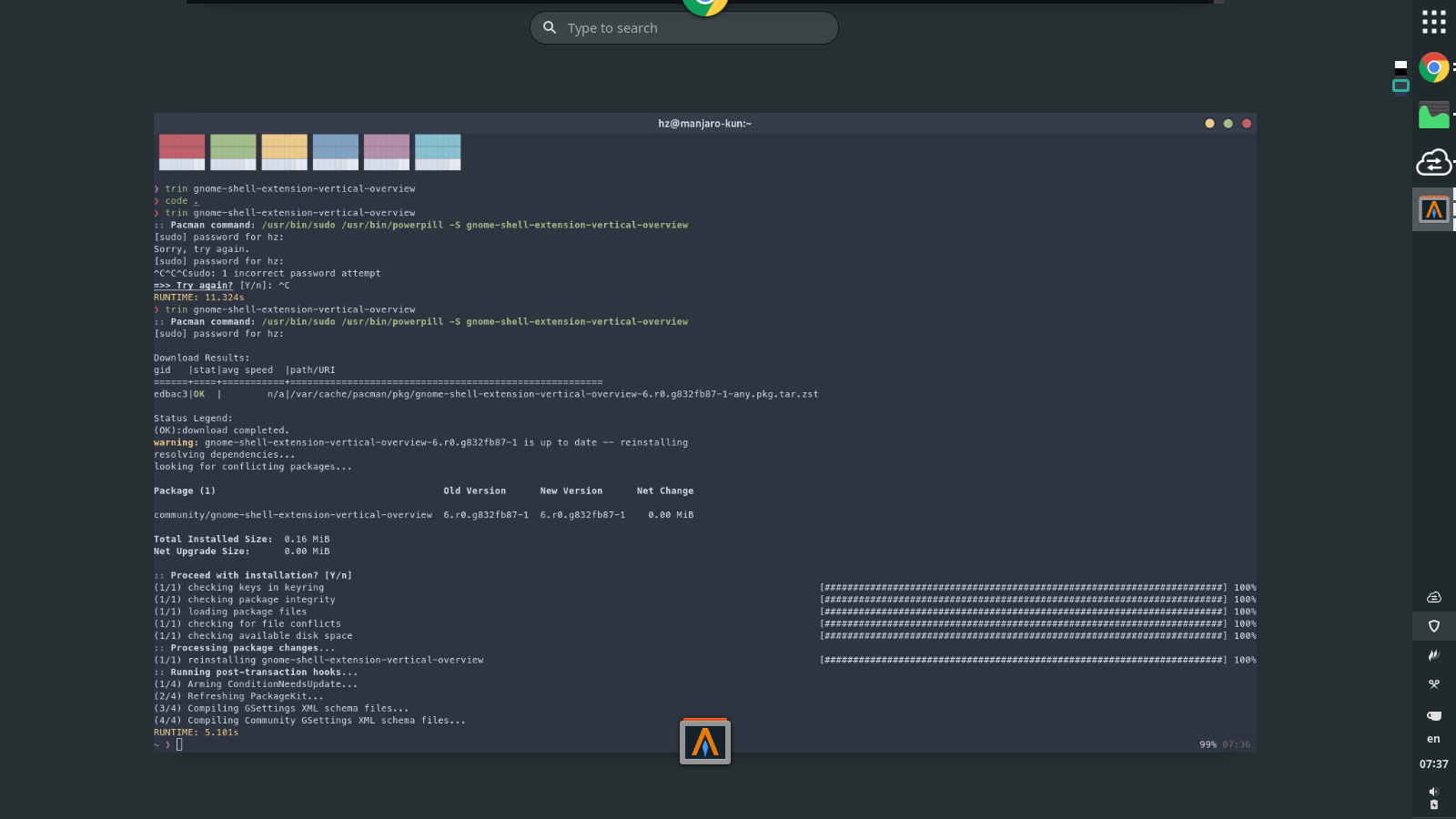
can i change any css to make it bigger ??
Similar experience here, hence not raising new issue.
- Rectangle where workspace previews are placed is sized roughly 1% of screen size vertically and 100% horizontally (instead of about 90%V / 10% H),
- actual workspace preview is 1% both sizes instead of about 10% both sizes.
Similar to other commenters, restarting the extension fixes the issue while restarting xorg recreates it.
Screenshots of problematic primary and working secondary monitors below