qwik
 qwik copied to clipboard
qwik copied to clipboard
Site is live but without any CSS styling Cloudflare Pages built
Qwik Version
0.12.1
Operating System (or Browser)
Windows
Node Version (if applicable)
16
Which component is affected?
Qwik City
Expected Behaviour
regular CSS after built
Actual Behaviour
Site is live but without any CSS styling.
The only midification with starter is 2nd line in japanese with a HTML tag for testing.

Additional Information
Everything is working fine with vite in Dev.
ADDITION TO PREVIOUS:
in link styling tags of head like following:
<link rel="stylesheet" href="/src/global.css">,
CSS validator says:
missing type="text/css",
therefore, it should be:
<link rel="stylesheet" href="/src/global.css" type="text/css>,
I tried to add that to router-head.tsx but had not been able to have it changed on build > strange...
Probably a matter of types or something...
unfortunately...
Hi @tidiview Thanks for mentioning this 🙏
I am running a demo page as well on cloudflare pages using qwik 0.12.1 and on my side everything looks fine 👍
I've attached you my html <head> content as well as my cloudflare page config.
My current suggestion would be to check your vite.config.ts file on the root level if you started the project before 0.12.0 since then the new adapters have been released.
my root vite config content
import { defineConfig } from "vite";
import { qwikCity } from "@builder.io/qwik-city/vite";
import { qwikVite } from "@builder.io/qwik/optimizer";
import tsconfigPaths from "vite-tsconfig-paths";
export default defineConfig(() => {
return {
plugins: [
qwikCity(),
qwikVite(),
tsconfigPaths(),
],
};
});
cloudflare
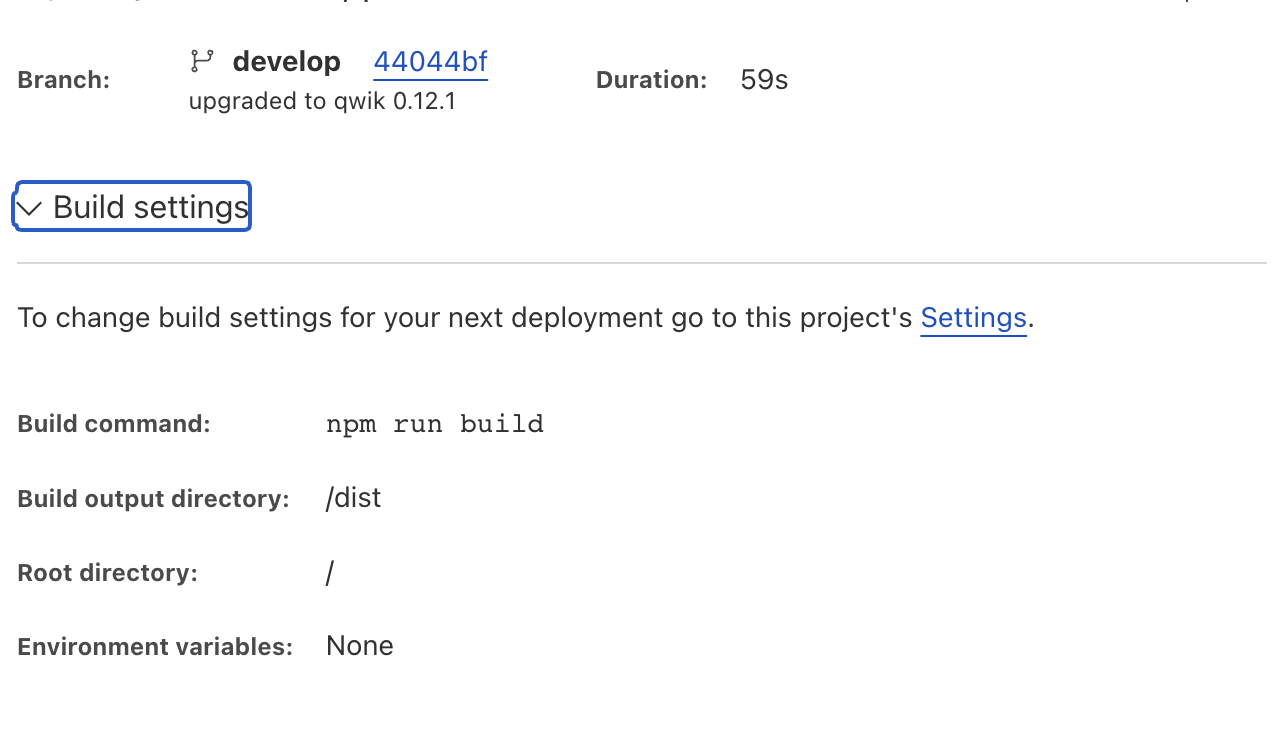
PoC html head
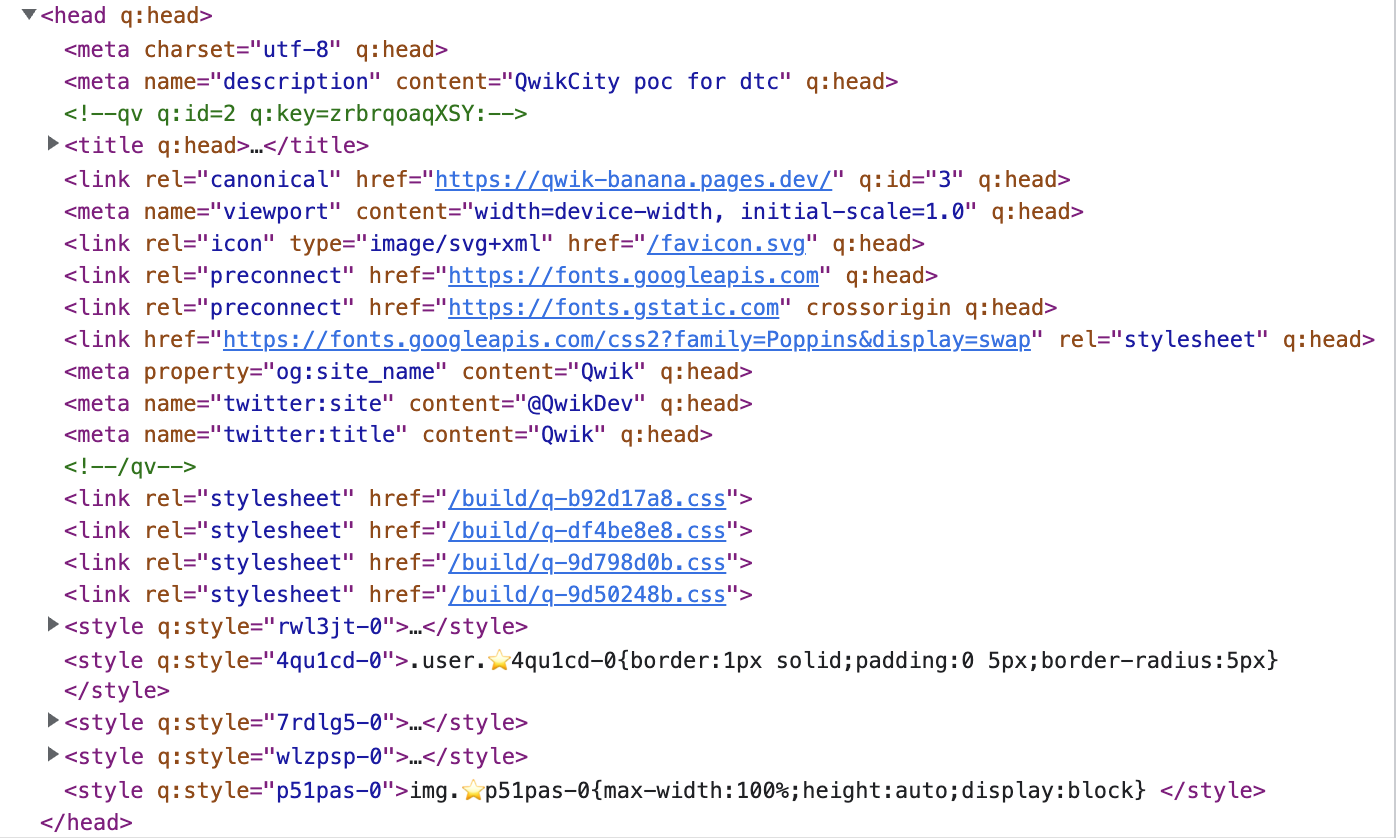
i hope this brings you further.
I had the same issue and I was missing some new config files.
I just launched the npm run qwik add cloudflare-pages command again and it was fixed.
Should be fixed in the latest release, thanks for opening the issue.