OverEngine
 OverEngine copied to clipboard
OverEngine copied to clipboard
Tiny little game engine
OverEngine
Opensource game engine under MIT license
Game Editor
- Work in progress 🚧
- Drag and drop support
- Asset management
- ...
New:
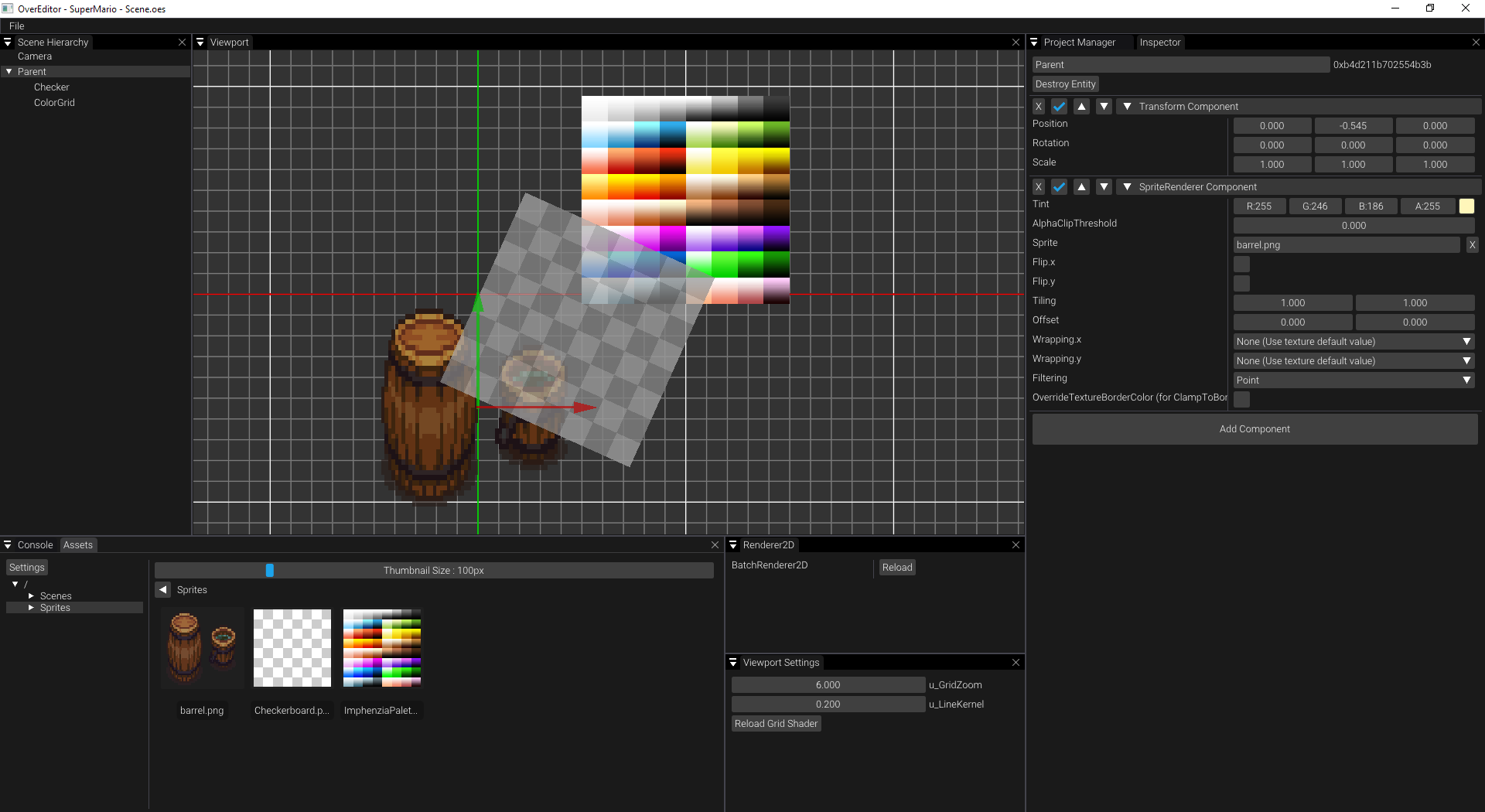
Old:
Standalone OverEngine Application (Sandbox Demo)
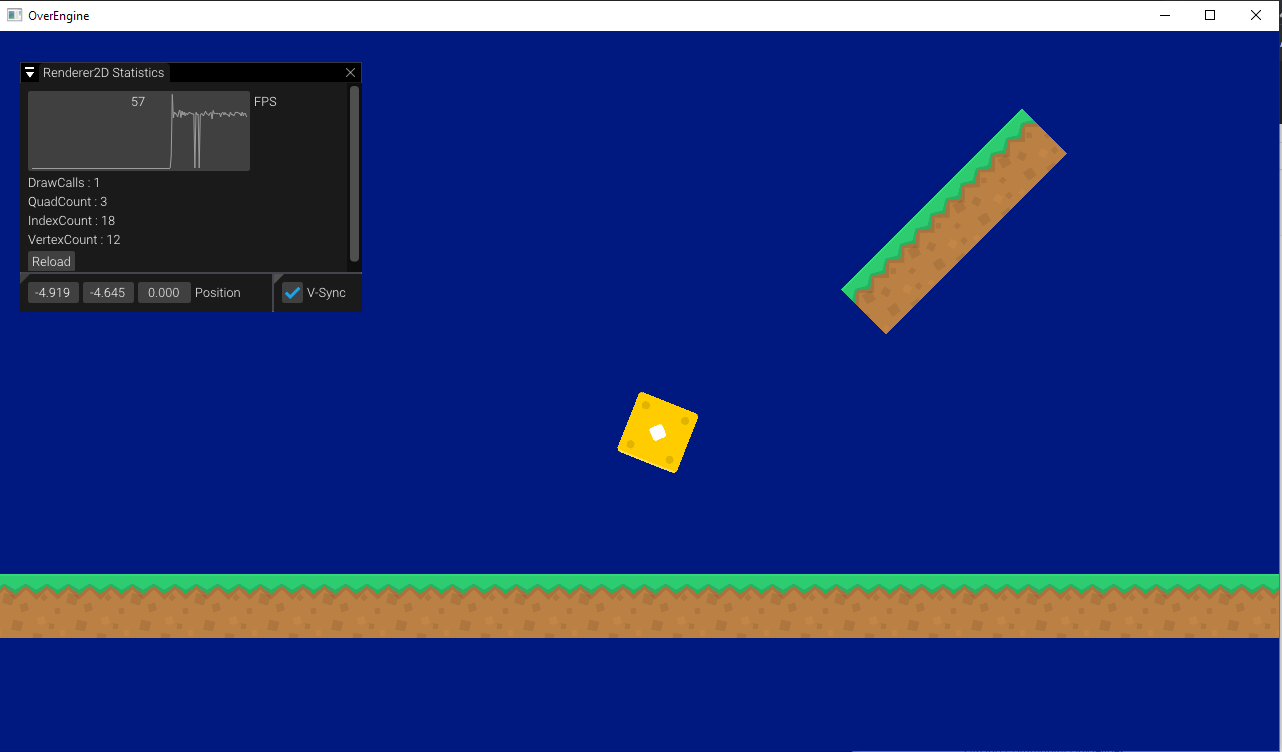
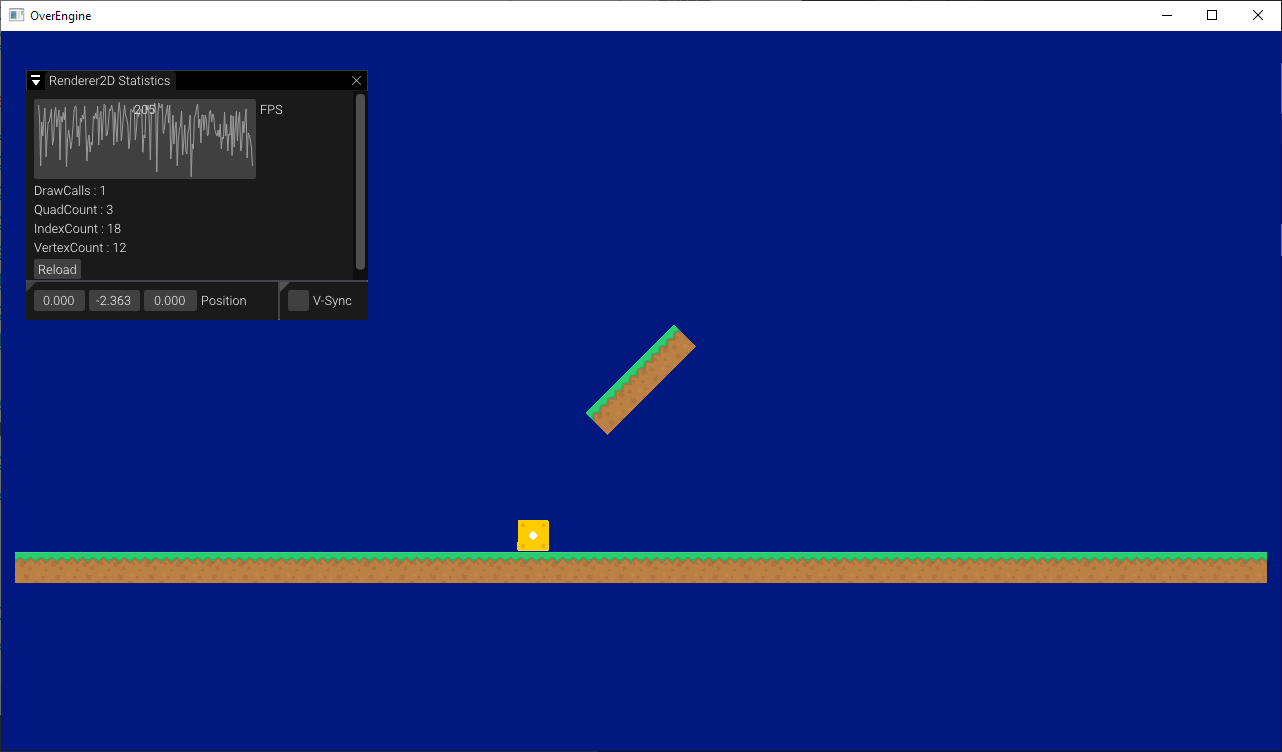
Used third-party libraries and tools:
- premake Project file generator
- CMake Build system
- spdlog Logger
- GLFW Windowing
- Glad2 OpenGL loader
- DearImGui GUI library
- glm Math library
- stb_image Image loader
- stb_rect_pack Rectangle packer
- EnTT Entity Component System (ECS)
- box2d 2D physics library
- yaml-cpp YAML parser and emitter
Build Instructions
this is my own ideal way to develop OverEngine:
On Windows
On Windows, I use GenerateProjectFiles.bat to generate project files for Visual Studio 2019 using Premake. Premake's VS project generator is fast and clean.
On Linux
On Linux I prefer using CMake because it is just better and cleaner than premake's gmake2 generator.
You can use any generator but Ninja and Unix Makefiles generators are my favorite ones.
# we are in project's root directory
# 'mkdir build' is not needed
# run this command:
cmake -S . -B build -G Ninja
# or this one (not both)
cmake -S . -B build -G "Unix Makefiles"
# To build
cmake --build build
# or (not both)
cd build
ninja
IDE / Build tool - platform - compiler support
- Visual Studio 2019 - Windows - MSVC
- CMake (with make or ninja) - Linux - GCC / G++
How to contribute
- Create a fork using the button in the top right corner
- Clone your fork on your computer
- Apply your modifications on your local clone. You can search the codebase for
TODO:s andFIXME:s to find "help-wanted" parts. You can also try to fix bugs that you've found. - Commit and push your changes to your own fork
- Apply a pull request to
OverShifted/OverEngineand wait for your request to be accepted (or rejected)