GWSL-Source
 GWSL-Source copied to clipboard
GWSL-Source copied to clipboard
Solution: Bluetooth audio does not work when GWSL is run
I found out that my bluetooth headphones connected to my PC no longer has audio when GWSL is run. If I were to use wired headphones connected to my USB soundcard (a SoundblasterX G6), it works. Is this a known issue?
I don't know what could be causing it as I am only bundling pulseaudio. I am not a pulseaudio specialist. I can't fix the issue but in the next version of GWSL you will be able to turn pulseaudio off. (The next version is complete but I need to rebuild the code)
No worries, thanks! I'll close this then.
I finally know why this happens. There actually is bluetooth audio. GWSL requests to access the microphone (prob due to pulseaudio).
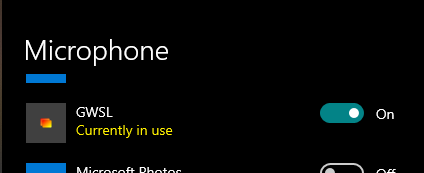
Because of this, my headphones would disable stereo mode and only allows headset mode because the mic is running.
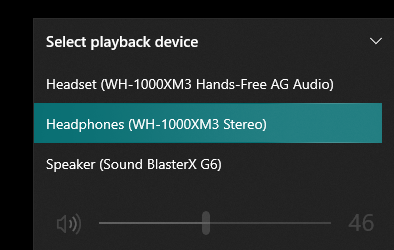
My sound settings is set to stereo by default, so I won't get audio unless I switch to headset mode. The simple solution is to disallow GWSL to access the mic in settings.
Just an update in case anyone is facing the same issue.
Thanks for the update!