GWSL-Source
 GWSL-Source copied to clipboard
GWSL-Source copied to clipboard
graphical ssh connection - connection errr
Hi,
when I try to get a "graphical ssh connection" I get the errors in the screenshot below. Using the same credentials with putty works fine. All firewall settings are enabled. Using windows 10. Is there a special service which has to be started? Don't know how to make sure that the settings file is not corrupt. Tried to uninstall and reinstall the app. Tried "log and configuration cleanup". Does the server I'm trying to connect to has to be pre-configured in a special way (certainly ssh connection must be available)?
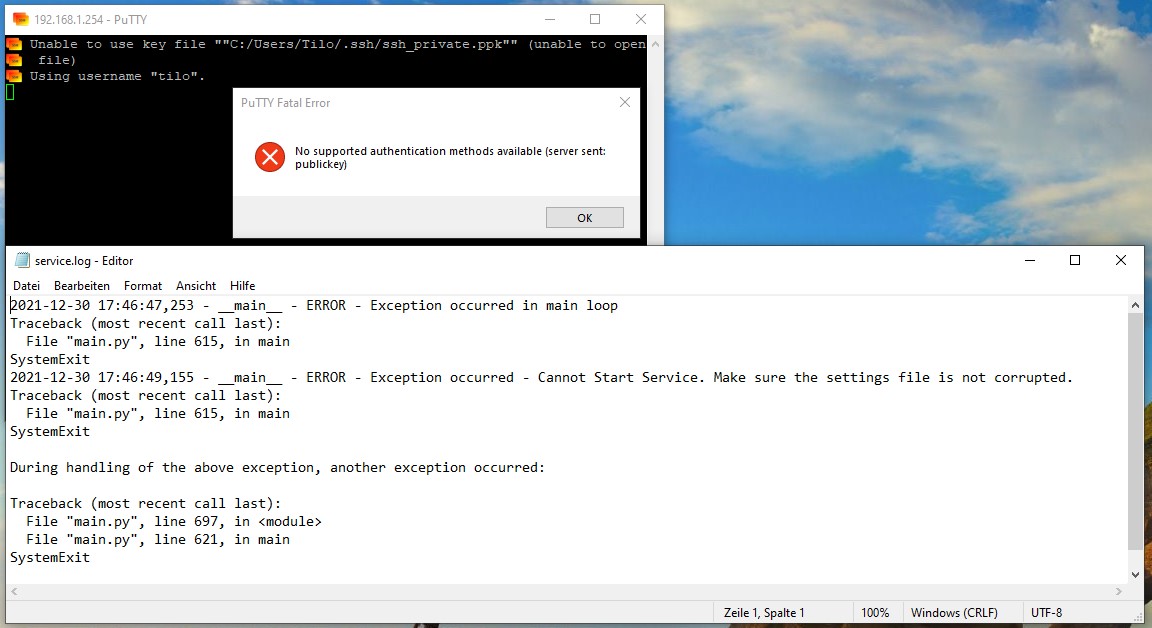
The server does not have to be preconfigured. I'm thinking that GWSL simply doesn't have the ability to launch the connection with the same amount of putty customization. It can only pass the ip, port, password, username, and key if any. So, if there is anything else you are doing in putty for the same connection, it may not work. However, you can still enable X forwarding in putty and use it with GWSL.
Thanks for looking into it.
I use putty in a "standard configuration" with username, ip, port 22, password and key file. SSH was set up eg. like https://devanswers.co/putty-and-ssh-key-based-authentication/. I have two servers (a raspberry py and a small droplet in the cloud) where I can log in with putty (or visual studio code) but not with gwsl.
You can close the issue, since I seem to be the only one who has this problem.
I won't close it just yet because I think I may have implemented something wrong but no problem. :)