script-lab
 script-lab copied to clipboard
script-lab copied to clipboard
Script lab cannot open in local PC
Bug Report
I loaded a local excel file and used the script lab, however, the lab always on loading screen and never see editor until I uploaded the same file to One cloud and opened it. Script lab can be opened and saw editor. By the way, I tried to update Excel and it is the latest version. It still doesn't work.
Expected behavior:
Open script in excel while editing a file from local PC.
Actual behavior:
Cannot open
Steps to Reproduce:
- step 1
- step 2
- etc...
Failure Logs:
Screenshot:
First image: I opened "functions" in script tab

Second Image: Always on loading.

third image:
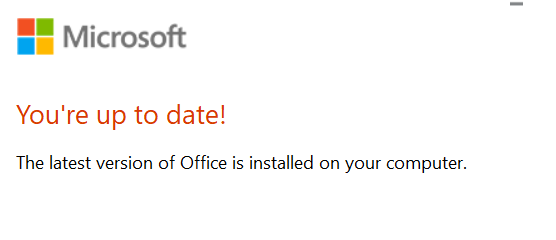
it's a network related issue, if I understand correctly
Please try on the latest version of Script Lab.