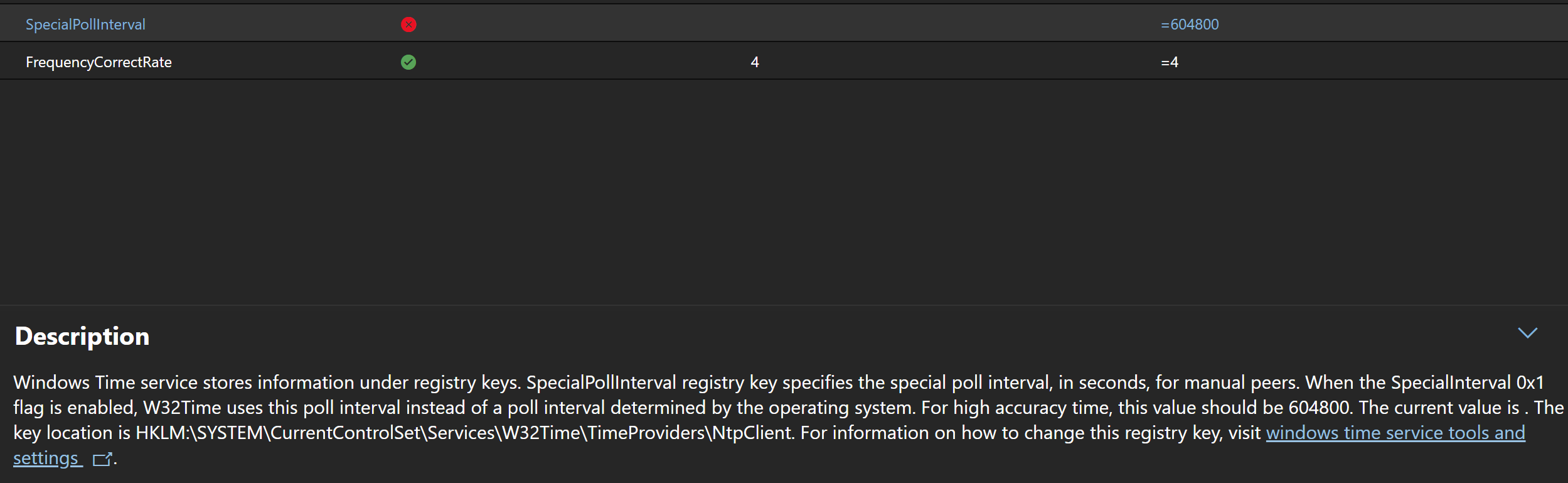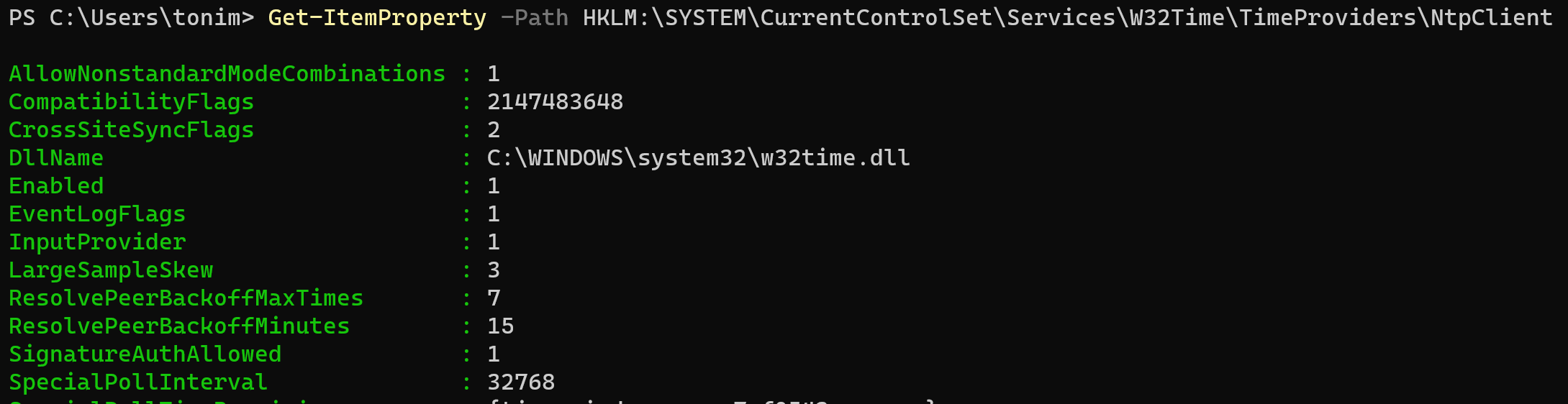Windows-Admin-Center-Ideas-and-Feedback
 Windows-Admin-Center-Ideas-and-Feedback copied to clipboard
Windows-Admin-Center-Ideas-and-Feedback copied to clipboard
[Time Service Extension - Preview] - SpecialPollIntervall check failed
trafficstars
2110.2: 1.3.2208.18002 0.47.4 that's been used if it applies
To Reproduce Steps to reproduce the behavior:
- Go to 'All Connections'
- Click on 'Gateway running on Windows 11'
- Scroll down to 'Extensions'
- Click Time Service
- Click Checks
- SpecialPollIntervall is not set (red check mark)
- Click SpecialPollIntervall
- Click windows time service tools and settings link
- Open PowerShell and run Get-ItemProperty -Path HKLM:\SYSTEM\CurrentControlSet\Services\W32Time\TimeProviders\NtpClient
- SpecialPollIntervall is set in the Registry
Expected behavior The extension should read the value from the registry hive documented in the link referenced by the description provided by the extension.
Screenshots & Additional context