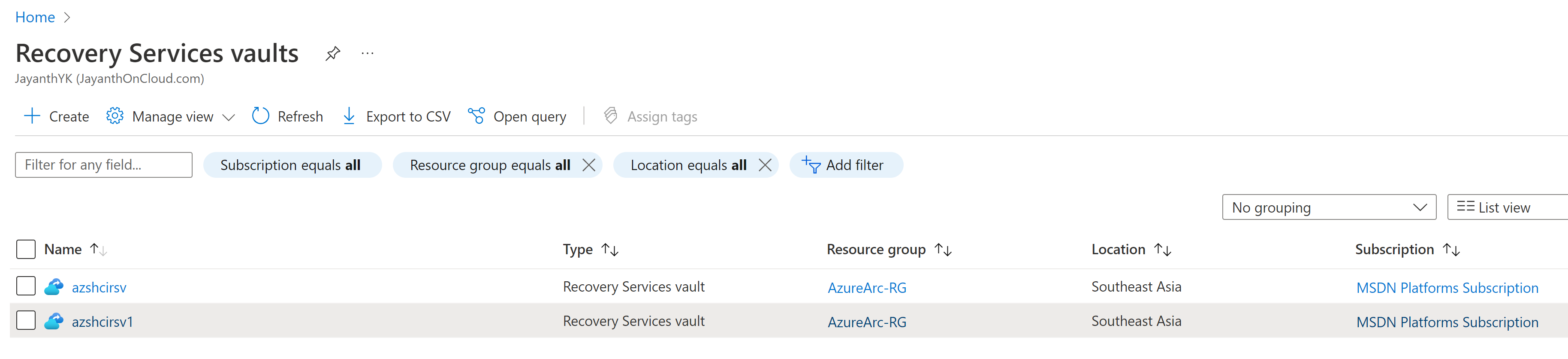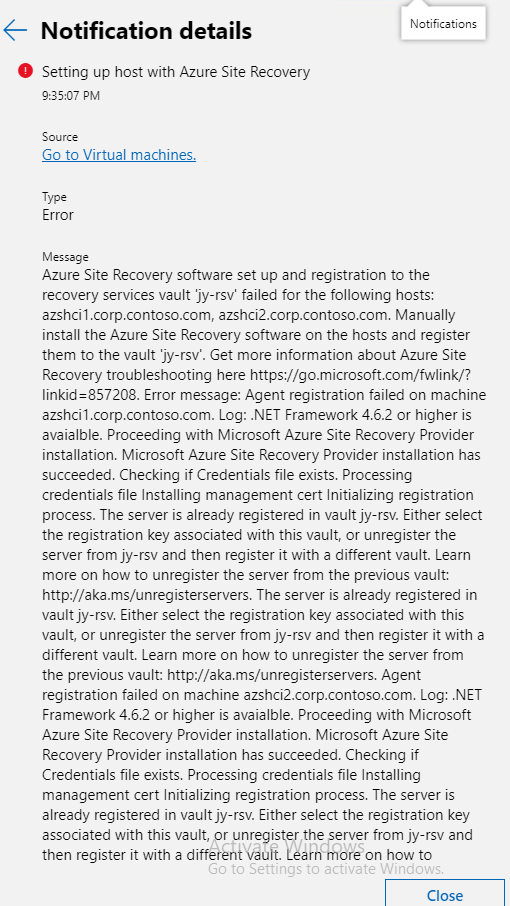Windows-Admin-Center-Ideas-and-Feedback
 Windows-Admin-Center-Ideas-and-Feedback copied to clipboard
Windows-Admin-Center-Ideas-and-Feedback copied to clipboard
Windows Admin Center shows old and deleted Recovery Service Vault
trafficstars
Gateway Version: Windows Admin Center Version 2110.2 Build: 1.3.2204.19002 Extension Version that's been used if it applies MARS Agent: 2.0.9248 Azure Site Recovery Provider: 5.1.7418.0
To Reproduce Steps to reproduce the behavior:
- Setup ASR pointing to existing Recovery Service Vault, if and when ASR fails, try to delete the Vault and try to install the provider from each node as documented in https://docs.microsoft.com/en-us/azure/site-recovery/hyper-v-azure-tutorial Even the error message says manually install ASR provider and register from each cluster node. After installing from each cluster node registering. Now go to WAC->Cluster->Virtual Machines
- Observe that the ASR setup banner is gone.
- Now select any VM and under Manage select Replicate using ASR you will observe that it is still pointing to old Vault (see the screenshot: Old_RSV)
- If you check Azure Portal this Vault doesn't exist (See Azure_RSV)
- Now my biggest issue is, how do I refresh WAC to fetch new Recovery Service Vault. I tried to do the Sync to Azure option from Registration page, doesn't work. One
This issue is also reported by one more person https://techcommunity.microsoft.com/t5/windows-admin-center/vm-protection-incorrect-site-recovery-vault-from-windows-admin/m-p/928021
Screenshots & Additional context If applicable, add screenshots to help explain your problem.