auto-commit-msg
 auto-commit-msg copied to clipboard
auto-commit-msg copied to clipboard
Extension stopped working for me
For a long time already, tried to reinstall everything. I press this button, but it not fill the message field. VSCode 1.71.0
Thanks for the info.
have you tried in different repos and different situations like staging a file?
I'd need to see the log for the extension to see what error is happening, possibly available from Terminal droplist at the bottom right of VS Code.
Or setup and run the extension from the repo and run in debug mode, and see the messages logged.
have this issue with both my repos.
did you mean this log? i have no any errors, except this ansible extension.
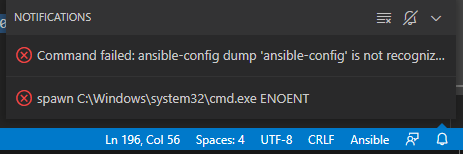
[2022-09-14 19:01:28.559] [exthost] [info] Extension host with pid 4308 started
[2022-09-14 19:01:28.560] [exthost] [info] Skipping acquiring lock for c:\Users\Administrator\AppData\Roaming\Code\User\workspaceStorage\d4d5d7cdc55019f4a0d226089d6e56e6.
[2022-09-14 19:01:28.600] [exthost] [info] ExtensionService#_doActivateExtension ms-python.python, startup: false, activationEvent: 'onLanguage:ansible', root cause: redhat.ansible
[2022-09-14 19:01:28.716] [exthost] [info] ExtensionService#_doActivateExtension redhat.vscode-yaml, startup: false, activationEvent: 'onLanguage:ansible', root cause: redhat.ansible
[2022-09-14 19:01:28.885] [exthost] [info] ExtensionService#_doActivateExtension vscode.microsoft-authentication, startup: false, activationEvent: 'onAuthenticationRequest:microsoft'
[2022-09-14 19:01:28.903] [exthost] [info] ExtensionService#_doActivateExtension vscode.debug-auto-launch, startup: true, activationEvent: '*'
[2022-09-14 19:01:28.907] [exthost] [info] ExtensionService#_doActivateExtension vscode.git-base, startup: true, activationEvent: '*', root cause: vscode.git
[2022-09-14 19:01:28.911] [exthost] [info] ExtensionService#_doActivateExtension vscode.ipynb, startup: true, activationEvent: '*'
[2022-09-14 19:01:29.006] [exthost] [info] ExtensionService#_doActivateExtension vscode.git, startup: true, activationEvent: '*'
[2022-09-14 19:01:29.025] [exthost] [info] ExtensionService#_doActivateExtension vscode.github, startup: true, activationEvent: '*'
[2022-09-14 19:01:29.087] [exthost] [info] ExtensionService#_doActivateExtension redhat.ansible, startup: false, activationEvent: 'onLanguage:ansible'
[2022-09-14 19:01:29.134] [exthost] [info] Eager extensions activated
[2022-09-14 19:01:29.153] [exthost] [info] ExtensionService#_doActivateExtension vscode.emmet, startup: false, activationEvent: 'onStartupFinished'
[2022-09-14 19:01:29.160] [exthost] [info] ExtensionService#_doActivateExtension vscode.merge-conflict, startup: false, activationEvent: 'onStartupFinished'
[2022-09-14 19:01:29.163] [exthost] [info] ExtensionService#_doActivateExtension ms-vscode-remote.remote-wsl-recommender, startup: false, activationEvent: 'onStartupFinished'
[2022-09-14 19:01:29.171] [exthost] [info] ExtensionService#_doActivateExtension GitLab.gitlab-workflow, startup: false, activationEvent: 'onStartupFinished'
[2022-09-14 19:01:29.252] [exthost] [info] ExtensionService#_doActivateExtension vscode.github-authentication, startup: false, activationEvent: 'onAuthenticationRequest:github'
[2022-09-14 19:01:29.389] [exthost] [warning] [redhat.vscode-yaml] Accessing a resource scoped configuration without providing a resource is not expected. To get the effective value for '[yaml]', provide the URI of a resource or 'null' for any resource.
[2022-09-14 19:01:29.390] [exthost] [warning] [redhat.vscode-yaml] Accessing a resource scoped configuration without providing a resource is not expected. To get the effective value for '[yaml]', provide the URI of a resource or 'null' for any resource.
[2022-09-14 19:01:48.150] [exthost] [warning] [redhat.vscode-yaml] Accessing a resource scoped configuration without providing a resource is not expected. To get the effective value for '[yaml]', provide the URI of a resource or 'null' for any resource.
[2022-09-14 19:01:48.151] [exthost] [warning] [redhat.vscode-yaml] Accessing a resource scoped configuration without providing a resource is not expected. To get the effective value for '[yaml]', provide the URI of a resource or 'null' for any resource.
[2022-09-14 19:01:49.624] [exthost] [info] ExtensionService#_doActivateExtension MichaelCurrin.auto-commit-msg, startup: false, activationEvent: 'onCommand:commitMsg.autofill'
Yes that log. I see the extension is setup in the last line. Does anything more get added to the log when you press the extension's button? It sounds like you had no errors though.
Can you try install an older version of the extension?
nothing happens in log when i press button. Rollback to 0.22.2 which works for me before, but not now. Looks like problem with environment or installation.
Hmm I still can't see what is broken but I'll make a release soon with the latest packages internally, so then you can update the extension to the latest.
PR #84
Release to follow
updated, still same. but i found some log at another tabs. this one always happens when i press button. Log (window)
[2022-09-21 18:19:13.064] [renderer1] [error] Command failed: git diff-index --name-status --find-renames --find-copies --no-color --cached HEAD
fatal: not a git repository (or any of the parent directories): .git
: Error: Command failed: git diff-index --name-status --find-renames --find-copies --no-color --cached HEAD
fatal: not a git repository (or any of the parent directories): .git
at ChildProcess.exithandler (node:child_process:408:12)
at ChildProcess.emit (node:events:526:28)
at maybeClose (node:internal/child_process:1092:16)
at ChildProcess._handle.onexit (node:internal/child_process:302:5)
.git exist, repo was download to new empty folder.
I haven't made the new release yet but will update here when it's in the extension store.
I see.
Can you re-open the repo in VS Code? Like this:
git clone ...
cd my-repo
code .
Can you perform any other actions in the Git pane? Like just make a commit, without the auto-fill?
PR #85 as well for more package updates. Merged.
And new released made and published to the store
https://github.com/MichaelCurrin/auto-commit-msg/releases/tag/v0.25.0
Can you run this to be sure?
ls .git
yes i can commit and create MR from VS code
ls .git
Directory: ...\git\awx\.git
Mode LastWriteTime Length Name
---- ------------- ------ ----
d----- 09.09.2022 14:47 hooks
d----- 09.09.2022 14:47 info
d----- 09.09.2022 14:47 logs
d----- 21.09.2022 18:25 objects
d----- 09.09.2022 14:47 refs
-a---- 15.09.2022 19:12 331 COMMIT_EDITMSG
-a---- 13.09.2022 23:45 359 config
-a---- 09.09.2022 14:47 73 description
-a---- 22.09.2022 18:11 441 FETCH_HEAD
-a---- 09.09.2022 14:49 21 HEAD
-a---- 15.09.2022 19:13 1982 index
-a---- 15.09.2022 19:11 41 ORIG_HEAD
-a---- 09.09.2022 14:47 336 packed-refs
Ok.
Can you run the exact command from your output directly?
git diff-index --name-status --find-renames --find-copies --no-color --cached HEAD
Is there anything else you are doing like opening multiple repos in VS Code or using a shortcut/link, anything that would confuse the extension?
i have 2 repos, cloned them by http link. Not sure what can be wrong.
Tried to run this command inside repo directory but it show nothing.
don't know what was a reason, i again reinstall git gui with all settings removal. Looks like it look for .git at wrong folder. Now extention works.
Ok good