Help!!!
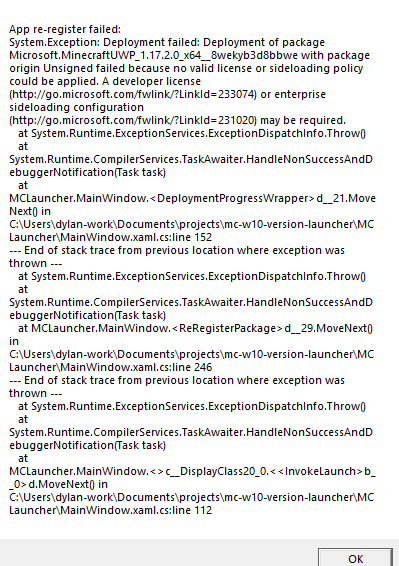
Developer Mode Is On
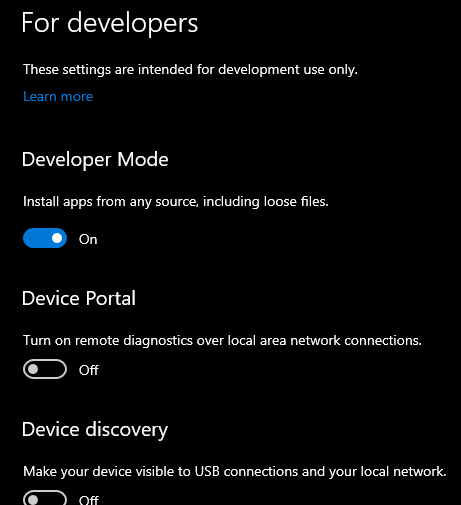
still same problem
You need to enroll in the Minecraft Beta Program, as the README says.
If you want to be able to use beta versions, you'll additionally need to subscribe to the Minecraft Beta program using Xbox Insider Hub.
Try deleting the game and its folders in Appdata, and then restart the computer, it worked for me ...
I also had to do this to fully remove any Store installed versions... Apparently "uninstall" doesn't actually remove it... https://github.com/MCMrARM/mc-w10-version-launcher/issues/157#issuecomment-991736581