lua-language-server
 lua-language-server copied to clipboard
lua-language-server copied to clipboard
3.5/3.5.1 crashing with buffer overflow detected
Describe the bug I'm setting up sumneko_lua for neovim LSP using mason.nvim and I kept getting crashing errors for sumneko_lsp. I tried the precompiled binaries for linux x64 for sumneko 3.5, but running lua-language-server returned the same error:
❯ bin/lua-language-server
Content-Length: 120
{"jsonrpc":"2.0","method":"$/status/report","params":{"text":"😺Lua","tooltip":"Cached files: 0/0\nMemory usage: 1M"}}*** buffer overflow detected ***: terminated
fish: Job 1, 'bin/lua-language-server' terminated by signal SIGABRT (Abort)
The binary for 3.4.2 is the most recent binary that does not crash for me
To Reproduce Steps to reproduce the behavior:
- go to https://github.com/sumneko/lua-language-server/releases
- Download binaries between 3.4.2 and current
- Extract and run bin/lua-language-server
Expected behavior Receive buffer overflow error
Screenshots
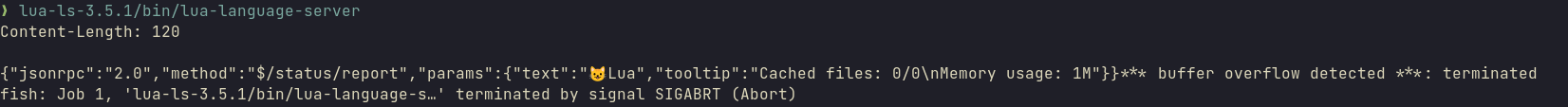
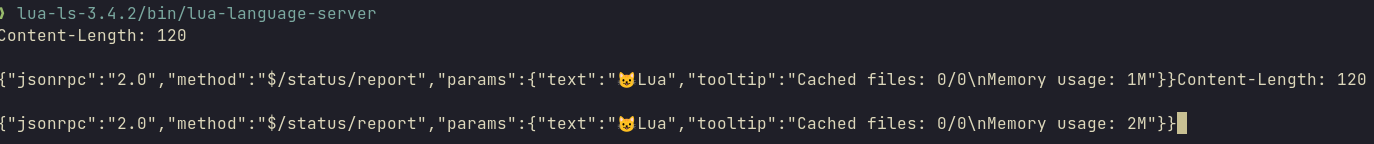
Environment (please complete the following information):
- OS: Ubuntu 22.04 LTS
- Client: neovim
- Executing from command line
Provide logs 3.5.1:
[08:50:49.559][info] [#0:/home/jtye/.local/bin/lua-ls-3.5.1/main.lua:65]: Lua Lsp startup, root: /home/asdf/.local/bin/lua-ls-3.5.1
[08:50:49.560][info] [#0:/home/jtye/.local/bin/lua-ls-3.5.1/main.lua:66]: ROOT: /home/asdf/.local/bin/lua-ls-3.5.1
[08:50:49.560][info] [#0:/home/jtye/.local/bin/lua-ls-3.5.1/main.lua:67]: LOGPATH: /home/asdf/.local/bin/lua-ls-3.5.1/log
[08:50:49.560][info] [#0:/home/jtye/.local/bin/lua-ls-3.5.1/main.lua:68]: METAPATH: /home/asdf/.local/bin/lua-ls-3.5.1/meta
[08:50:49.560][info] [#0:/home/jtye/.local/bin/lua-ls-3.5.1/main.lua:69]: VERSION: 3.5.1
[08:50:49.606][info] [#0:script/service/service.lua:141]:
========= Medical Examination Report =========
--------------- Memory ---------------
Total: 1.775 MB
# 00 : 1.775 MB
# 01 : 0.000 MB
# 02 : 0.000 MB
# 03 : 0.000 MB
# 04 : 0.000 MB
--------------- Coroutine ---------------
Total: 0
Running: 0
Suspended: 0
Normal: 0
Dead: 0
--------------- Cache ---------------
Total: 1
Dead: 0
--------------- RPC ---------------
Holdon: 0
Waiting: 0
==============================================
I can't reproduce.
@sumneko Is there some configuration that affects the behavior at startup?
What the command line are you using?
Issue has gone stale