svn-scm
 svn-scm copied to clipboard
svn-scm copied to clipboard
Adds Selected Revisions to SVN Panel
trafficstars
This pull request adds a new "Selected Revisions" TreeView to the SVN panel. This panel allows you to cherry pick revisions and view file diffs within that revision. You can select revisions from the Repositories or File History trees, or specifying any arbitrary revision from any currently added repository in the Repositories tree.
Examples of where this is useful:
- You're looking at the list of revisions that have modified
foo.cin the File History view, but you'd like to know what other files those revisions may have modified as well. You would select that revision and view the complete change set. This provides the complete context of whenfoo.cwas modified - You want to look at all the changes made in a revision from a repository you've added, but is not the current Working Copy checkout. Example:
- Repo A references Repo B
r42(commit message, file comment, documentation, etc) - Repo A is checked out and is the current working copy
- Repo B is added in Repositories tree
- You use the Selected Revisions tree to view the changes that Repo B
r42introduced
- Repo A references Repo B
- You want to look at an early revision without having to use the batched loading of the Repositories tree
- You've searched the log with the "SVN: Search..." commands and you've found an interesting revision that you want to see changes/diffs from
Screenshot
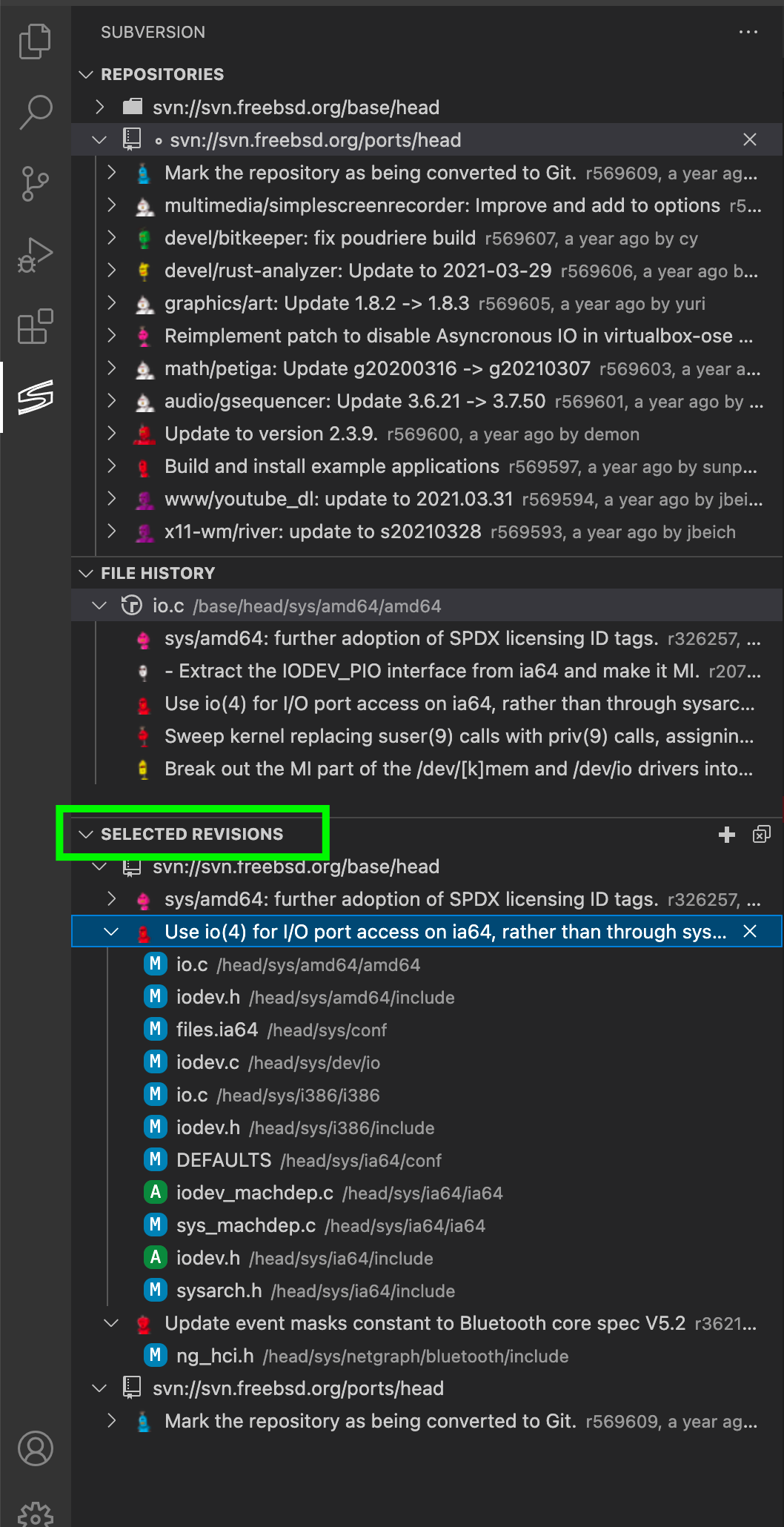
Unfortunately the demo video is too large to upload to Github, but you can give this a try by building my branch, or by using this vsix I built svn-scm-2.15.5-bh1.vsix.zip