svn-scm
 svn-scm copied to clipboard
svn-scm copied to clipboard
Appears to hang in 2.15.3
- VSCode Version: 1.64.2
- OS Version: Microsoft Windows NT 10.0.19044.0
- Extension Version: 2.15.3
- System Language: English
- SVN Version: 1.11.1-SlikSvn
Issue
Appears to hang, possibly since upgrade to 2.15.3 VSCode remains responsive, but no source-control operations are shown Source control icon shows blue clock; disappears if SVN extension disabled/reloaded Source control panel has marquee progress bar; disappears if SVN extension disabled/reloaded Extension panel show timer icon for SVN extension; reports a number of uncaught errors Uncaught errors appear to all be Cannot read property 'fire' of undefined. Does not appear to do so in 2.15.2
Steps to Reproduce
Apologies for the noddy repro -- I haven't nailed down why it is happening, just that it is happening. Will try to flesh out, as I try new things.
- Be me
- Open VSCode
- Have two separate windows with various files in various repos
- ...
- Profit?
(Not sure if specific to multiple repos or multiple windows -- have one window mostly working in a single repo/workspace; have another window not working with various scratch files in various repos)
SVN Output
Using svn "1.11.1-SlikSvn" from "C:\Program Files\SlikSvn\bin\svn.exe"
[trunk]$ svn info --xml
[trunk]$ svn stat --xml --no-ignore --ignore-externals --show-updates
[trunk]$ svn log -r1:HEAD --stop-on-copy --xml --with-all-revprops --verbose
[trunk]$ svn stat --xml --no-ignore --ignore-externals --show-updates
[trunk]$ svn info --xml
[trunk]$ svn stat --xml --no-ignore --ignore-externals --show-updates
[trunk]$ svn info --xml
Screenshots
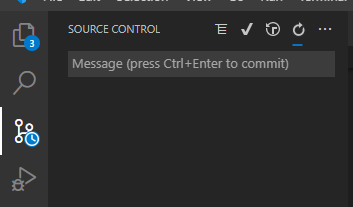
Might be duplicate of #1538
I'm facing the same issue, my extension is reporting the same error "Cannot read property 'fire' of undefined", and the blue clock appears to hang forever. It was working fine before some updates.
Might be duplicate of #1538
I don't think it is, as I have only one working directory.