eslint-plugin-react-native
 eslint-plugin-react-native copied to clipboard
eslint-plugin-react-native copied to clipboard
Detect not imported element
I often loose my mind looking for vicious a bug whereas I only forgot to import one of the native elements I am using... The no-undef classic rule is not triggering.
Is there a walk around ?
Thanks
Hi, could you post an example of this? I personally have not had any issues related to this.
Hi,
I am sorry, it took me ages... Bad news I had to change computer, good news I fully reinstalled my set up and so I can provide you with genuine information.
Eslint doesn't detect not imported native element (such as Text). I tested with atom linter and in command line, on Mac and on Debian.
I deleted Text from the imports and add an unused test variable in my code.
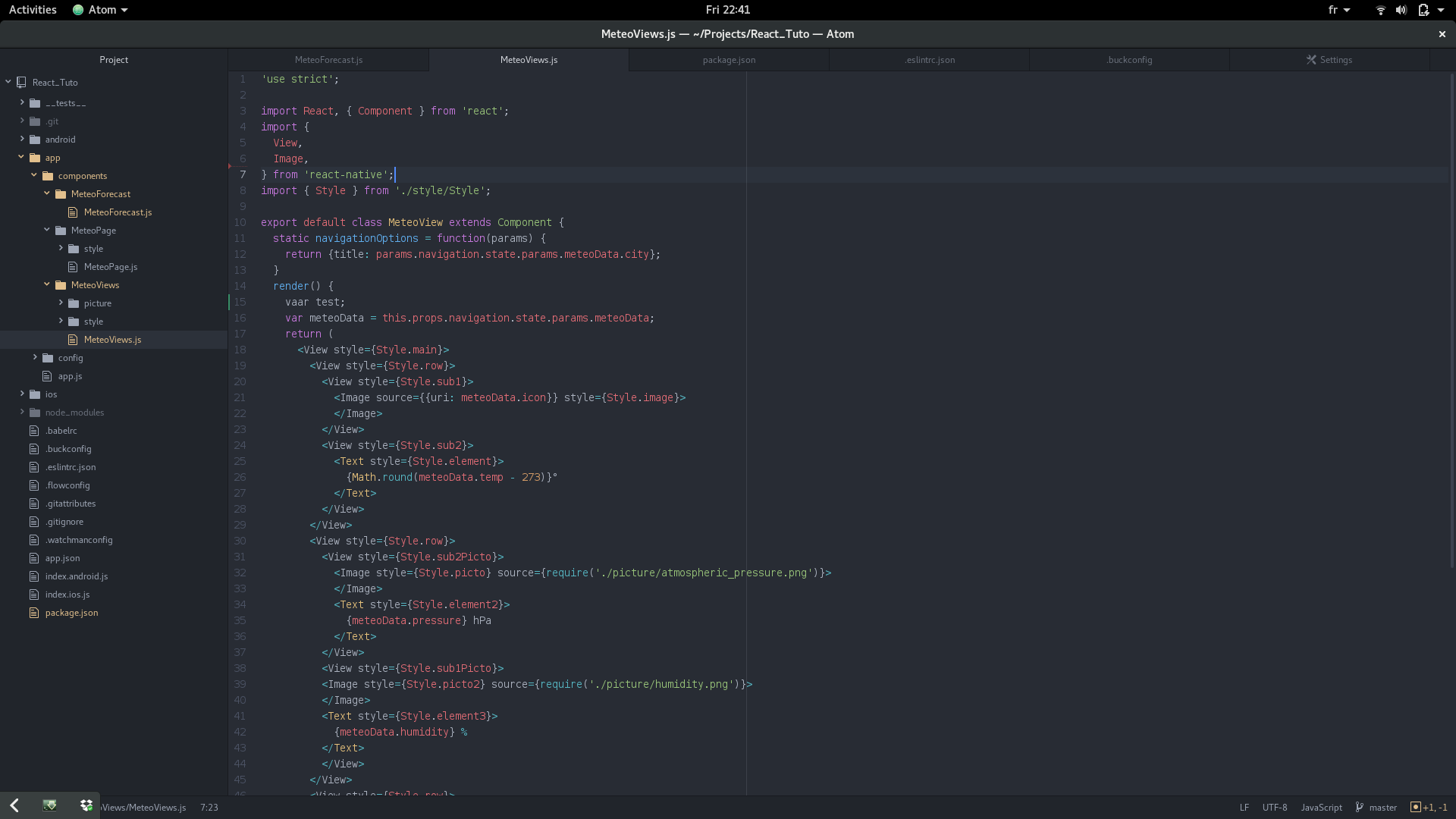
Eslint detects the unused variable but not the missing Text element.
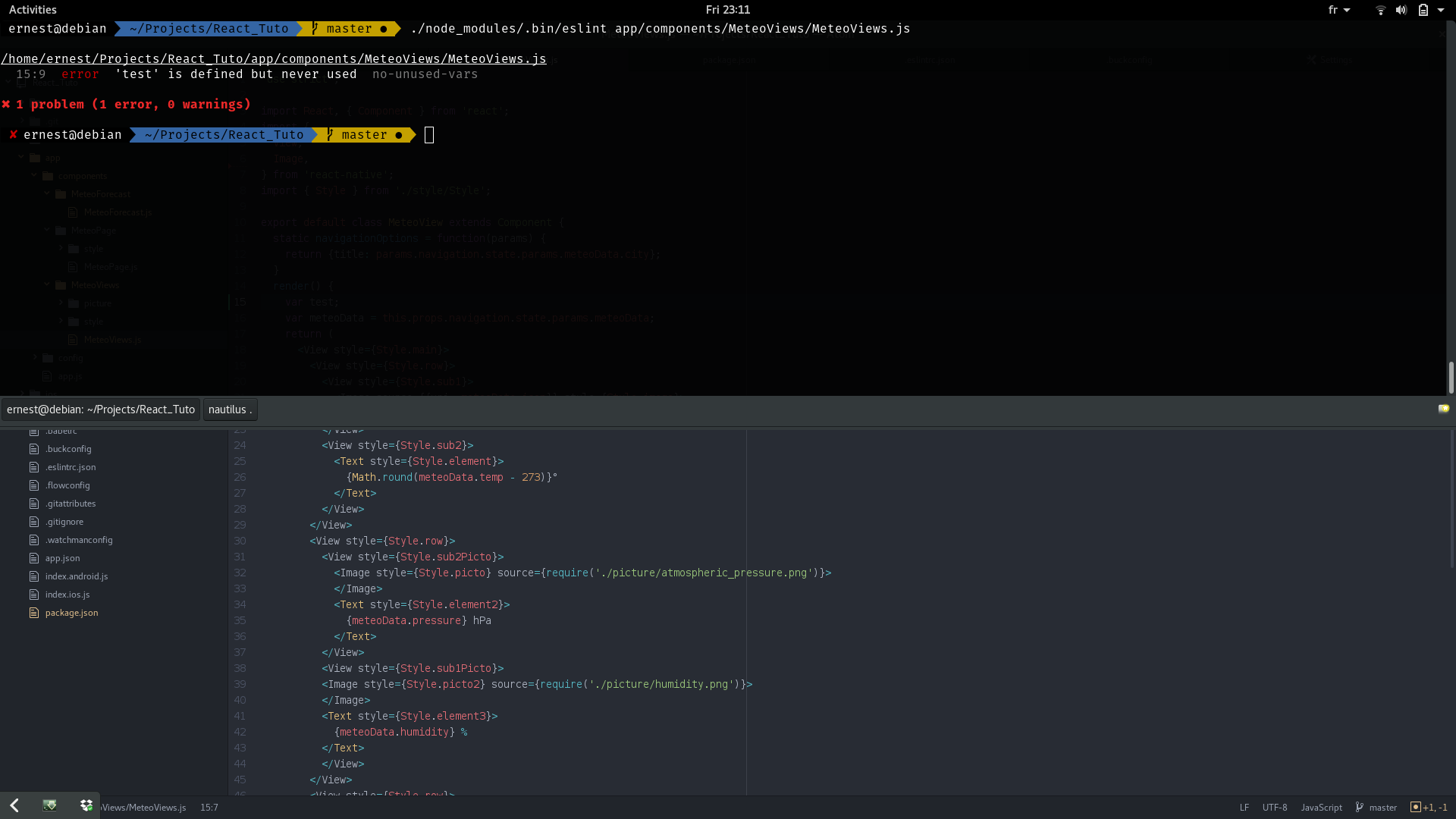
Here is my eslintrc... pretty sure, it can help
{ "env": { "browser": true, "es6": true, "node": true }, "extends": "eslint:recommended", "parser": "babel-eslint", "parserOptions": { "ecmaFeatures": { "experimentalObjectRestSpread": true, "jsx": true }, "sourceType": "module" }, "plugins": [ "react", "react-native" ], "rules": { "no-unused-vars": ["error", { "varsIgnorePattern": "React" }], "react/jsx-uses-vars" : "error", "indent": [ "error", 2 ], "linebreak-style": [ "error", "unix" ], "quotes": [ "error", "single" ], "semi": [ "error", "always" ] } }
Thanks