tide
 tide copied to clipboard
tide copied to clipboard
add proxy item
This PR adds the prompt item proxy, which checks and displays if any _PROXY env has been set.
Description
display an icon if any of http_proxy all_proxy https_proxy is presented (ignore case)
Screenshots (if appropriate)
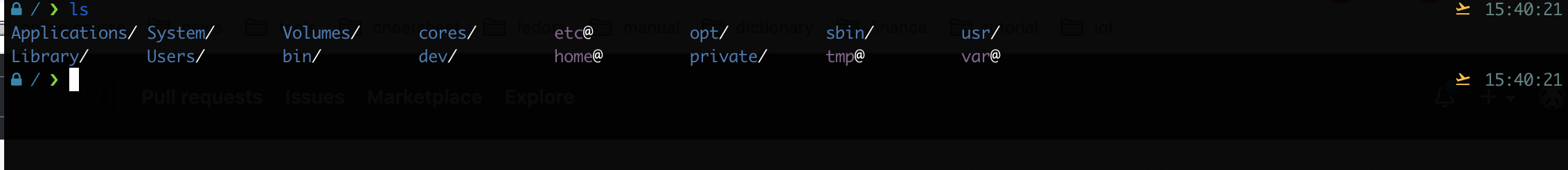
How Has This Been Tested
- [x] I have tested using Linux.
- [x] I have tested using MacOS.
Checklist
- [x] I have updated the documentation accordingly.
- [x] I have updated the tests accordingly.
Hi! Thanks for contributing :) Could you explain the use case for this item? Just poking around, I don't see any other prompt that have a proxy item (looking at powerlevel10k, starship, and spaceship).
EDIT: Also, I'm going to remove your wiki edits until this is merged. Sorry for the unclear wording in the PR template.
It may be a personal case.
In some network condition (like what I am in), you must use proxy to use some command(like brew, wget, git...) because of firewall or network interference. So this item add a signal to tell you whether proxy is on.
If proxy is off, you can set these environment and execute the target command, if proxy is on and command fails you should check other problems.
May be useful. But I have two questions:
- Why did you choose this icon?
- Does it make sense to show what proxy exactly you're using
䀹 http://127.0.0.1:1080?
May be useful. But I have two questions:
- Why did you choose this icon?
- Does it make sense to show what proxy exactly you're using
䀹 http://127.0.0.1:1080?
In chinese cyber space, we call use proxy for some network service as "take off". It may be nonsense in other condition 😏 I cant find any more suitable icon or font for this.
I think it just a signal for on or off? there are many difference proxy enviroment, and seem too verbose if display detail in shell status.