igniteui-angular
 igniteui-angular copied to clipboard
igniteui-angular copied to clipboard
Applying Fluent Light and Fluent Dark themes to navbar makes the icons transparent
Description
When the themes are changed to Fluent Light and Fluent Dark themes makes the icons transparent, because they have the same colour as the navbar background-color.
Steps to reproduce
- Open the attached sample below
- The icons have the same colour as background-color, they seem transparent
When hovering on the icons they seem to appear:
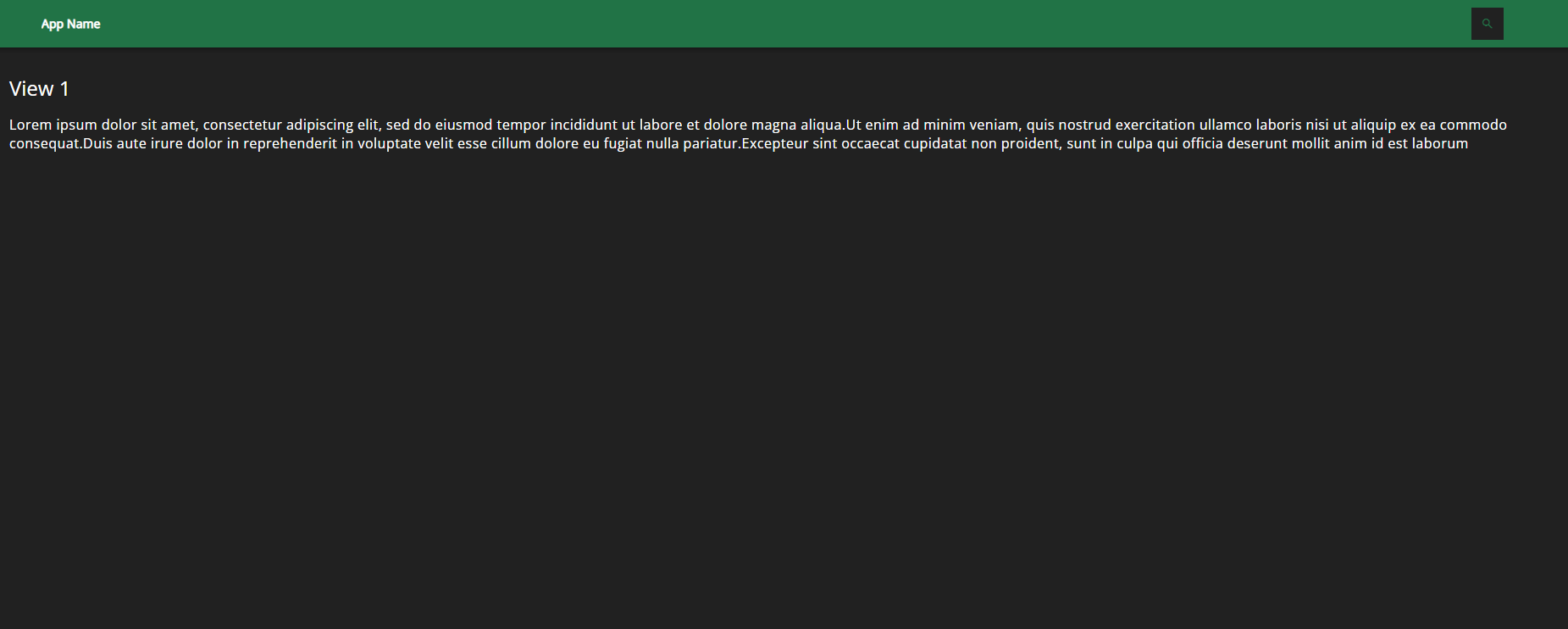
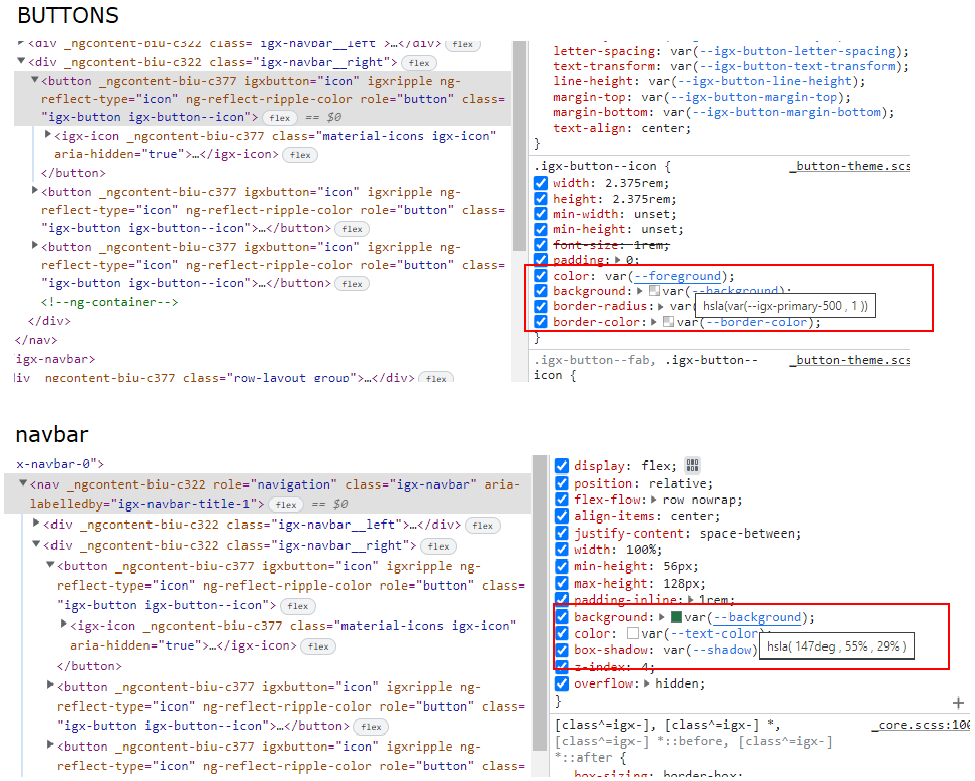
We've made a change to the Fluent theme in the Sketch UI kit to tackle the issue. Here's the link to the branch in Abstract
@simeonoff could you please make a PR about this in 14.0.x as well.