CasaOS
 CasaOS copied to clipboard
CasaOS copied to clipboard
[Bug] Cannot mount a HDD
Describe the bug So the "Create Storage" option does not work and when I do it normally through linux none of the apps except the Files app see it however if I access my rpi4 with SSH and navigate to /mnt/ it is there.
To Reproduce Steps to reproduce the behavior:
- Plug in a HDD
- Click on 'The Storage monitor'
- See it not working
- Follow this tutorial on how to mount a drive : https://www.youtube.com/watch?v=KA-D60qhNm0
- Install an app like Jellyfin
- Add a library
- Go to "/" then /mnt/
- See it not appearing
Expected behavior The "Create Storage" button activating in the first place!
Screenshots IDK what screenshots to put here but I can provide you with some if you tell me regarding what.
Desktop (please complete the following information):
- OS: Windows 7
- Browser Microsoft Edge for Windows 7
- Version Windows 7 and Microsoft Edge is this "105.0.1343.33 (Official build) (64-bit) "
Additional context None
- Can you provide the model number of your equipment?
- is the hdd disk confirmed to be recognized? I need a screenshot of
ls /dev.
So as for th hard drive sorry no but I run Casa on a raspberry pi 4 Model B+ with 4GB of ram and here is the requested screen shot:

I have 3x seagate barracuda disks, btrfs file system. only 1 disk is mounting, whether i choose format or just create
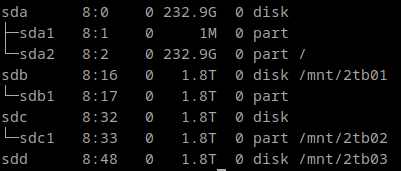
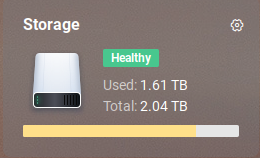
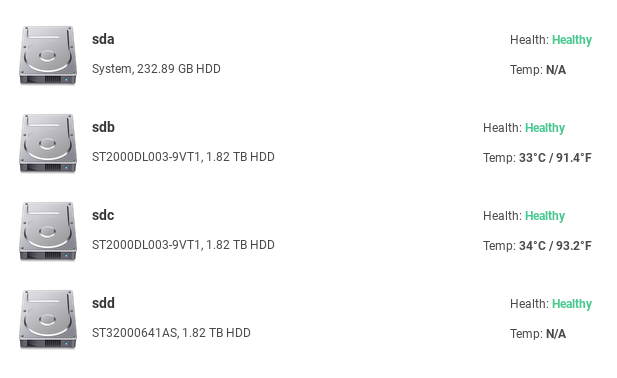 also not sure how to set downloads to anywhere besides the 250g
also not sure how to set downloads to anywhere besides the 250g
@lazee486 v0.4.3 fixed an issue where "when a disk has no partitions and is mounted directly, the storage will display disk information."When your disk has partitions, directly mounting /dev/sda will not display disk information in the storage. So if you want your disk information to be displayed, you may need to follow the mounting method mentioned above.
I will close the question, if you still have questions please reopen the question